Configuring Core Department Parameters
Configuring Core Department Settings
Overview
This guide explains how to configure core department settings in EPR FireWorks Back-Office. Configuring core department settings establishes fundamental department identification information and operational settings that affect all modules within the EPR FireWorks system. Once configured, these settings provide consistent department information across all FireWorks interfaces and reports.
The Department tab in Department Configuration contains General parameters for department identification and Login Parameters for user authentication security.
Before you start
Before you configure core department settings in EPR FireWorks, ensure:
You have administrator permissions in EPR FireWorks Back-Office
Department organizational information is available (station name, addresses, contact details)
Fiscal year information is confirmed with department finance personnel
IT security policies are documented for password and login requirements
Configure core department settings
This procedure describes how to configure basic department identification and user authentication parameters in EPR FireWorks Department Configuration.
Navigate to Management > Department Settings in EPR FireWorks Back-Office.
Select Department Configuration.
Click the Department tab.
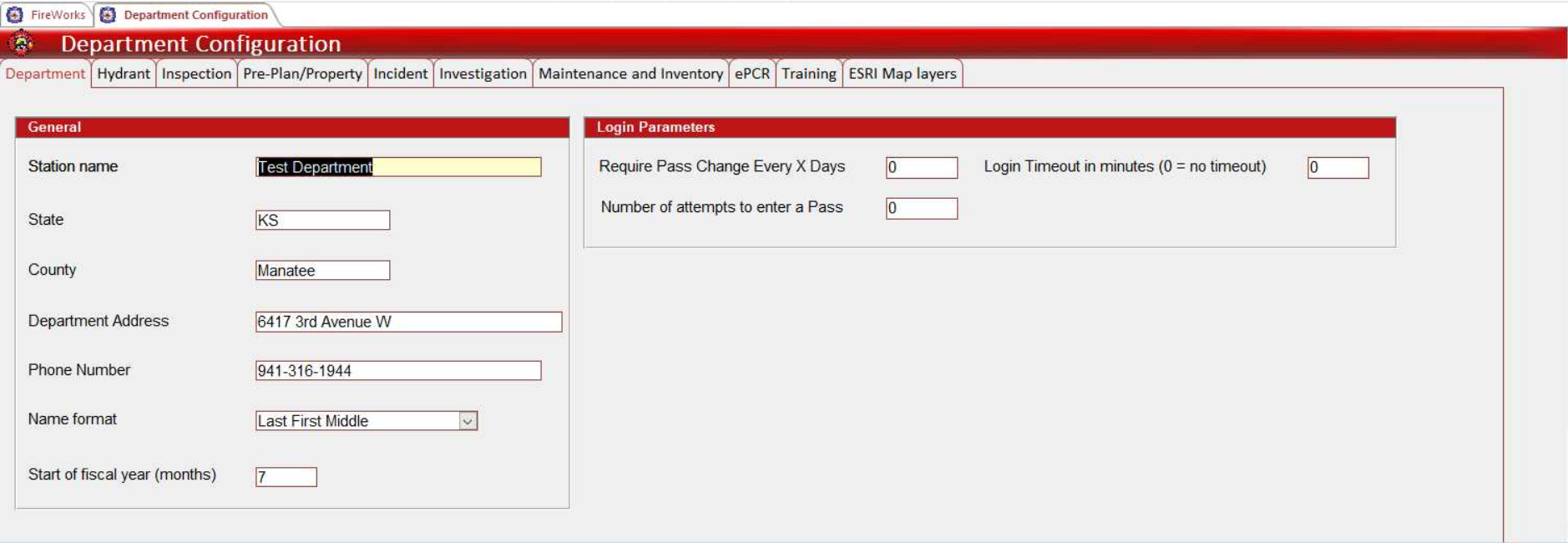
The Department Configuration interface displays General parameters on the left and Login Parameters on the right.
Configure General parameters for department identification:
In the Station name field, enter the complete official station name.
In the State field, enter the two-letter state abbreviation.
In the County field, enter the county name where the department is located.
In the Department Address field, enter the complete street address including street number and name.
In the Phone Number field, enter the primary department contact phone number.
From the Name format dropdown, select the format for staff member name display.
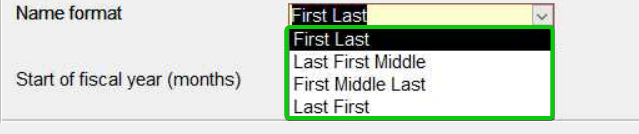
In the Start of fiscal year (months) field, enter the numeric month (1-12) when your department's fiscal year begins.
Configure Login Parameters for user authentication security:
In the Require Pass Change Every X Days field, enter the number of days between required password changes, or leave empty for no password expiration requirement.
In the Number of attempts to enter a Pass field, enter the maximum number of failed login attempts before EPR FireWorks locks the user account, or leave empty for no lockout limit.
In the Login Timeout in minutes (0 = no timeout) field, enter the number of minutes users can remain idle before automatic logout, or enter 0 to disable automatic logout.
Important:
Login parameter changes in EPR FireWorks take effect immediately for all users. Coordinate security setting modifications with IT personnel and inform users of authentication requirement changes before implementation.
The fiscal year setting in EPR FireWorks affects budget reporting periods and year-to-date calculations across all FireWorks modules. Coordinate fiscal year changes with department finance personnel.
