Configuring Hydrant Parameters
Overview
This guide explains how to configure hydrant settings in EPR FireWorks Back-Office. These settings control hydrant inspection scheduling and test date calculations within the EPR FireWorks system.
Before you start
Before you configure hydrant settings in EPR FireWorks, ensure:
You have administrator permissions in EPR FireWorks Back-Office.
Department weekend policies and inspection cycles are established.
Configure hydrant settings
Navigate to Management > Department Settings in EPR FireWorks Back-Office.
Select Department Configuration.
Click the Hydrant tab.
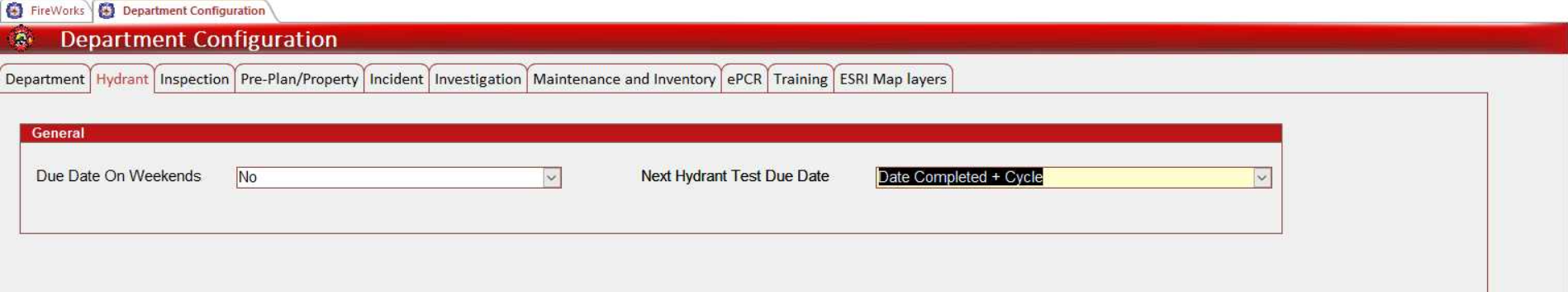
Configure the hydrant parameters:
From the Due Date On Weekends dropdown, select Yes or No to allow or restrict weekend inspections.
From the Next Hydrant Test Due Date dropdown, select:
Date Completed + Cycle: Calculate from actual completion date
Due Date + Cycle: Calculate from original due date
Click Save to apply the changes.
Result: Hydrant settings are configured and affect inspection scheduling.
Important: Changes affect existing scheduled inspections. Coordinate modifications with operational schedules.
