Configuring Investigation Parameters
Overview
This guide explains how to configure investigation settings in EPR FireWorks Back-Office. These settings control access permissions for fire investigations and provide a narrative template for standardized investigation documentation.
Before you start
Before you configure investigation settings, ensure you have administrator permissions in EPR FireWorks Back-Office.
Configure Investigation Settings
Navigate to Management > Department Settings > Department Configuration.
Click the Investigation tab.
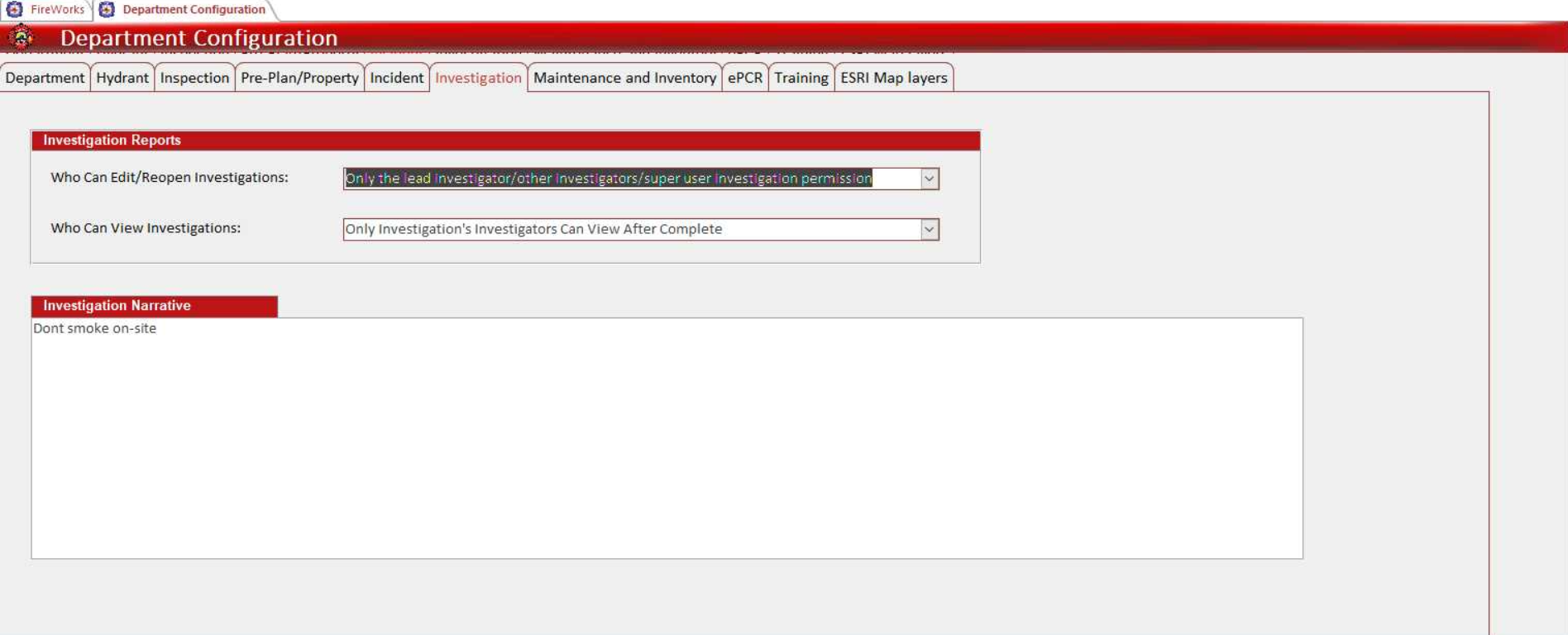
Configure Who Can Edit/Reopen Investigations:
All users who have the investigation update permission
Only the lead investigator/super user investigation permission
Only the lead investigator/other investigators/super user investigation permission
Configure Who Can View Investigations:
Users with 'Read Only' permissions can view all
Only Investigation's Investigators Can View After Complete
In the Investigation Narrative section, enter your standardized investigation narrative template.
Click Save.
Important: Investigation configuration changes affect access control and investigation workflows. Coordinate modifications with investigation personnel.
