Configuring Training Parameters
Overview
This guide explains how to configure training settings in EPR FireWorks Back-Office. These settings control training record management, certification tracking, educational program administration, and professional development workflows within the training management system.
The Training Configuration interface organizes parameters for training administration, event management, resource access, and payroll integration.
Before you start
Before you configure training settings in EPR FireWorks, ensure:
You have administrator permissions in EPR FireWorks Back-Office
Department training policies and certification requirements are documented
Payroll integration preferences and notification standards are established
To access the configuration interface:
Navigate to Management > Department Settings > Department Configuration.
Click the Training tab.
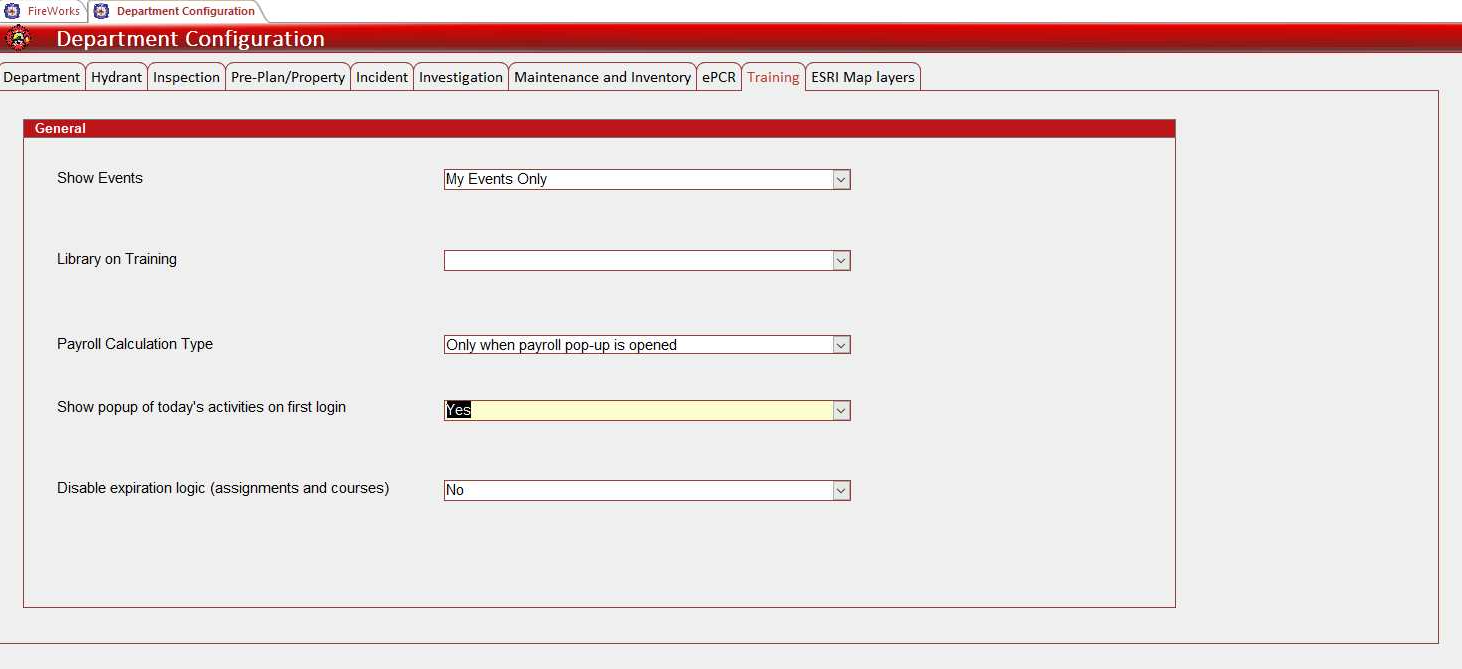
Configure Training Parameters
Configure Show Events to control event visibility in training interfaces:
My Events Only: Shows only events assigned to individual users
All Events: Shows all department training events
Set Library on Training to control trainee access to media resources during course participation:
Yes: Enables library access during training
No: Disables library access during training
Configure Payroll Calculation Type to determine training activity compensation:
Only when payroll pop-up is opened: Calculates only when payroll interface is accessed
After activity/assignment is saved and marked as 'Done': Calculates upon completion
Set Show popup of today's activities on first login to control login notification display.
Configure Disable expiration logic (assignments and courses) to control automatic expiration handling for training items.
Click Save to apply all training configuration changes.
Result: Training parameters and system behavior settings are configured.
Important: Training configuration may affect certification tracking and personnel qualification records. Coordinate modifications with training officers and ensure compliance with department training requirements.
