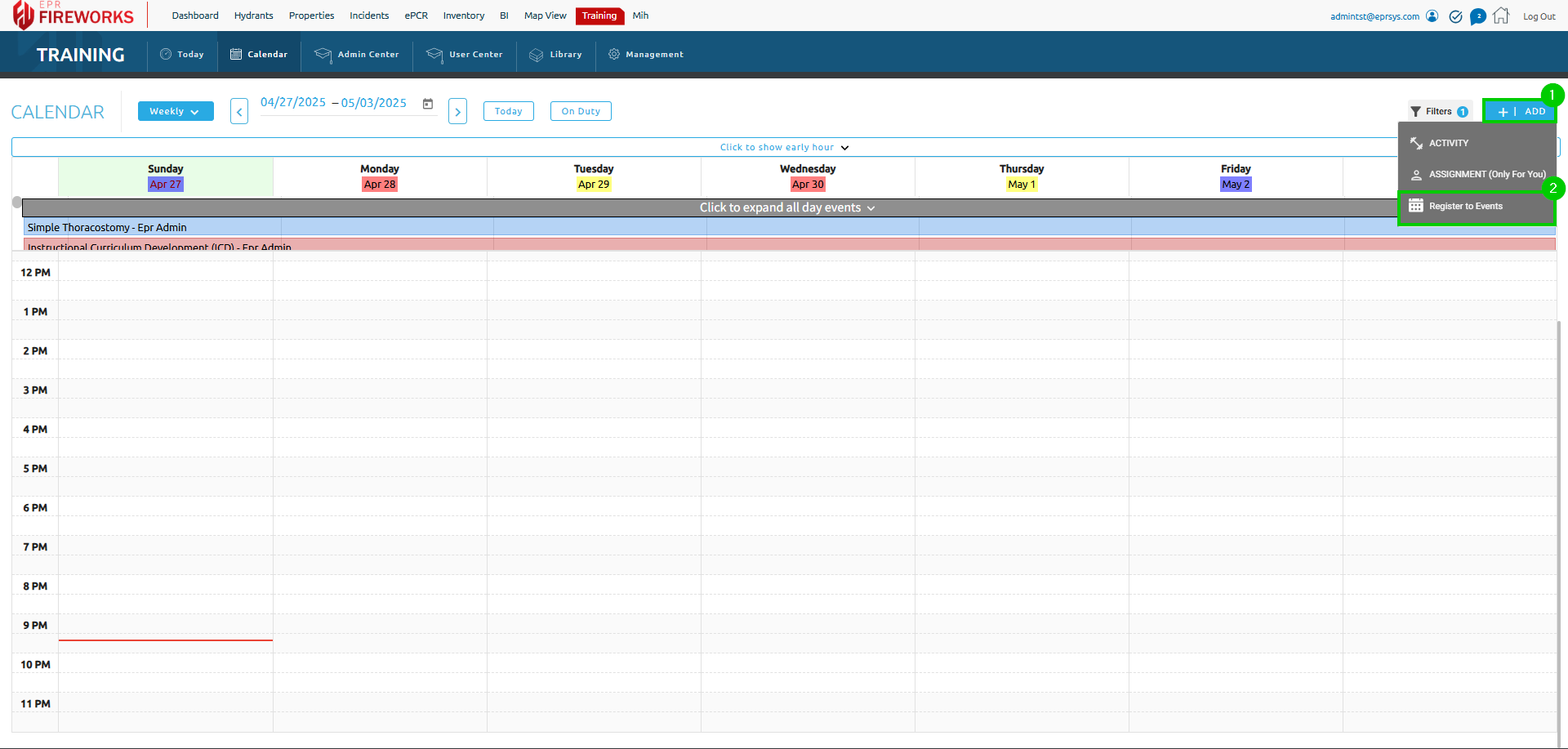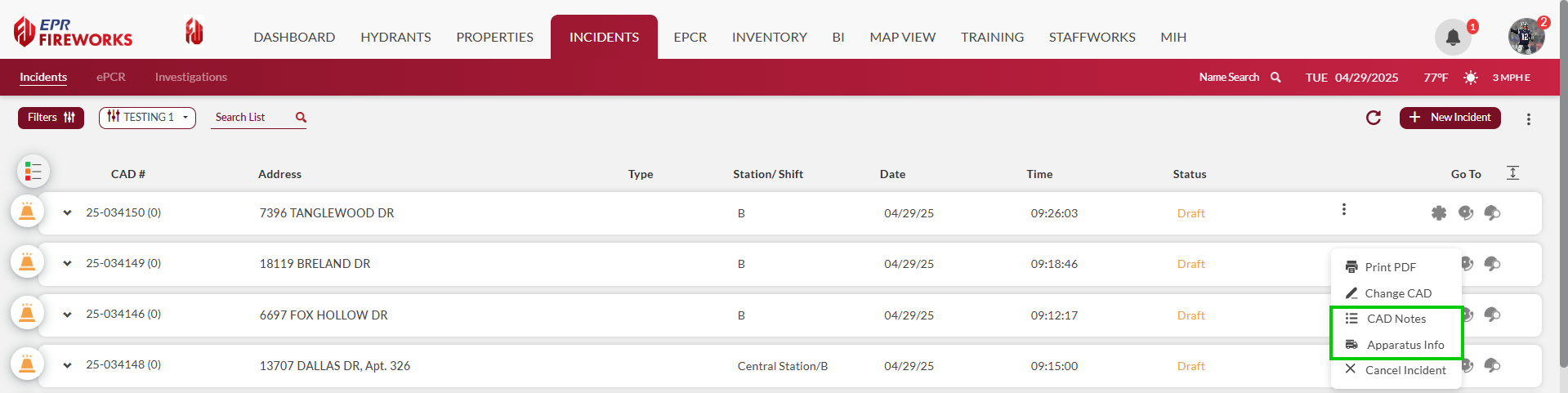May 2025 (Web Application)
May 19, 2025 (Build 1.5.5.2)
Investigations > Fire Field Notes > Additional Entities Involved
We enhanced the Additional Entities Involved section of the Fire Field Notes with a new pop-up window for adding details regarding the involved entity. The pop-up window includes the following fields:
Gender
Race
SSN
Is Suspect
Motivation (Field appears only if you selected Yes in the Is Suspect Field).
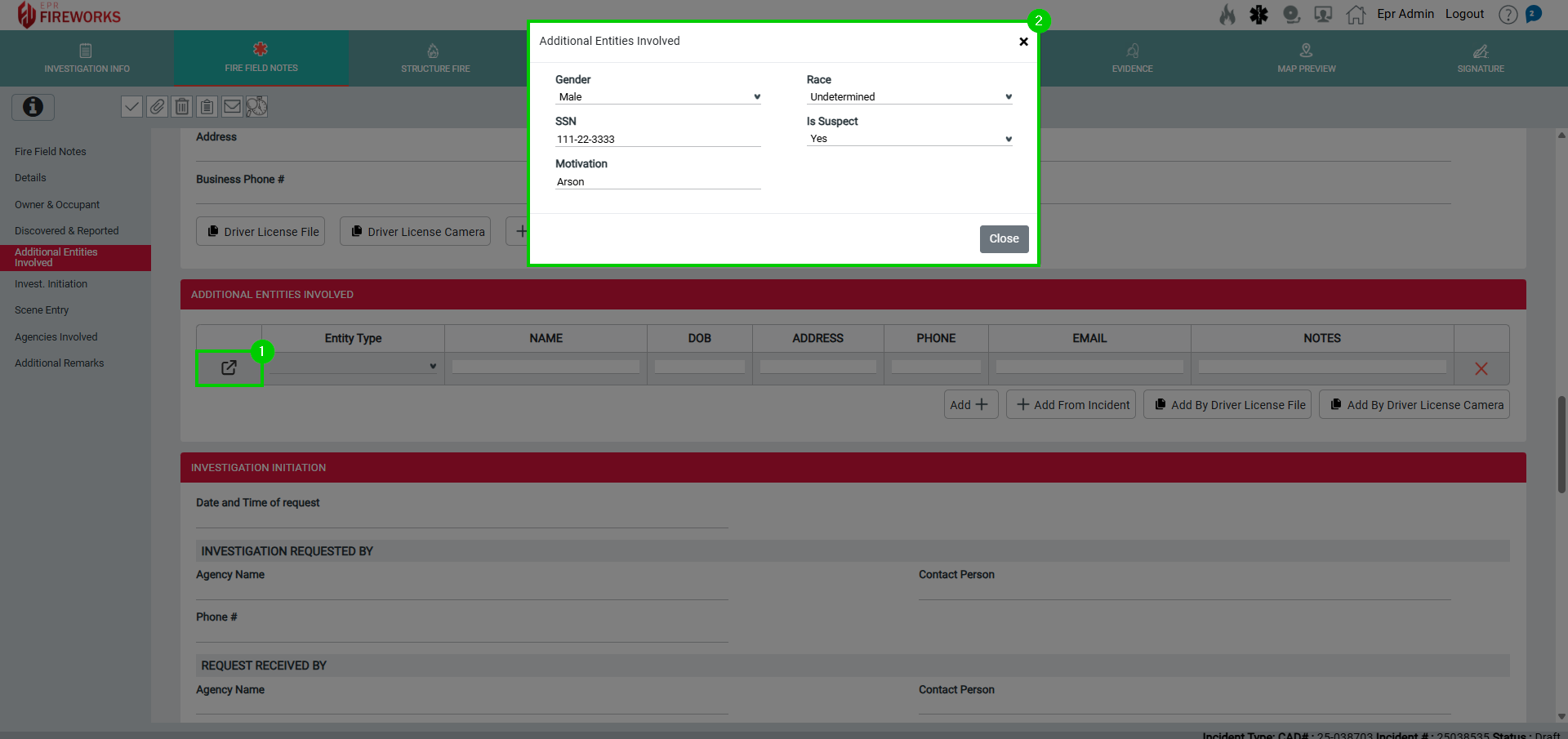
Training > Management > Question Bank
You can now add single-answer questions in addition to multiple-choice ones.
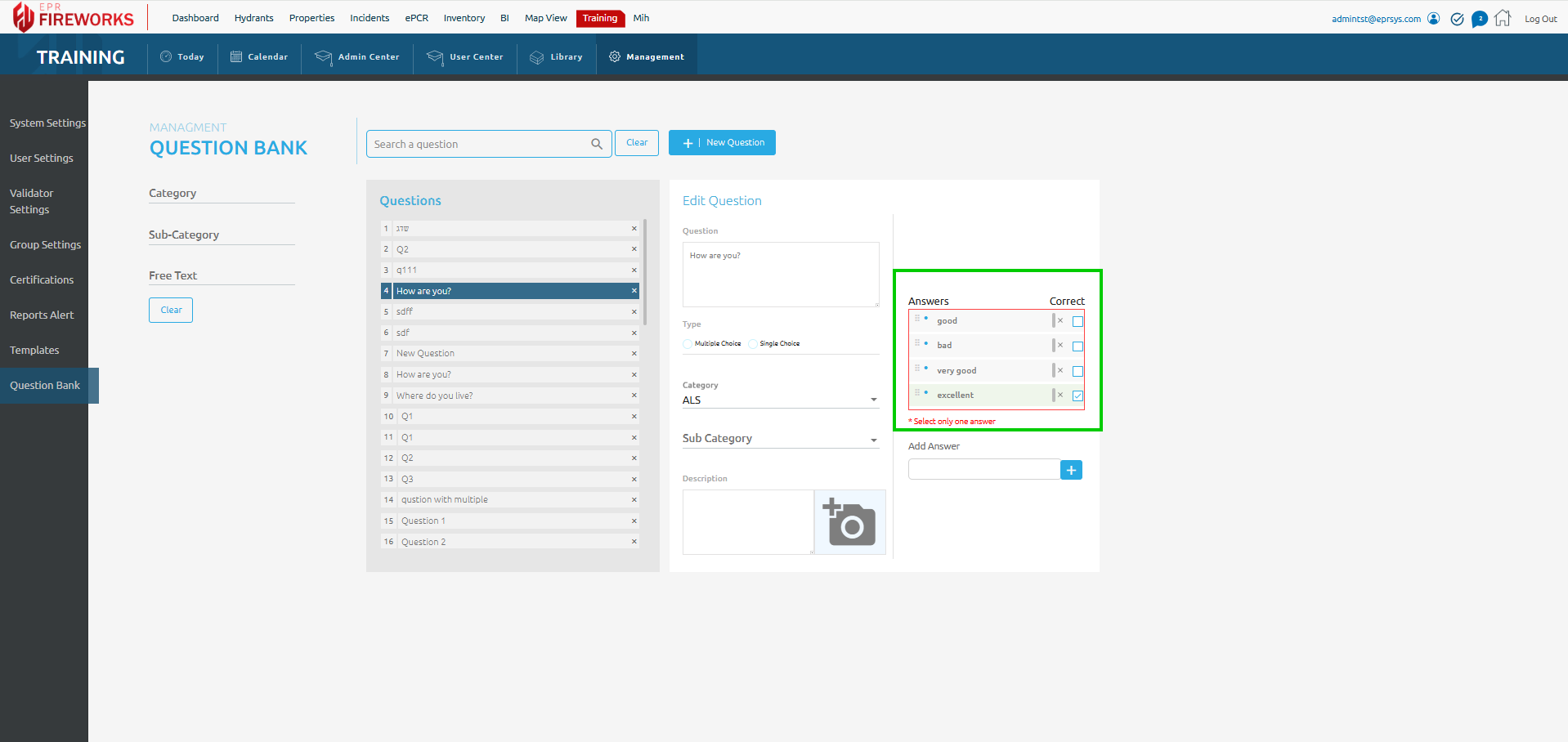
May 04, 2025 (Build 1.5.5.1)
FireWorks Web App Design
The legacy design of the EPR FireWorks Web App will be discontinued as of May 5, 2025. All users are encouraged to transition to the updated design, which offers improved functionality and user experience. Please contact our support team for assistance with the migration or questions about the new design.
FireWorks Notifications
We added the Notifications feature to all FireWorks modules, consistent with the existing icon in the ePCR module. The feature displays summaries of the latest release notes.
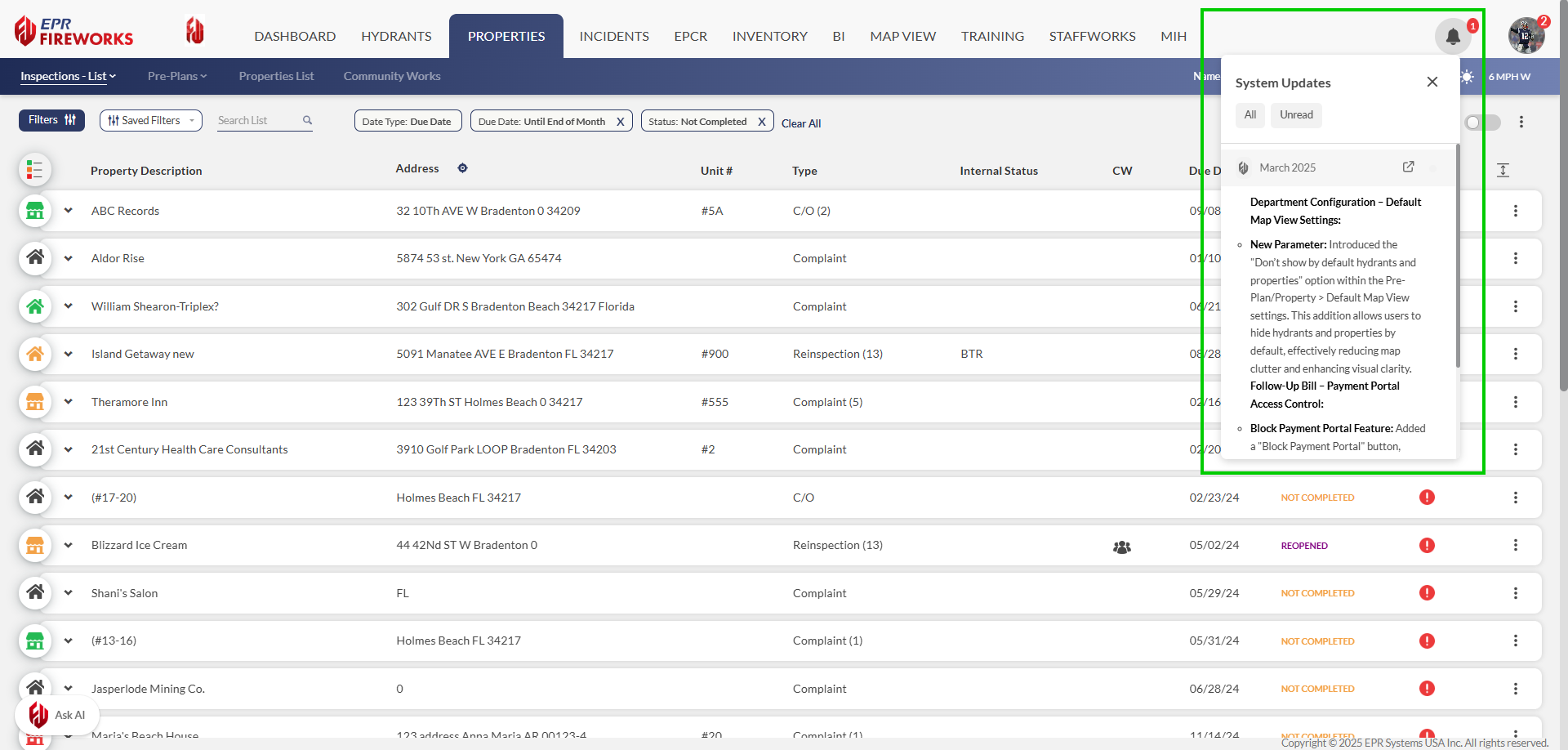
Inspections > Violation History PDF Reports
You can now export Violation History reports as PDFs directly from the Visit Count window.
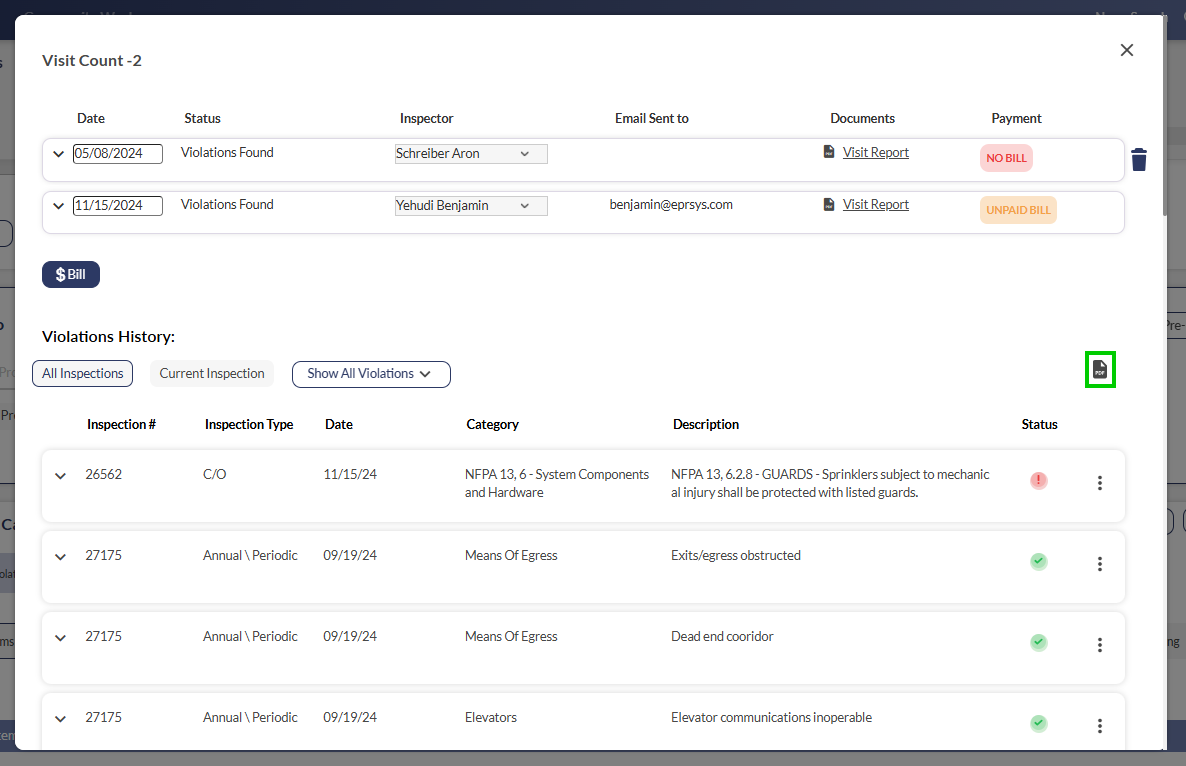
Inspections > Email Logs
We added Email Logs to the Inspection Details section, allowing users to track the delivery and receipt of all emails related to the inspection.
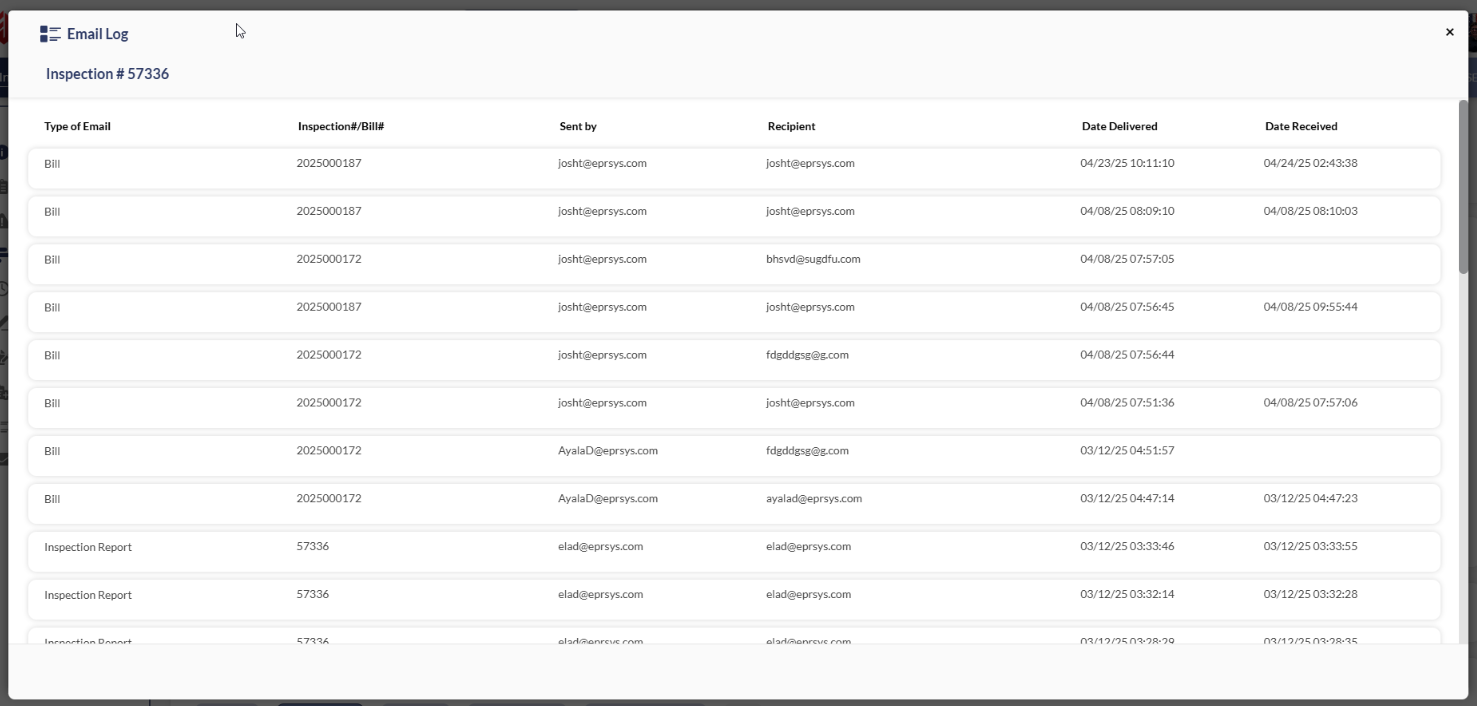
Property Filters
We added the Requirements filter, allowing you to filter properties according to preplan and inspection requirements:
Inspection or Pre-Plan: Shows properties needing either an inspection or a pre-plan, but not both.
Inspection & Pre-Plan: Shows properties requiring both an inspection and a pre-plan.
Only PrePlan: Shows properties that only need a pre-plan, with no inspection requirement.
Only Inspection: Shows properties that only need an inspection, with no pre-plan requirement.
None: Shows properties with no inspection or pre-plan requirements.
All: Shows all properties, regardless of their requirements.
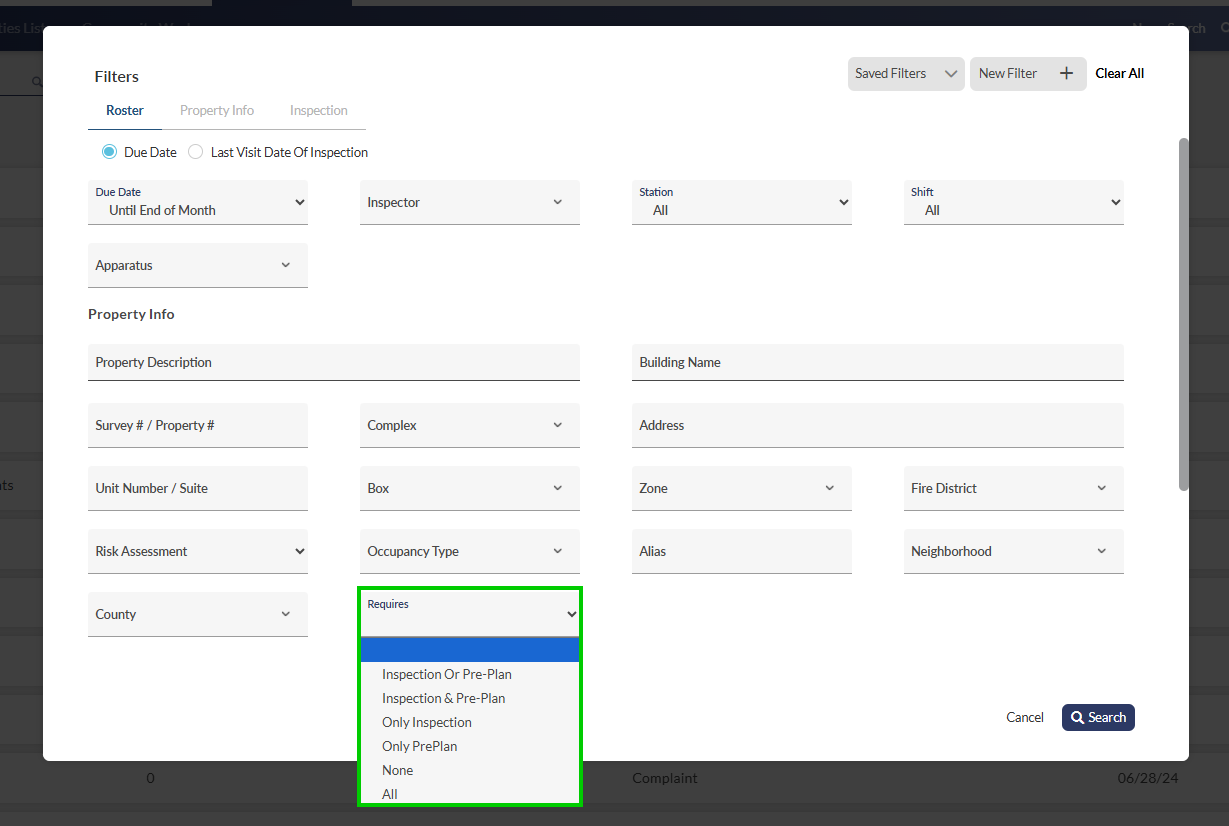
Response Mode > Nearest Properties Phone Number Display
We added the ability to view phone numbers for contacts associated with nearby properties. To access this information, in Response Mode > Nearest Properties, clicking the phone icon next to any listed property.
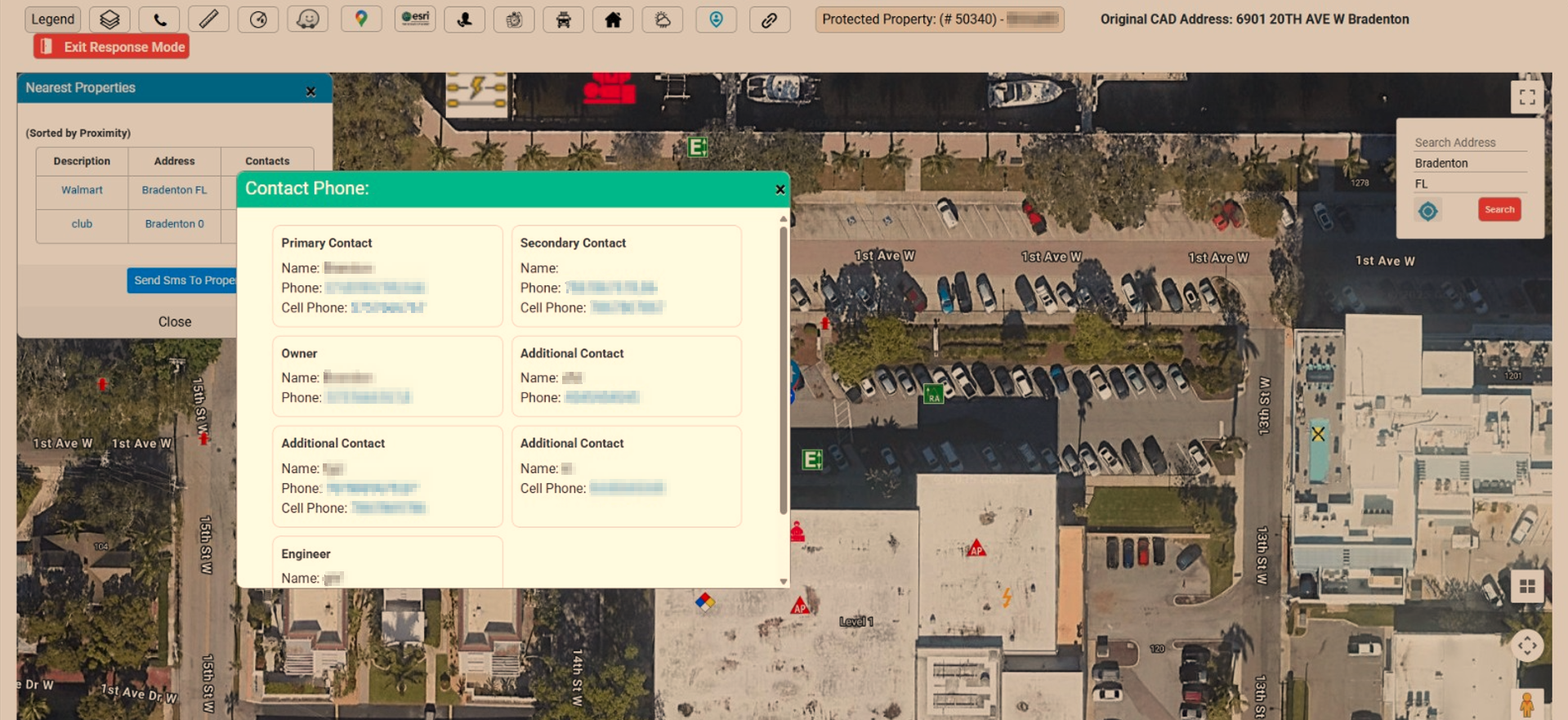
Incidents > Incidents List Actions
You can now access CAD Notes and Apparatus Info as view-only features from the dropdown menu on the right of each incident row.
Investigations > Restricted Investigators
We added the Restricted Investigators feature to the Investigations module, allowing super-users to restrict specific investigators from viewing the investigation.
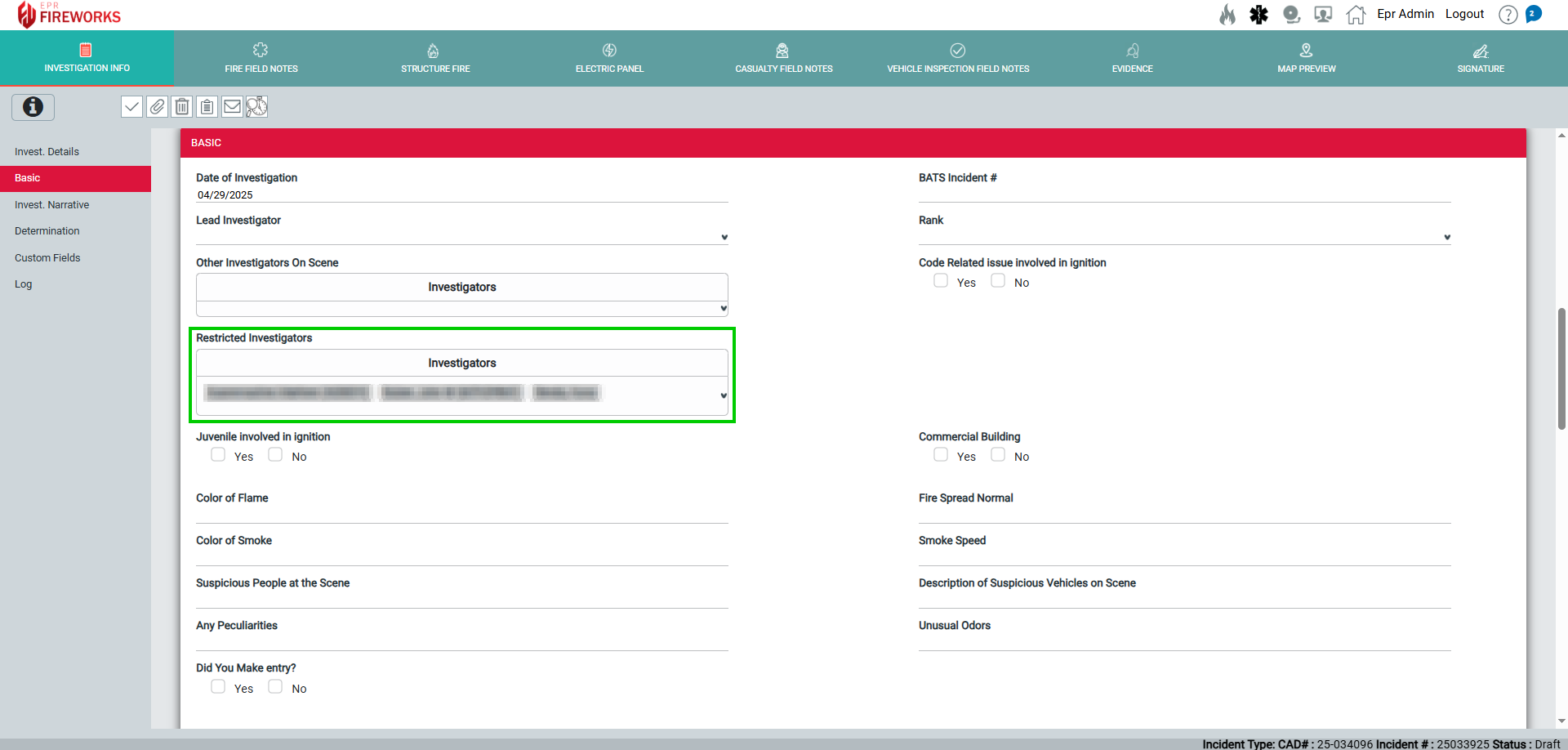
Training Calendar
Filters
We added filters to the Training calendar, allowing you to search for specific training events according to categories, subcategories, apparatuses, stations, station groups, and shifts.
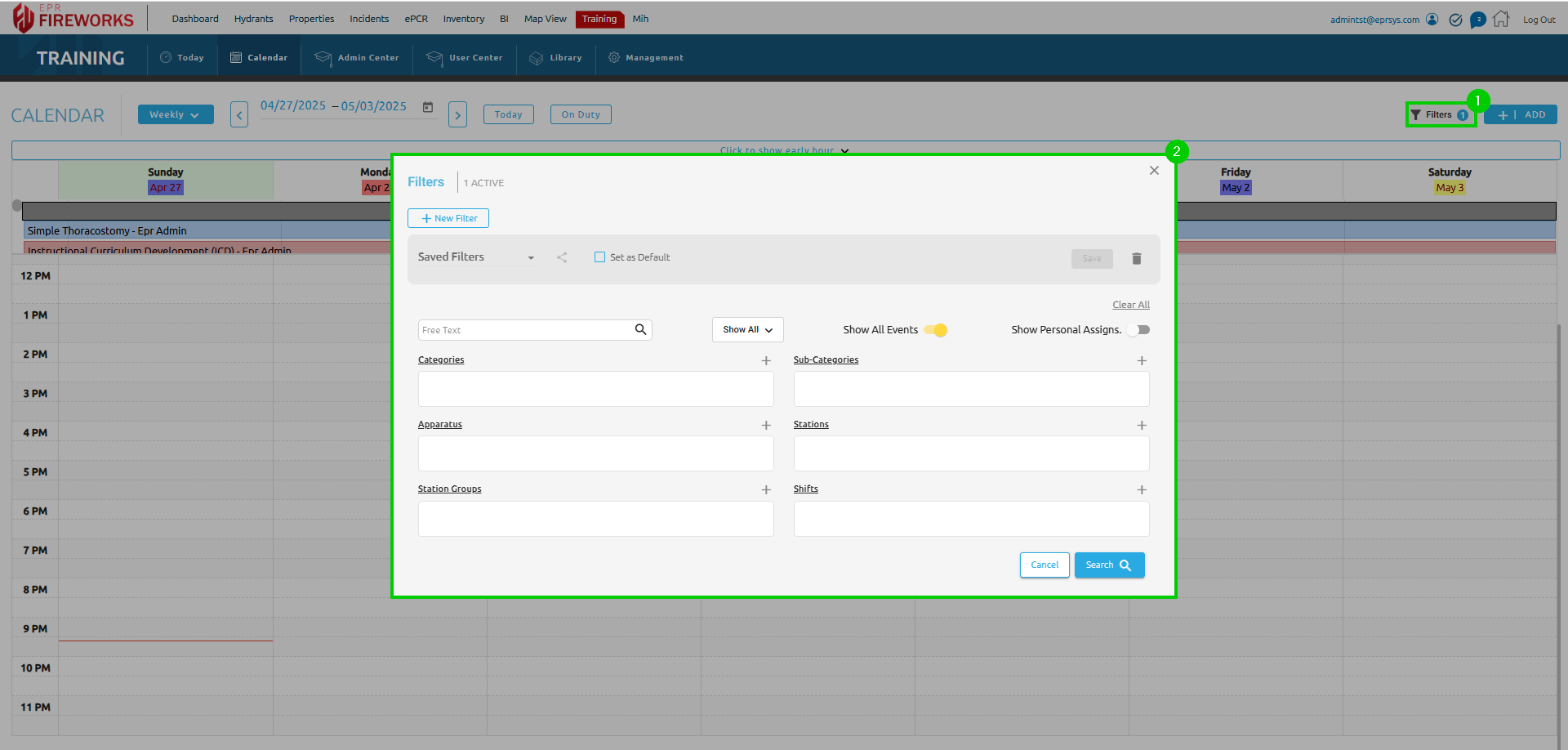
The Training filters include the following additional features:
Saved filters: The new Training filters include the Saved Filters feature, enabling you to create filter presets for quick search.
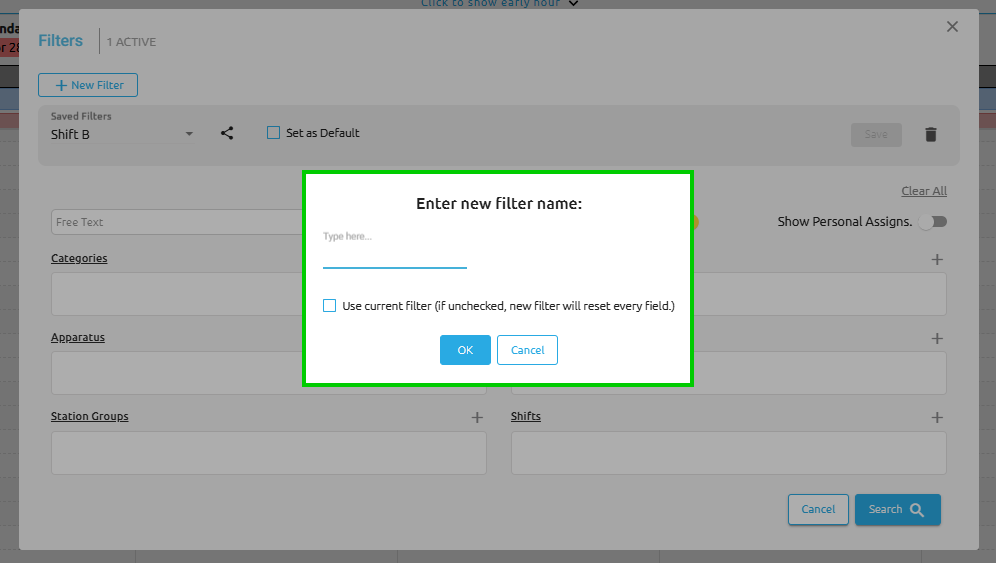
Shared filters: We added the ability to share Saved Filters with other training profiles.
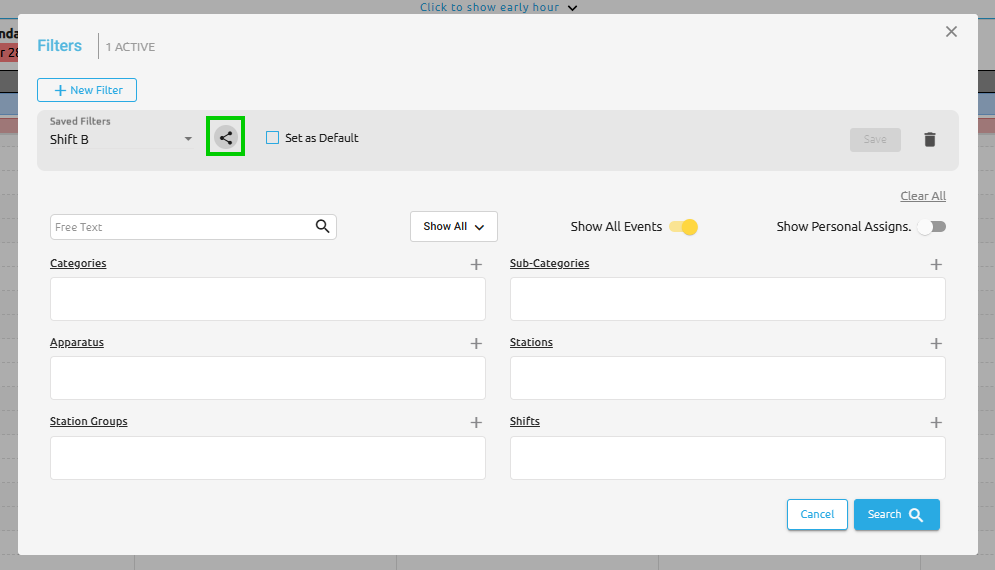
Register to Events
We moved the Register to Events to the Add dropdown on the right.