Client Management
Additional Client Sections
Aside from the sections mentioned above, each client page includes the following additional sections, to be completed throughout the MIH procedure:
Section | Description |
|---|---|
Visits | Includes records of past visits and details of any scheduled upcoming visits. For more information on managing MIH visits, click here. |
Medications Given | Includes records of all medications prescribed by MIH staff members. |
Activities | Includes records of all activities related to the client, performed by either staff members or the client. Note: Completed visits are automatically added to Activities. |
Internal Remarks | Internal staff remarks regarding the client. |
To add attachments for the client, click ![]() in the top-right corner of the client page, and then select Attachments.
in the top-right corner of the client page, and then select Attachments.
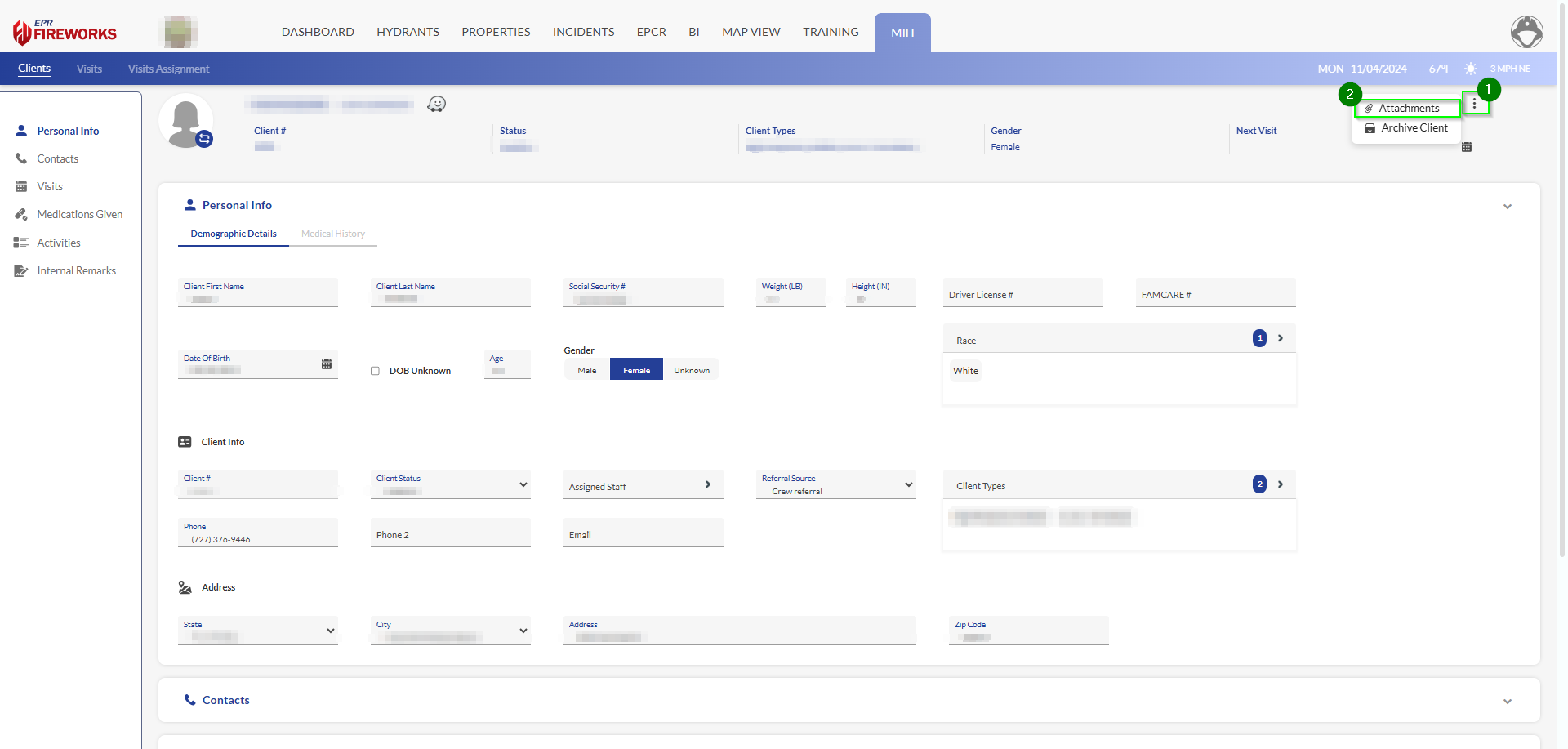
Archiving Client Pages
Archive inactive client pages to keep an organized client list.
The following procedure describes how to archive client pages:
Click
 in the top-right corner of the client page, and then select Archive Client.
in the top-right corner of the client page, and then select Archive Client.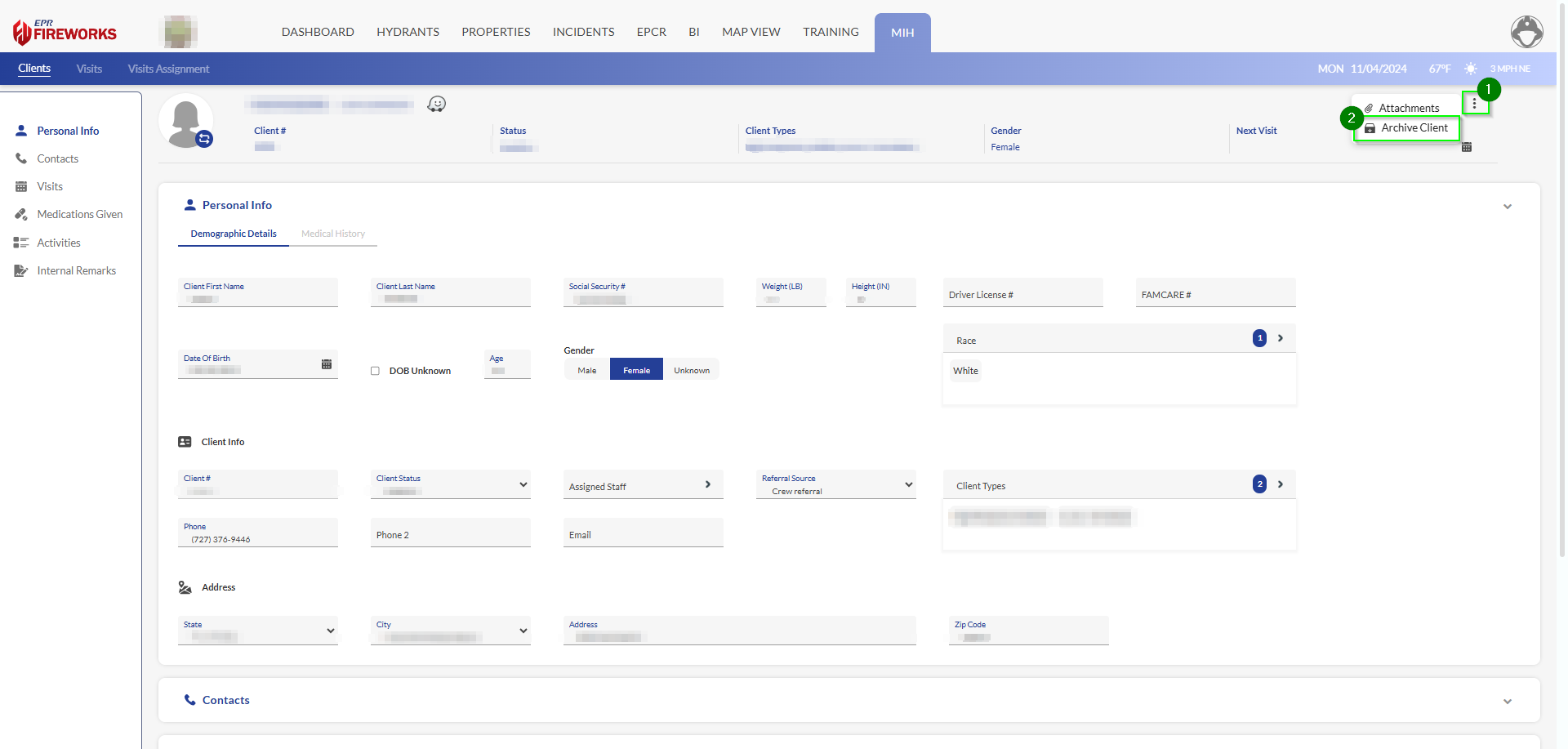
A dialog box will open. Click Archive.
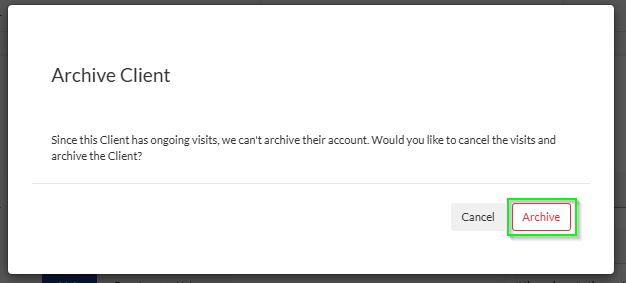
The client page is now archived and will not appear in the client list.
Viewing Archived Client Pages
To view archived client pages, do the following:
In the Client list, click Filters.
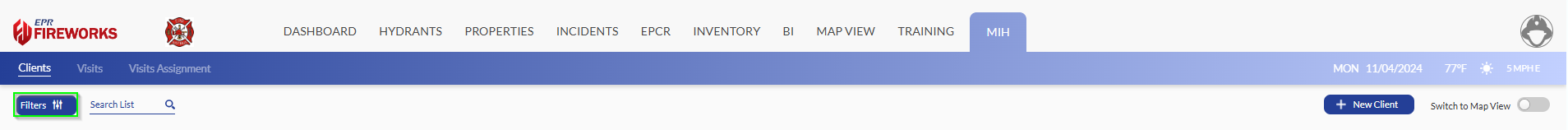
In the Filters window, select Show Archive.
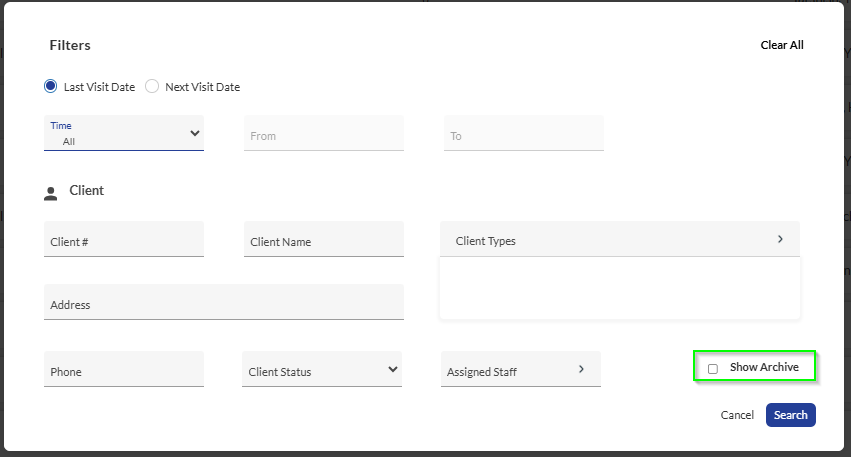
Archived client pages will be displayed in the client list.
Note: Archived client pages are marked with the ![]() icon.
icon.
