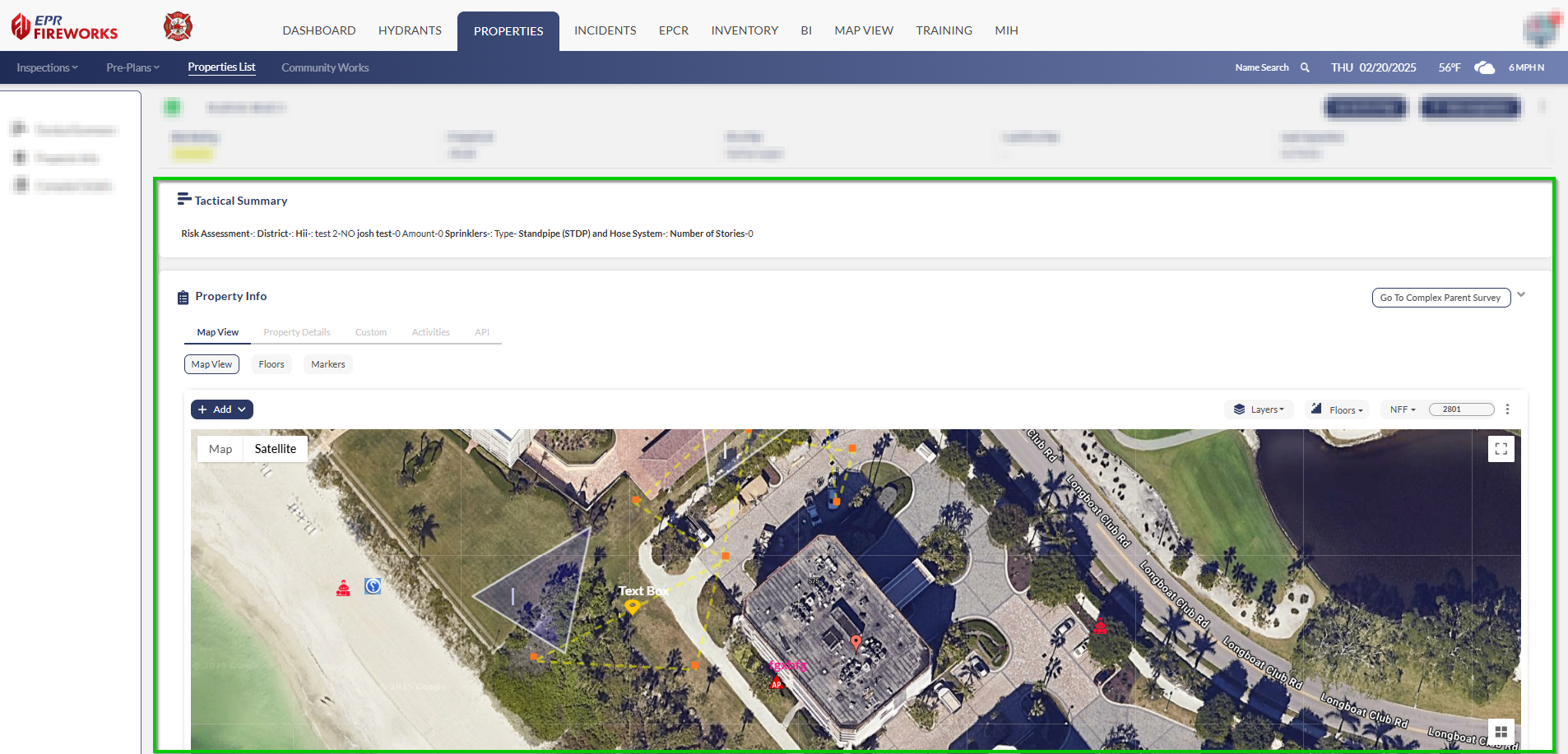Getting Around Your Property Page Display
Overview
The property page interface consolidates all property details into an organized workspace. The layout consists of a navigation menu, status bar, and main workspace to manage property data and documentation efficiently. Let's examine each component.
Quick Access Menu
Everything you need is on the left side:
Tactical Summary
Property Info
Complex Details (where applicable)
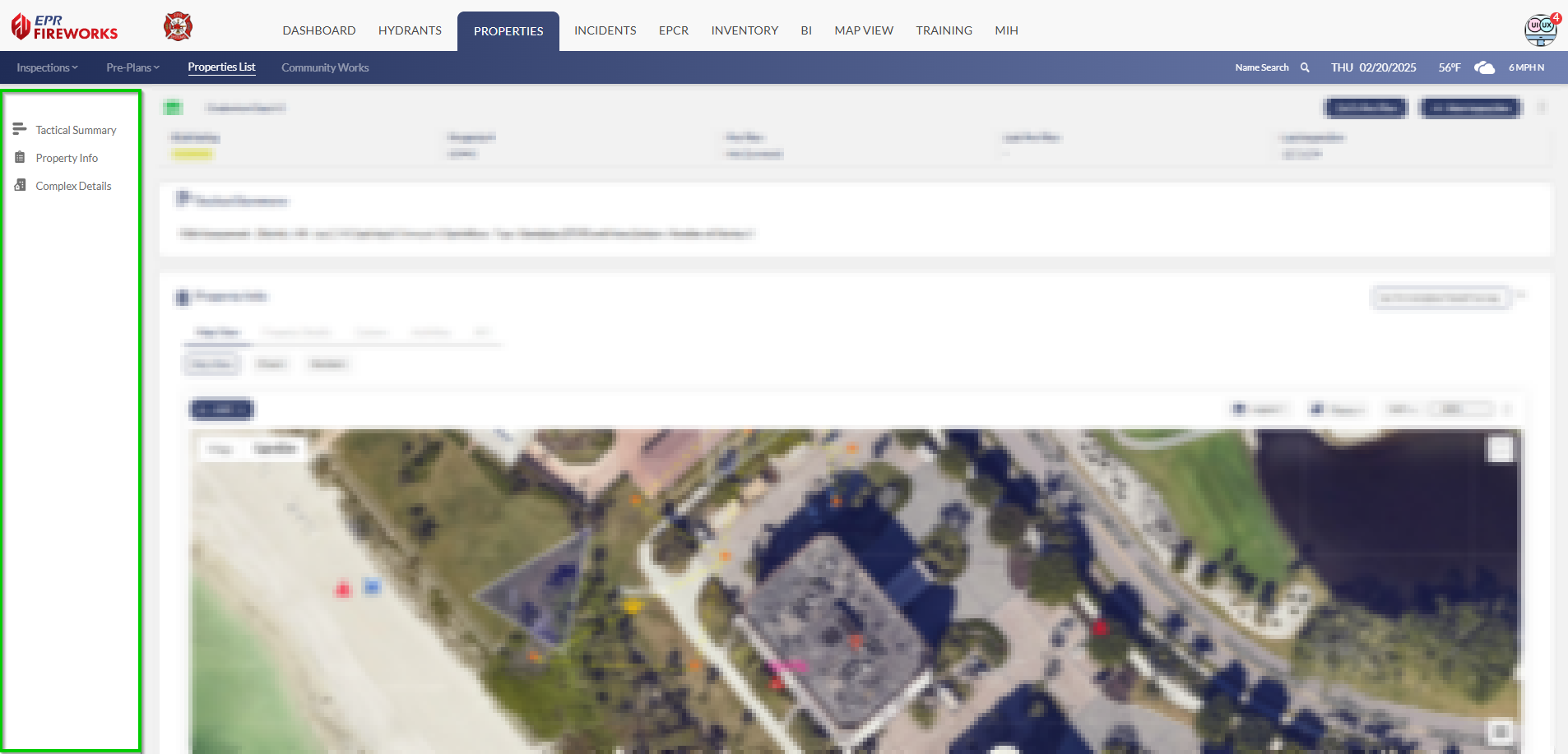
Key Information Bar
At the top, you'll see the essential details at a glance:
Your inspection number
Type of inspection
Status
Important dates
Number of visits and violations
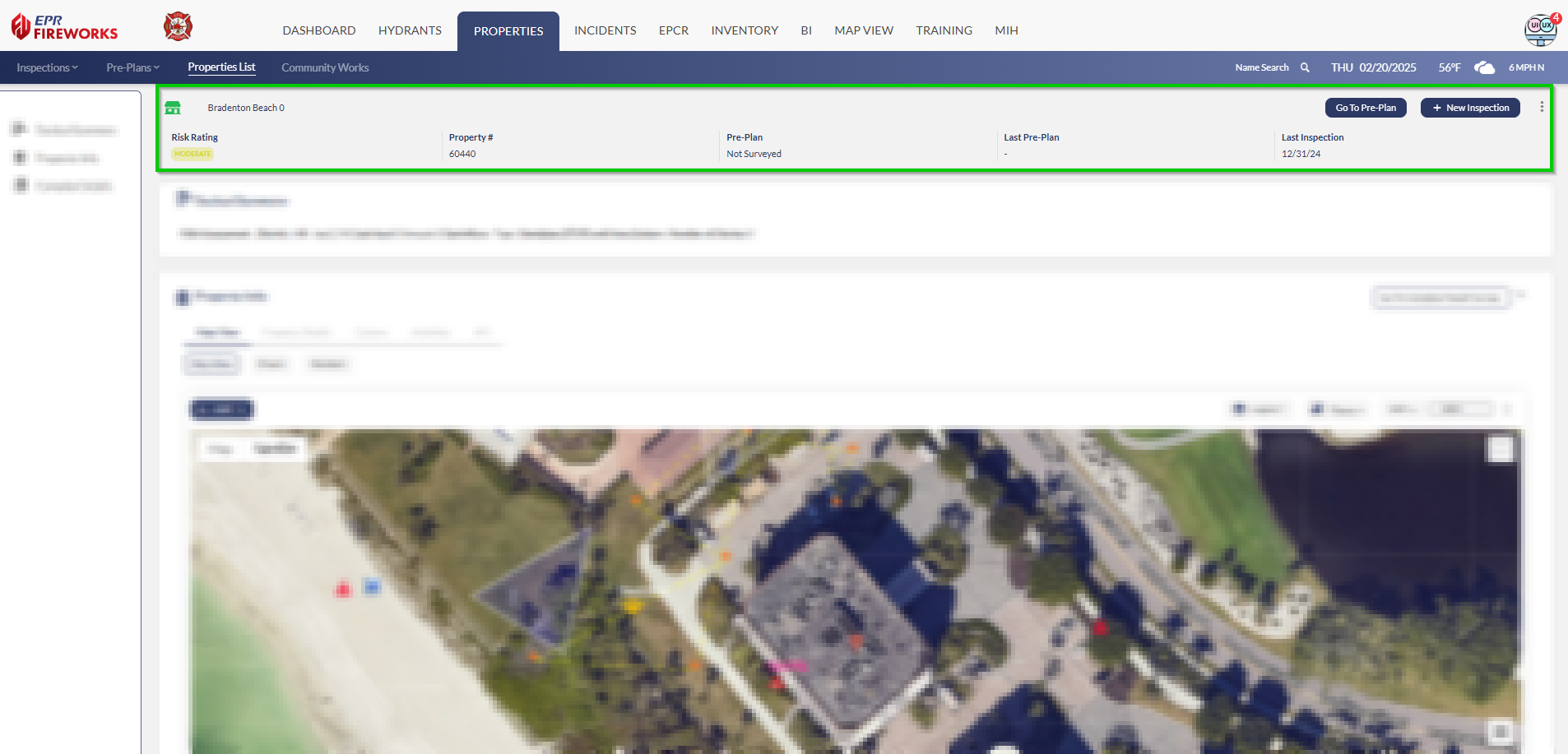
Main Workspace
This is where you'll do most of your work. Here you can:
View Tactical Summary
Review property details