Incidents - Release Notes
Decmber 2024 Build 1.4.12.1
Involved Entity Types
We added the Involved Entity Types screen to Incident Settings, allowing you to add and delete Involved Entity Types directly from the Back-Office.
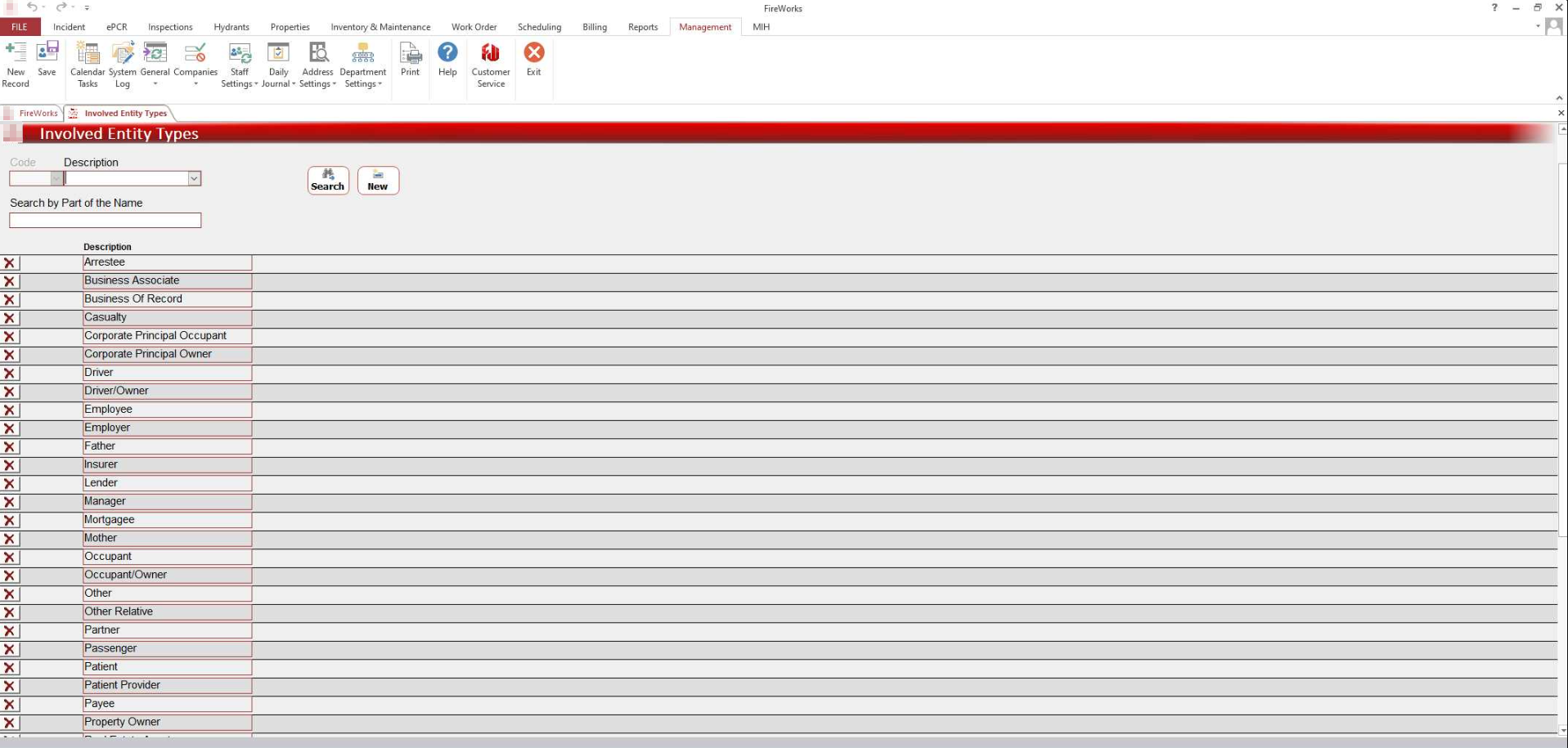
September 2024 Build 1.4.09.2
Response Mode
SMS send-out list
Note: This is a separate add-on feature. For pricing and additional information, please contact Sales at sales@eprsys.com
In Response Mode, we added an option to send text messages to contacts from the properties near the incident. In addition, you can see which properties are registered with CommunityWorks.
To text contacts within a defined perimeter around the incident, in Response Mode click ![]() . In the Nearest Properties window, click Send SMS to Properties Contacts.
. In the Nearest Properties window, click Send SMS to Properties Contacts.
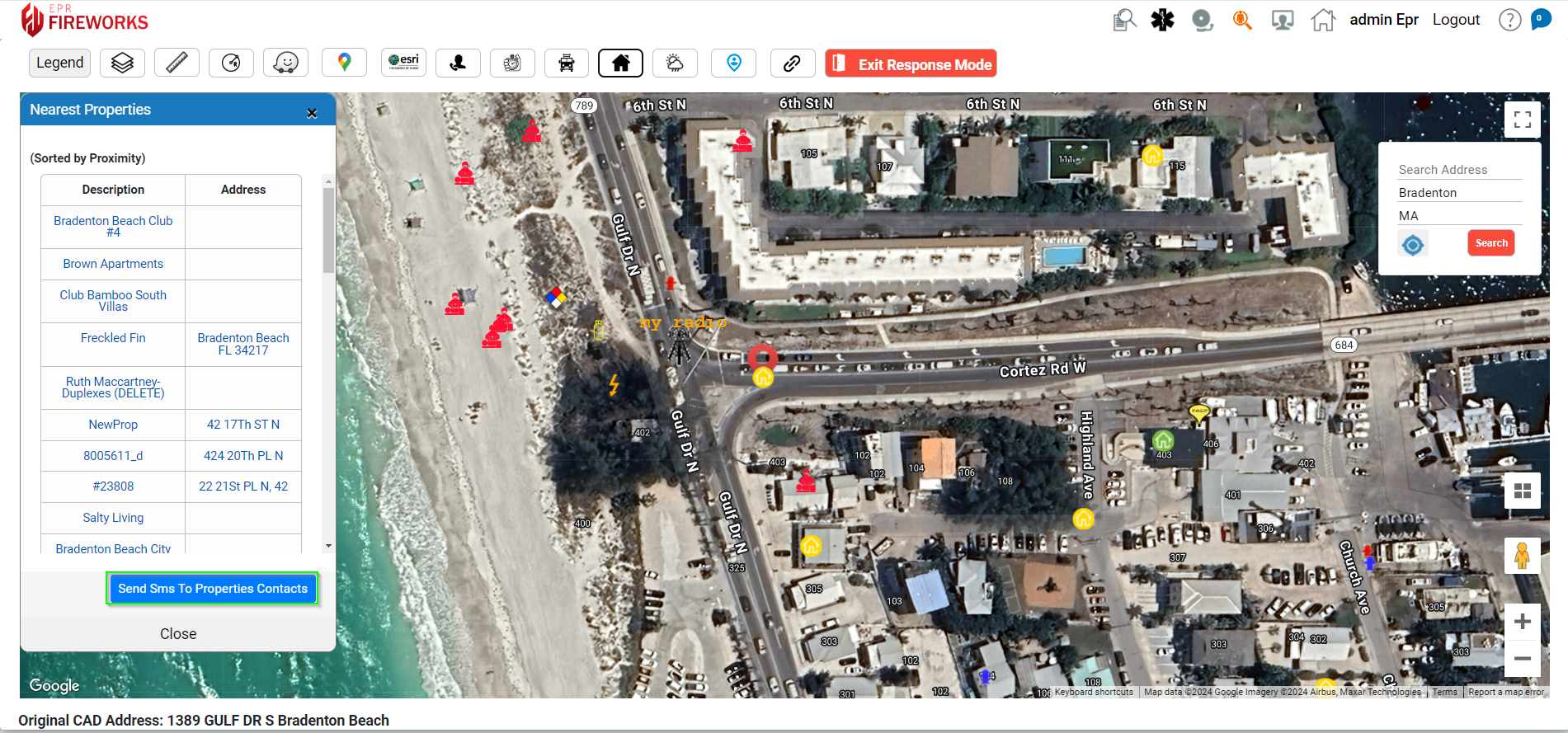
In the new window, set a radius and select which property contacts should receive text messages. Enter the subject (optional) and message body. When finished, click Send Message.
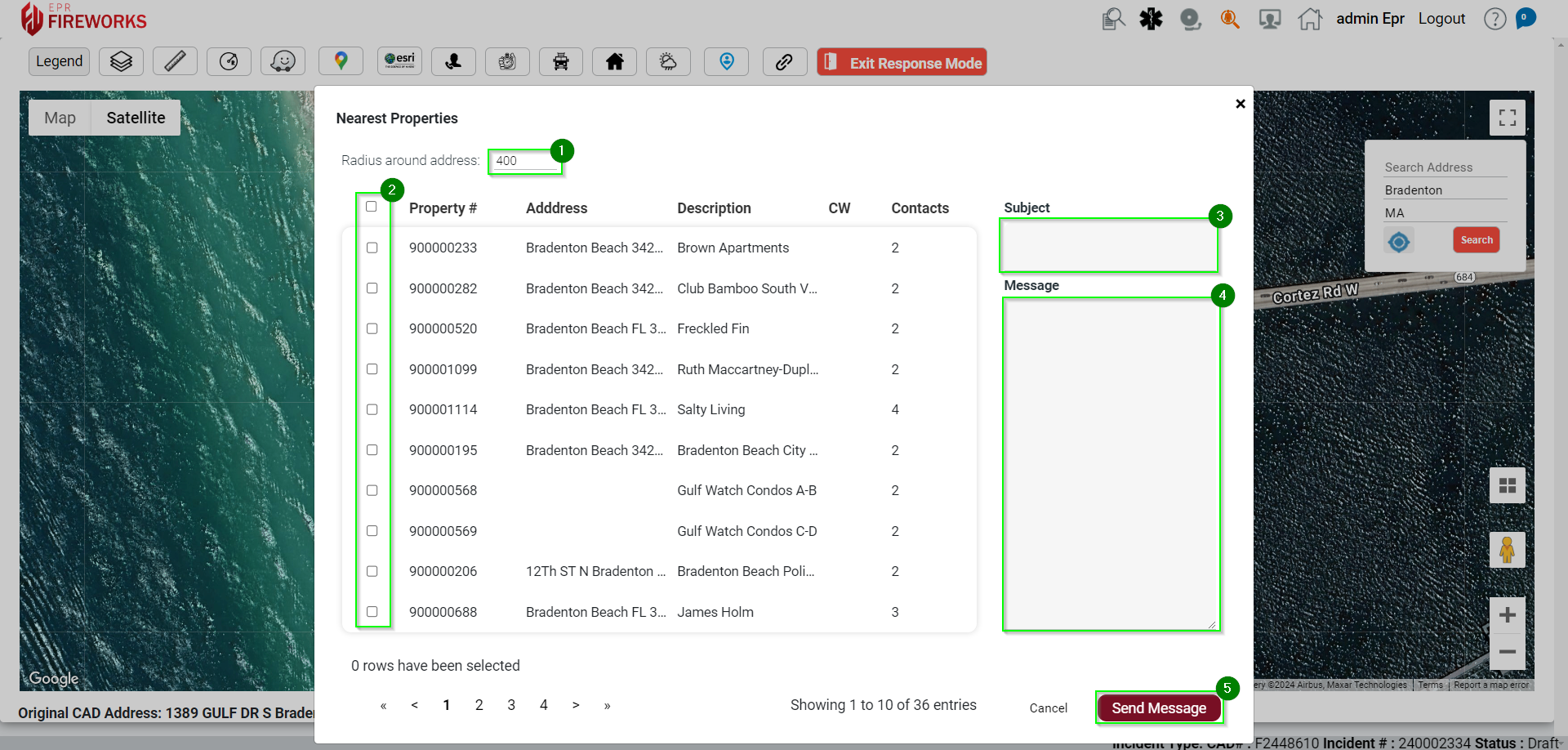
Note: To select all contacts, check the box at the top of the window. This will select all contacts on the page.
A new checkbox will appear at the top of the page with the number of contacts in the list.
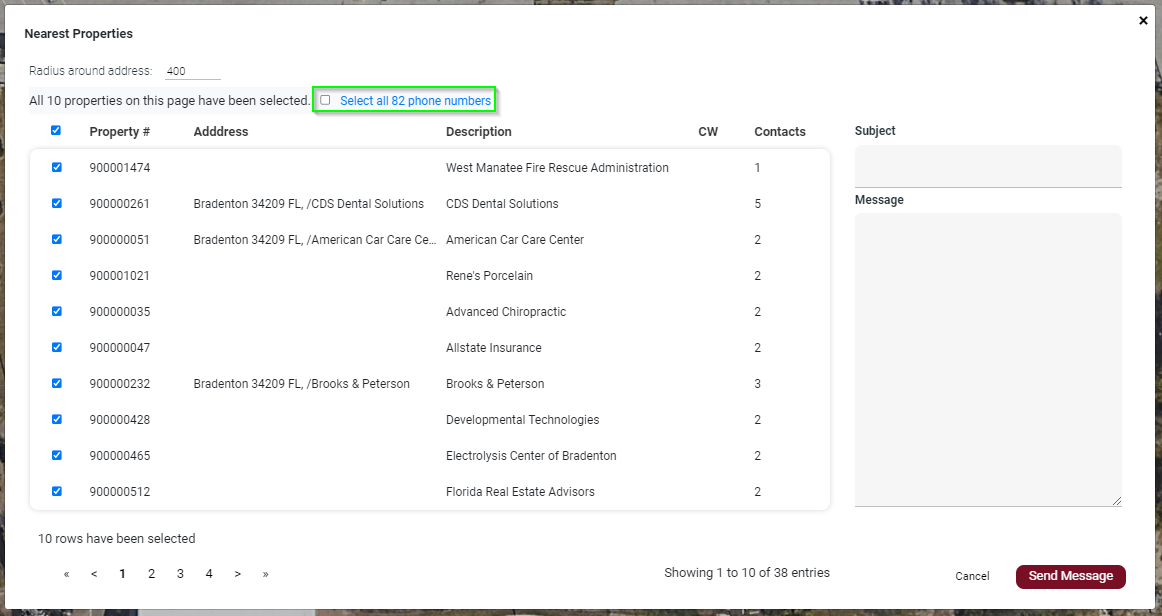
Check the box to select all contacts.
