Hydrants - Release Notes
November 2025 Build 1.5.10.1
Hydrants > Map View Provider Toggle
When viewing hydrant lists in map view, you can now toggle between Google Maps and ESRI ArcGIS mapping providers, giving you flexibility to use your preferred mapping platform.

October 2025 Build 1.5.9.2.3
Hydrants List > Service Status Filter
Filter your hydrant list to display only Out-of-Service hydrants, making it easier to identify and prioritize hydrants that require attention.
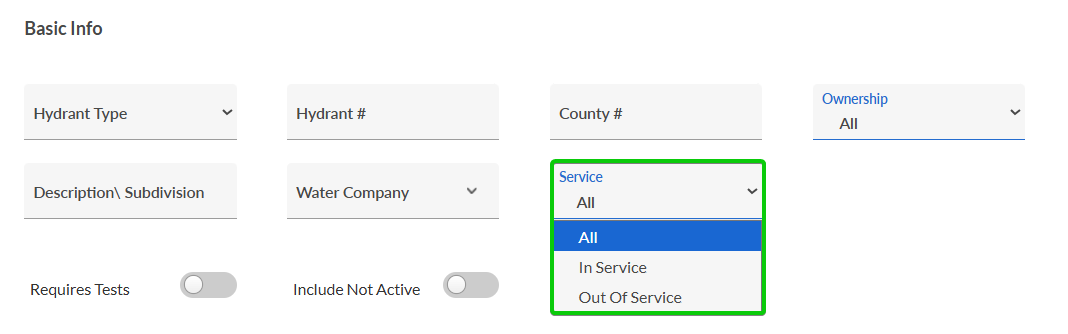
September 2025 Build 1.5.9.2.1
Hydrants > Batch Maintenance Test PDF
We moved the Maintenance Test PDF print feature to the Batch Test section for improved workflow efficiency. This feature was previously located in the Test List section.
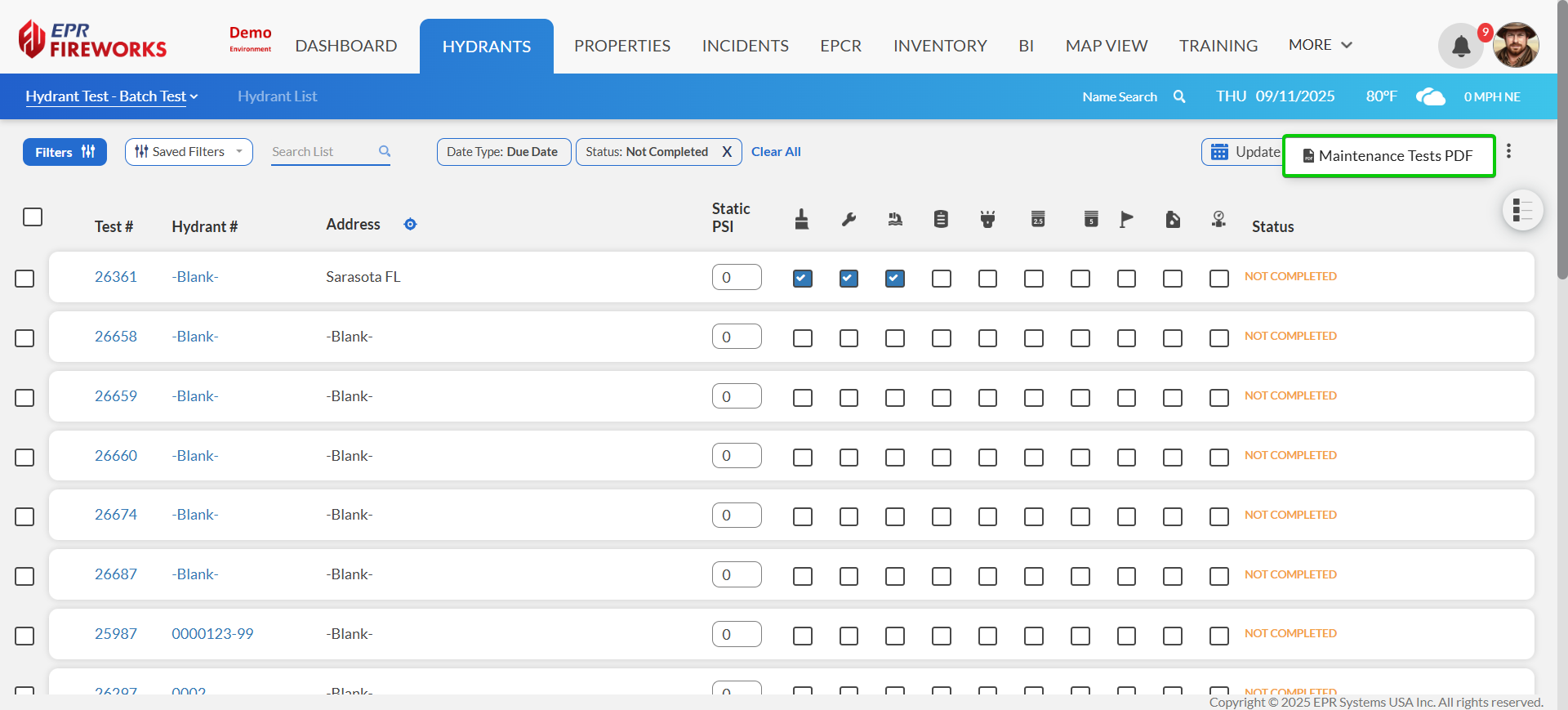
July Build 1.5.7.1
Profile Permissions > Hydrants Permissions by Field
The Permissions by Field section within Profile Permissions now includes hydrant-specific parameters, giving you granular control over what users can see and modify in hydrant testing sections and map views.
When you enable a parameter for a user profile, users in that profile group will be able to see the corresponding sections and access specific functionalities:

Parameter | Hydrant Test Section | Map View Features |
|---|---|---|
Hydrant Details | Hydrant Details | In service/out of service toggle |
Hydrant Address | Hydrant Address | Drag Hydrant functionality |
Custom Hydrant Fields | More Details | n/a |
Management > Department Configuration > Hydrants
Customize which test icons appear during hydrant testing, reducing confusion by hiding unnecessary test types for your specific department needs. This streamlines the testing interface and improves workflow efficiency.
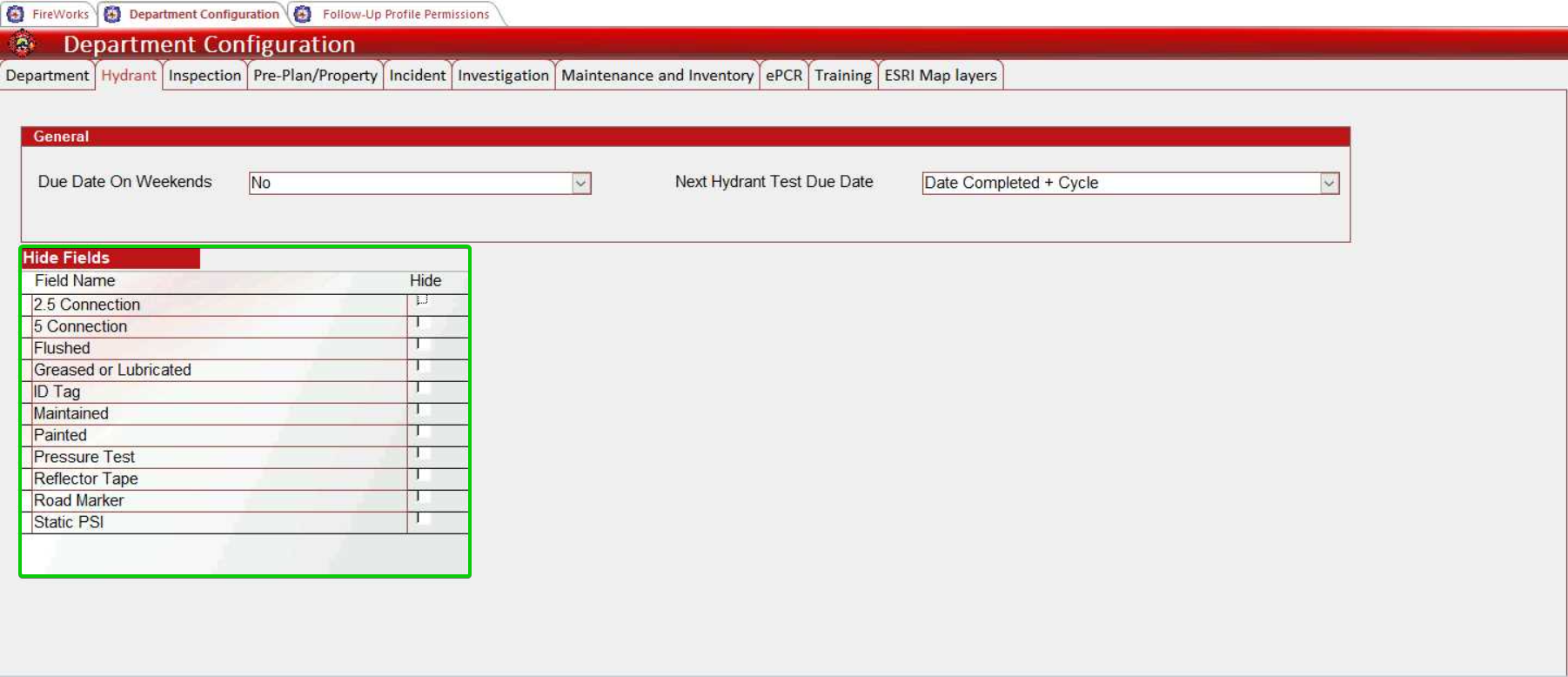
January 2025 Build 1.5.1.1
Hydrant and Hydrant Tests Custom Fields
You can add custom fields to hydrants and hydrant tests. To add and edit custom fields, in Hydrants, go to Settings > Hydrant/Hydrant Test Custom Fields.
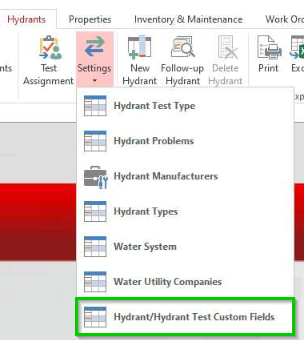
Back to All Back-Office releases
