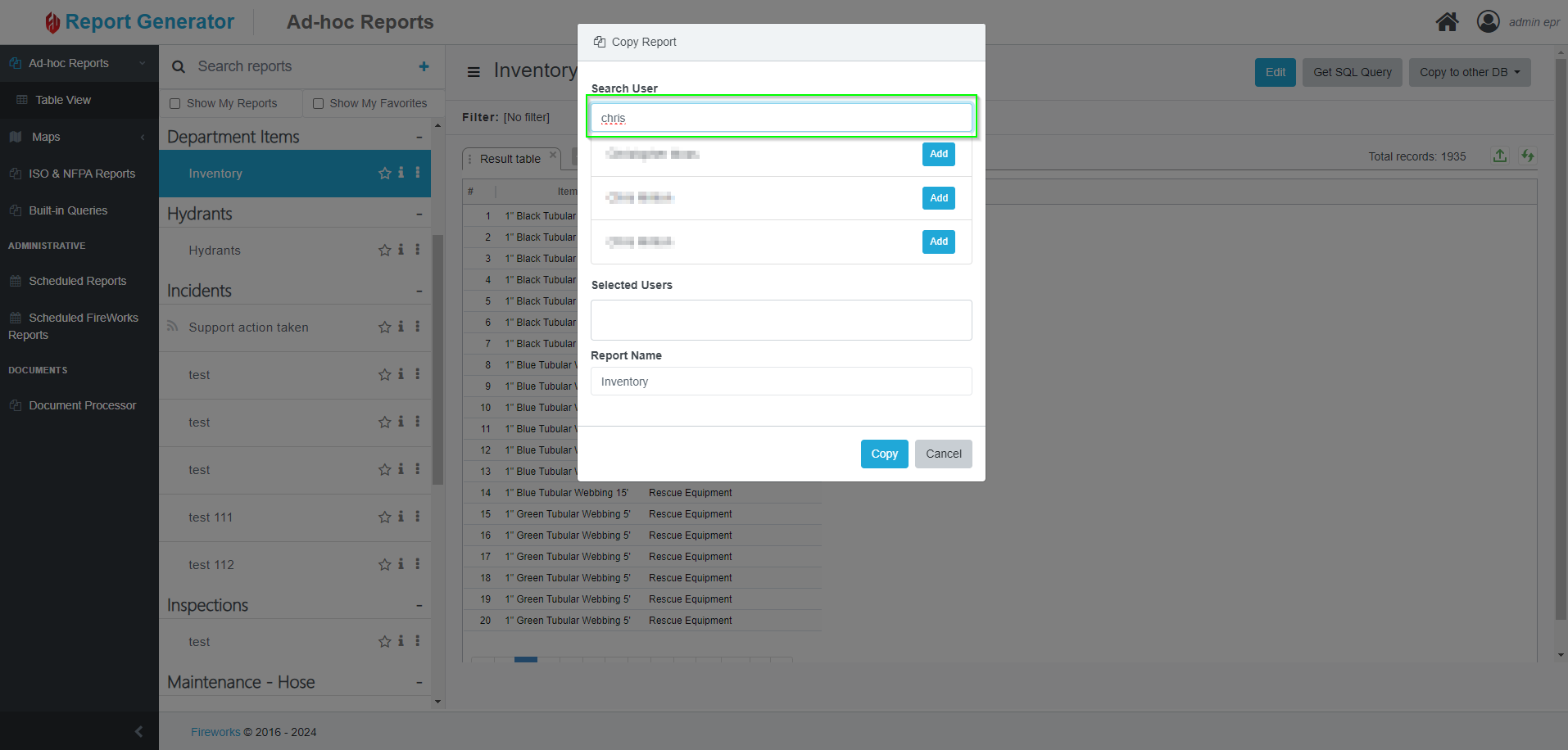BI (Report Generator & Charts) - Release Notes
October 2024 Build 1.4.10.1
Charts
For charts that include the Map View option, you can now generate Excel spreadsheets with incident latitude and longitude data.
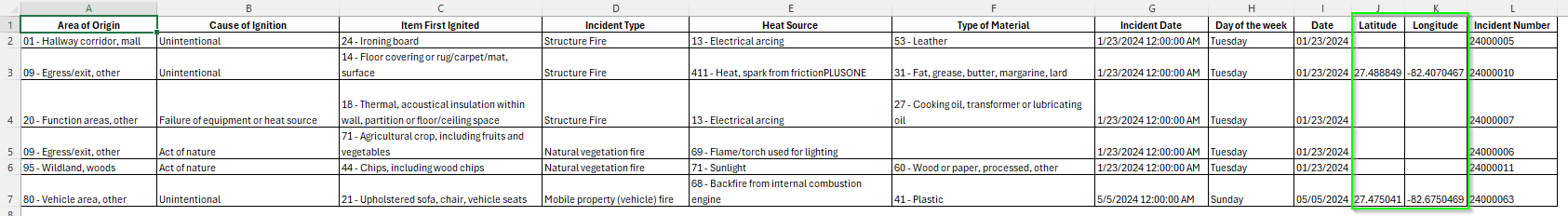
In Charts, select a chart with location properties. Click the three lines to the right of the chart, and then click Map View.
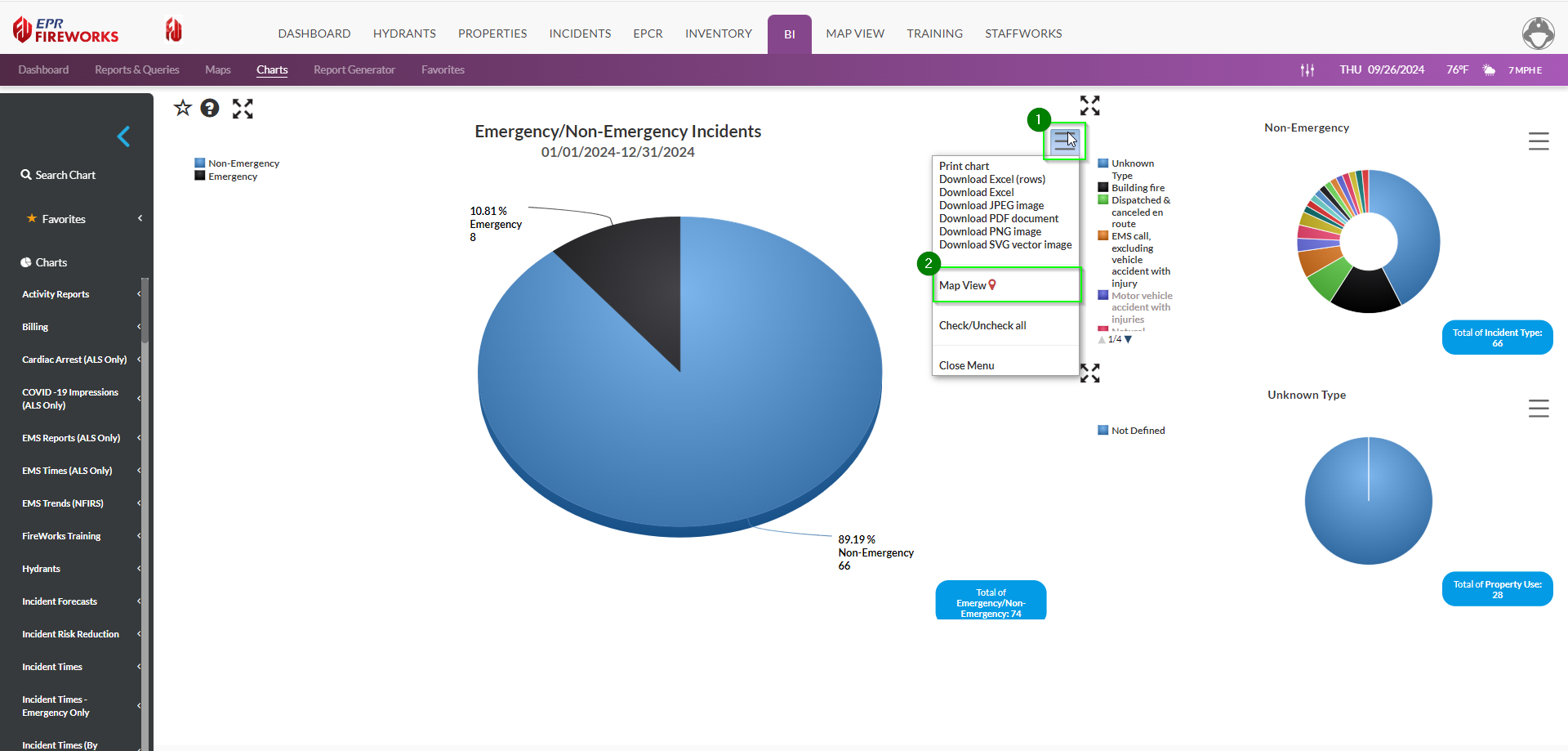
In Map View, click on the incident's location marker to select it. Then, in the Incident Details dialog box, click on the Excel option to export the data.
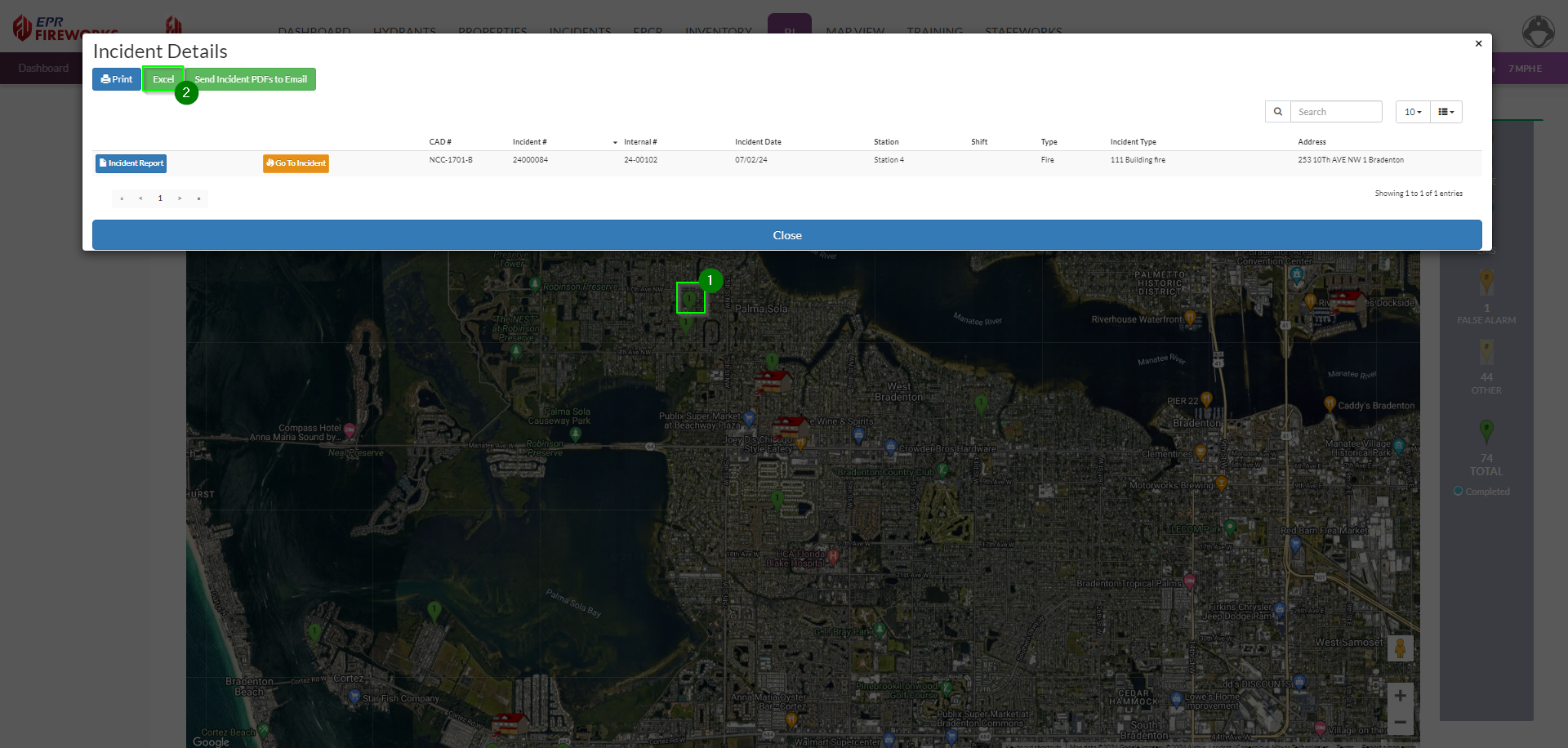
The incident will be exported to an Excel spreadsheet along with the corresponding latitude and longitude data as indicated above.
September 2024 Build 1.4.09.2
Report Generator
A new MVC Details option has been added to the Incident Model in the Report Generator, enabling the inclusion of MVC information in Incident reports.
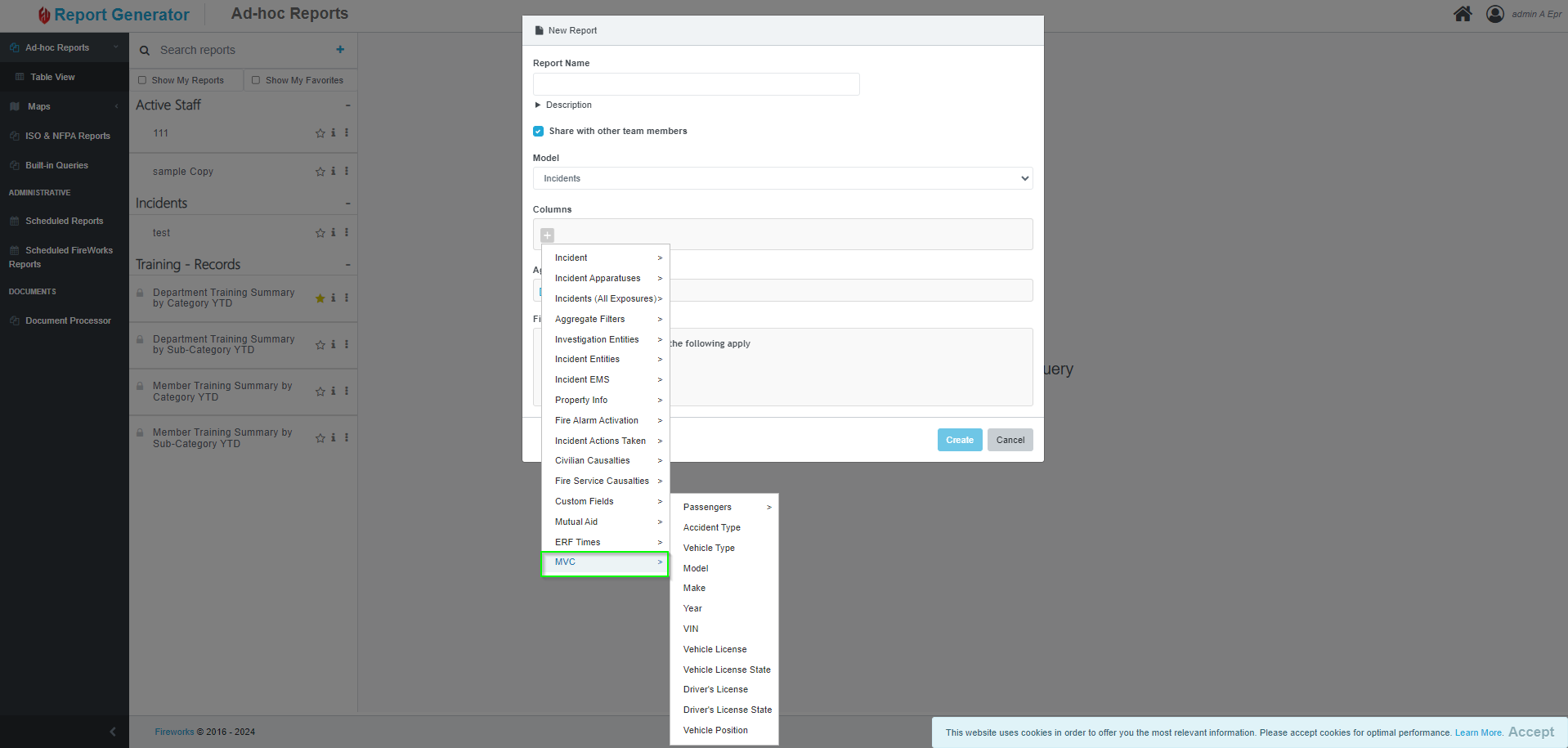
August 2024 Build 1.4.08.1
Report Generator
We added an option to share a report with specific users or groups. To share a report, in Report Generator, click the three dots to the right of the report, and then select Copy To Other Users.
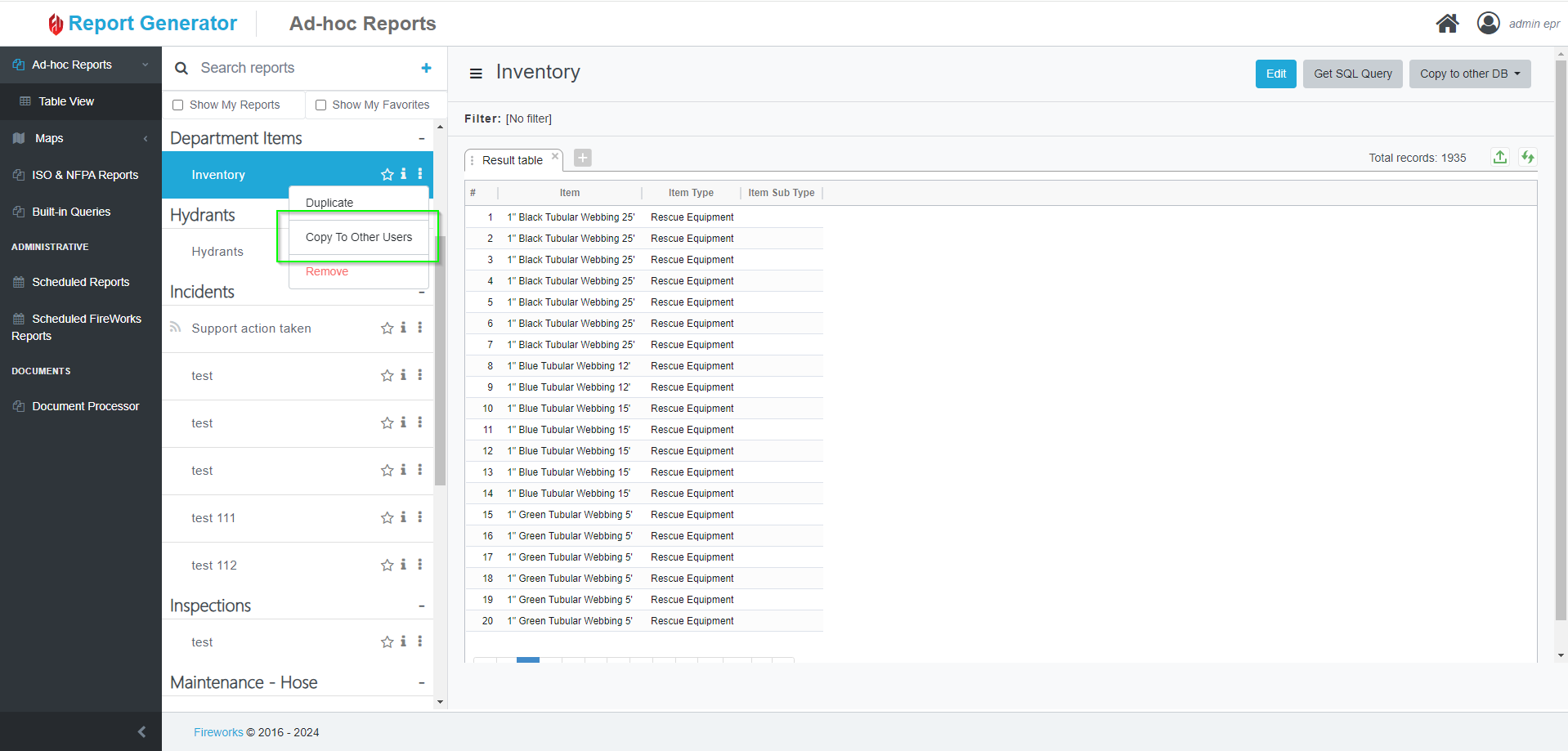
In the dialog box, start typing the name of the user with whom you want to share the report, select the user from the list, and then click Add. When finished, click Copy.
Note: you can select multiple users.