Inventory & Maintenance Visual Reference Guide
Visual Reference Guide
Overview
Icons and colors work together to show important information at a glance throughout the Inventory & Maintenance module. The icon shape indicates the type of inventory, item, or work order, while the color indicates current status.
This visual system enables rapid assessment during emergency preparations, routine equipment checks, and maintenance planning. Status indicators vary between checks and work orders to provide context-specific information.
How Visual Indicators Work
Icon Shapes
Different icon shapes represent various equipment categories to help you quickly identify item types in lists and displays.
Inventory/Maintenance Checks
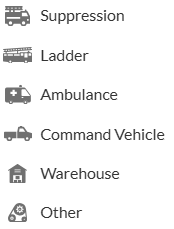
Work Order
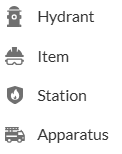
Item Checks

Note: Specific icon types and categories should be documented based on actual system implementation.
Color Coding
Color coding provides immediate visual feedback about equipment condition and maintenance requirements. Colors remain consistent across all module interfaces.
Inventory/Maintenance Checks
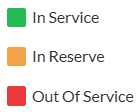
Work Order
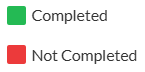
Item Checks
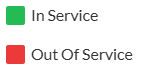
Note: Specific color meanings and status associations should be documented based on actual system implementation.
