Item Check/My Items
Overview
Item checks verify equipment status and document condition for both department and personal gear. The same workflow applies to Item Check (department equipment) and My Items (personal gear).
Use item checks for daily equipment inspections, NFPA compliance testing, and personal protective equipment verification.
Before You Start
Prequisites
Before completing item checks, ensure:
You have item check permissions for your assigned equipment
Equipment locations and designations are current in the system
Required testing equipment is available for NFPA items
Mobile device has stable internet connectivity
Accessing Check Items
Navigate to the Item Check list and locate your assigned equipment.
Apply filters to narrow results by location, type, or status.
Expand the equipment row and select the required check type.
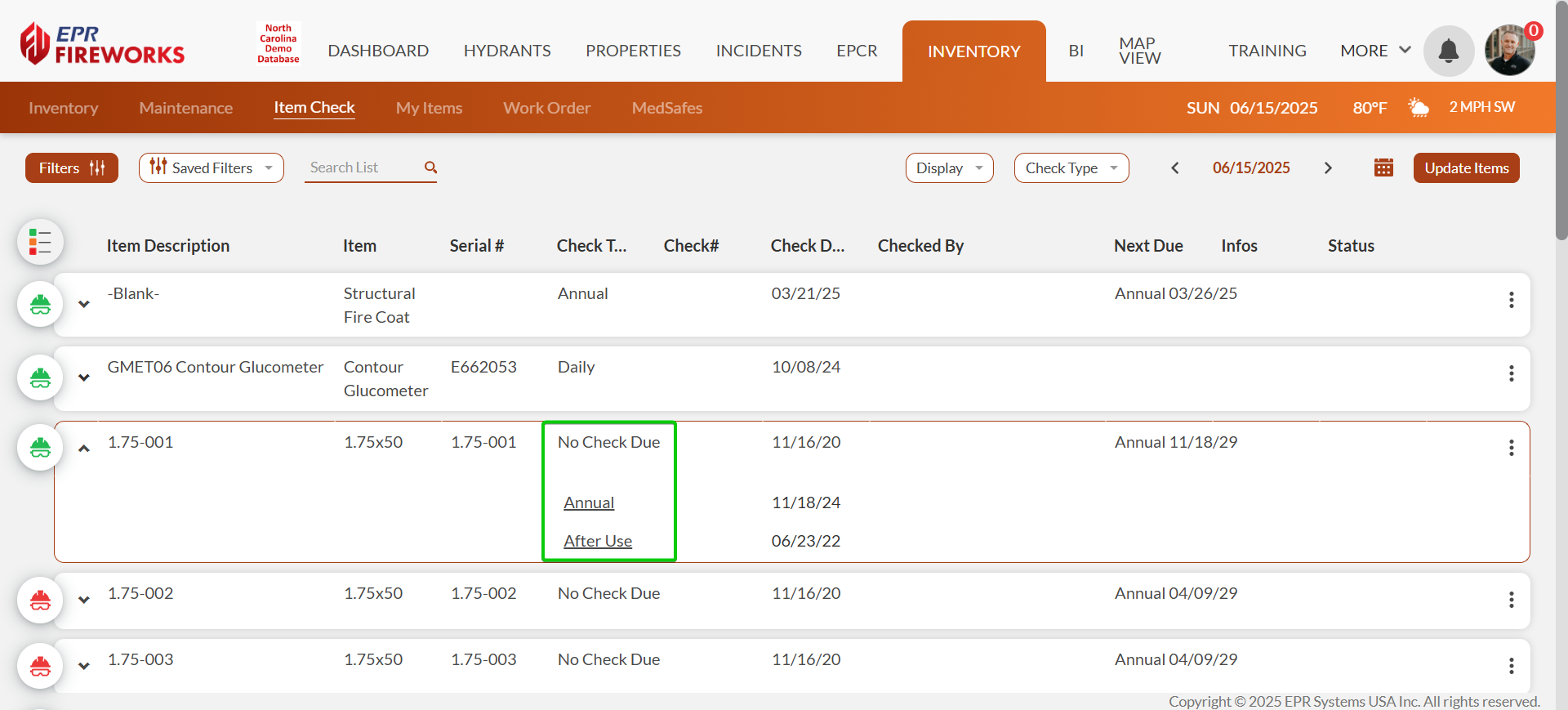
Verify item details, including unit designation, station assignment, and current location.
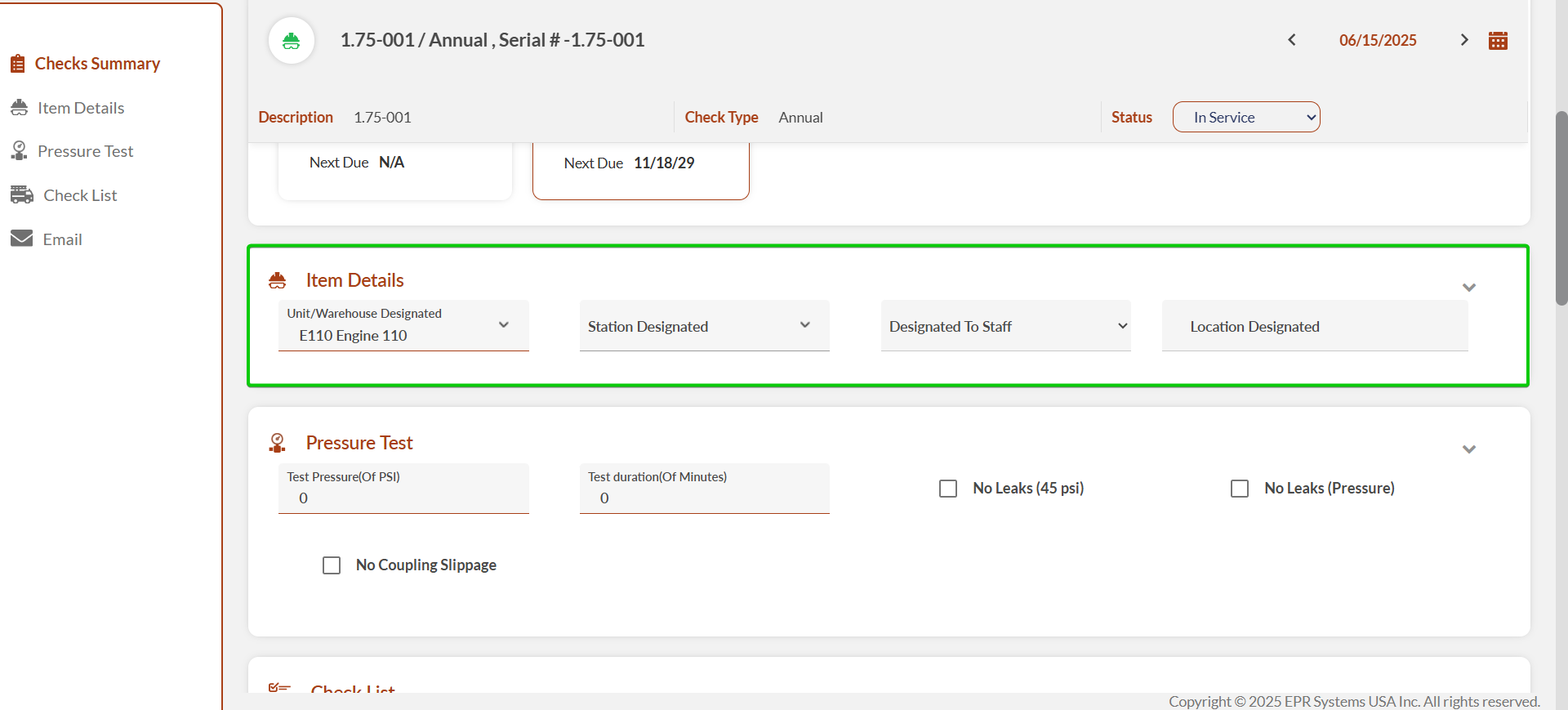
Checking Item Status
Complete required NFPA testing for specialized items(ladders, PPE, SCBA, hose, pumps).
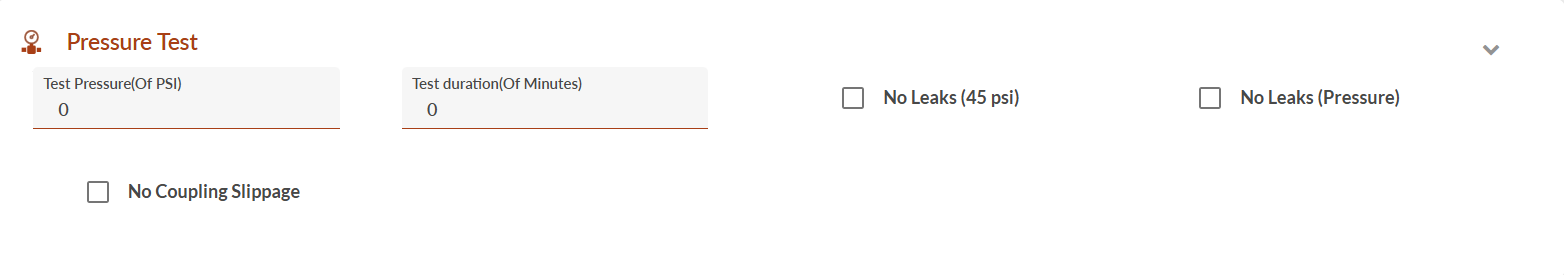
Inspect each item and mark the appropriate condition:
OK: Item meets operational standards.
Not OK: Item requires attention or repair.
Not Checked: Mark checkbox if you did not check the issue.
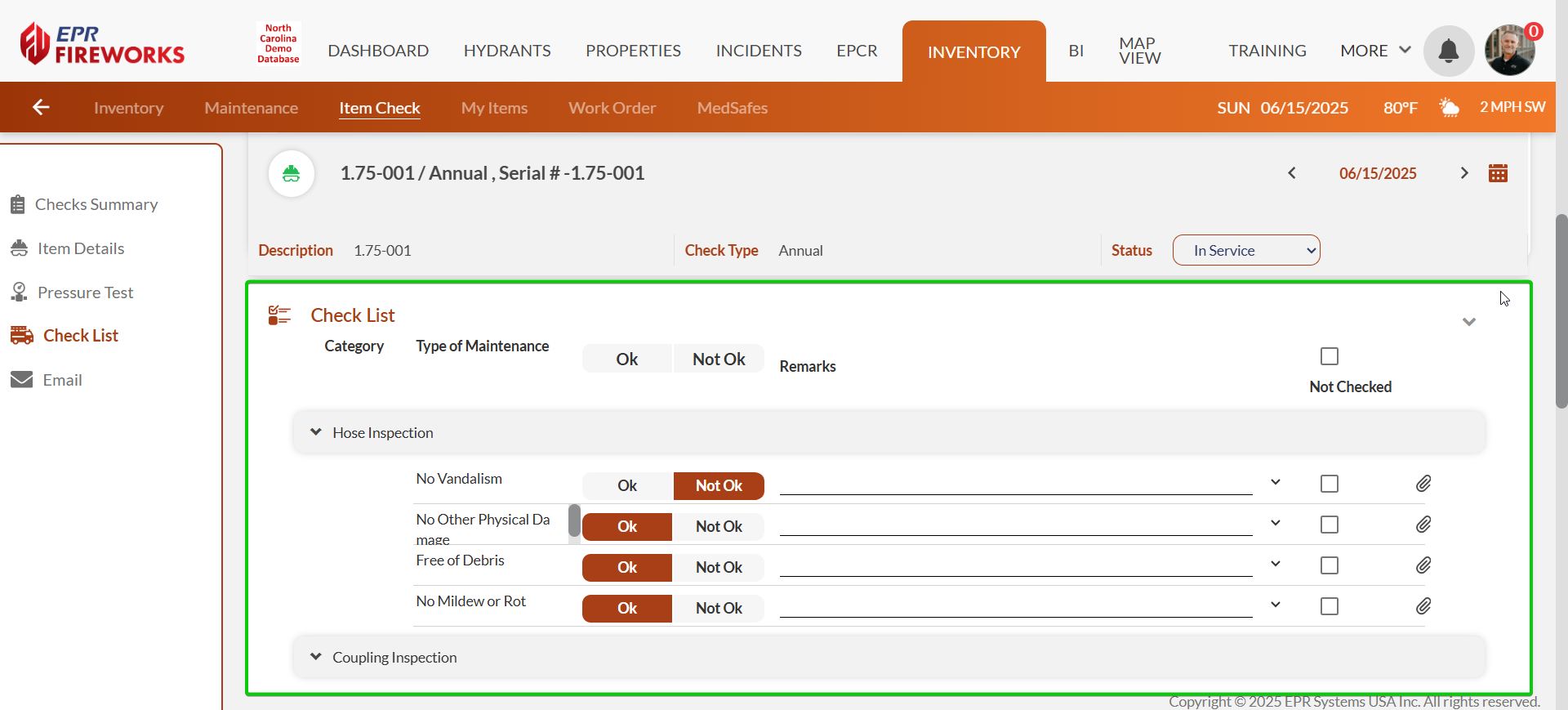
Add detailed remarks for any issues or observations. Use the Pencil icon to add preset remarks.
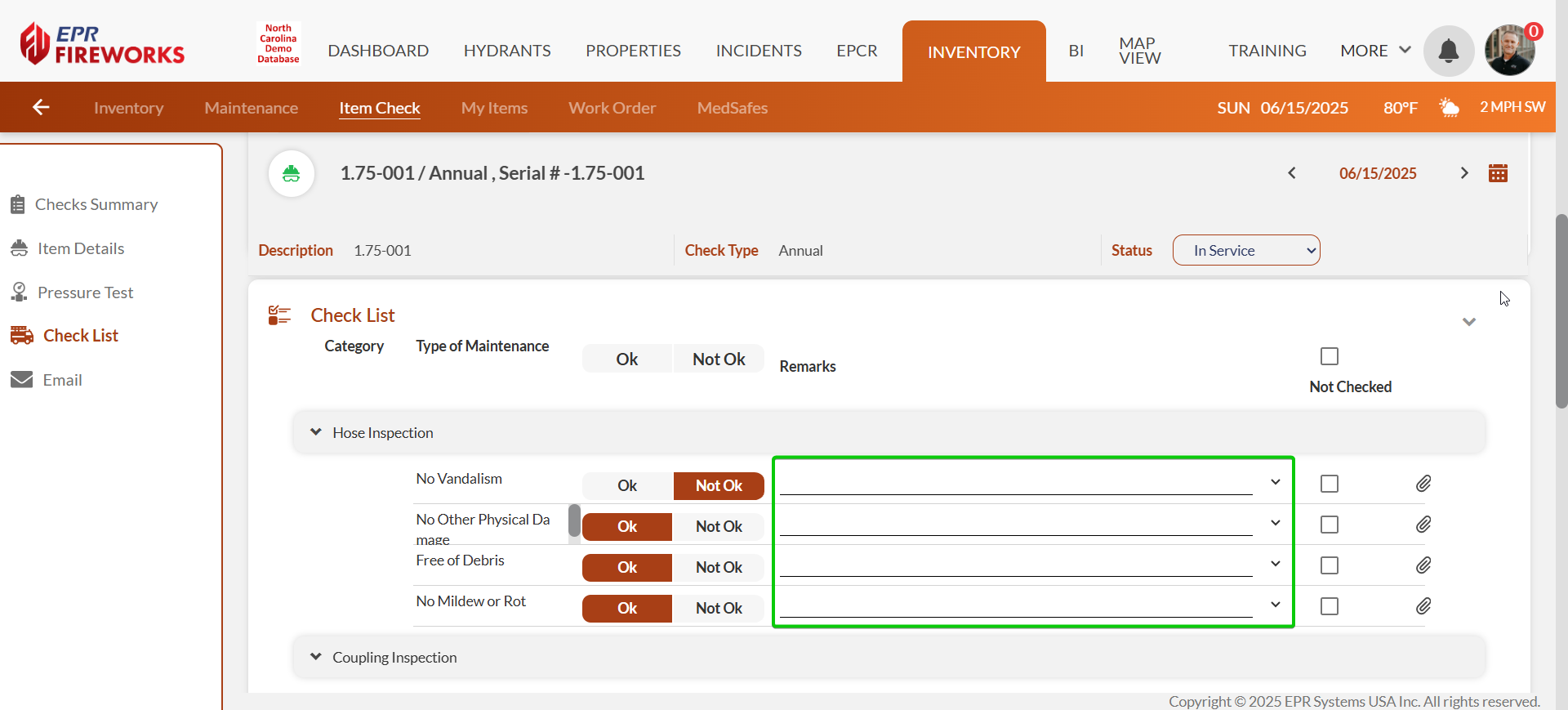
Add attachments where applicable.
Submitting Check Results
Scroll down to the Email section.
Configure email notifications by enabling Send Item Check To and adding recipient addresses.
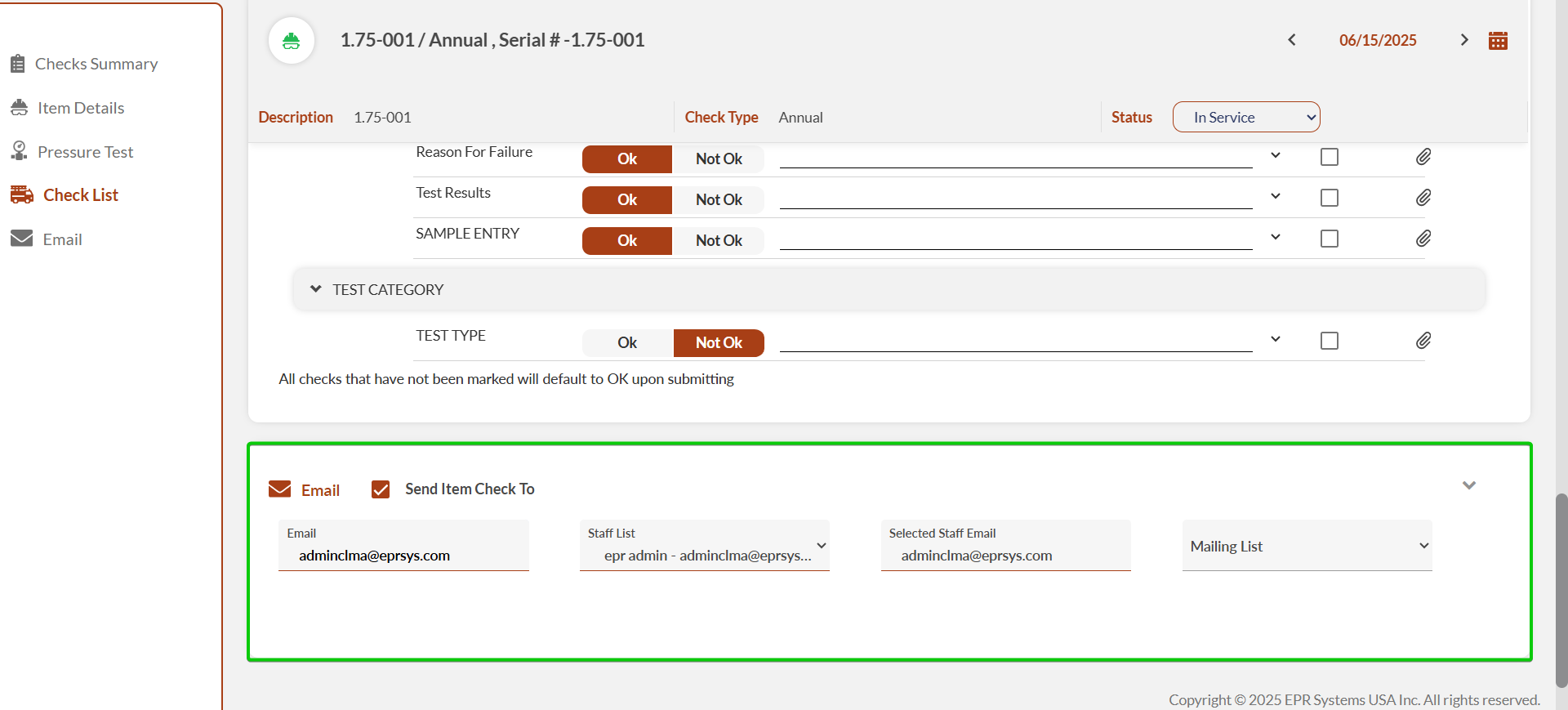
Submit the check using Submit [Check Type] Item Check.
Note: To email the report without submitting it, click Email.
