Authorization
Overview
The Authorization section of NERIS tracks incident report completion, review status, and quality control information. This section ensures proper documentation and reporting compliance. Complete according to the tables below.
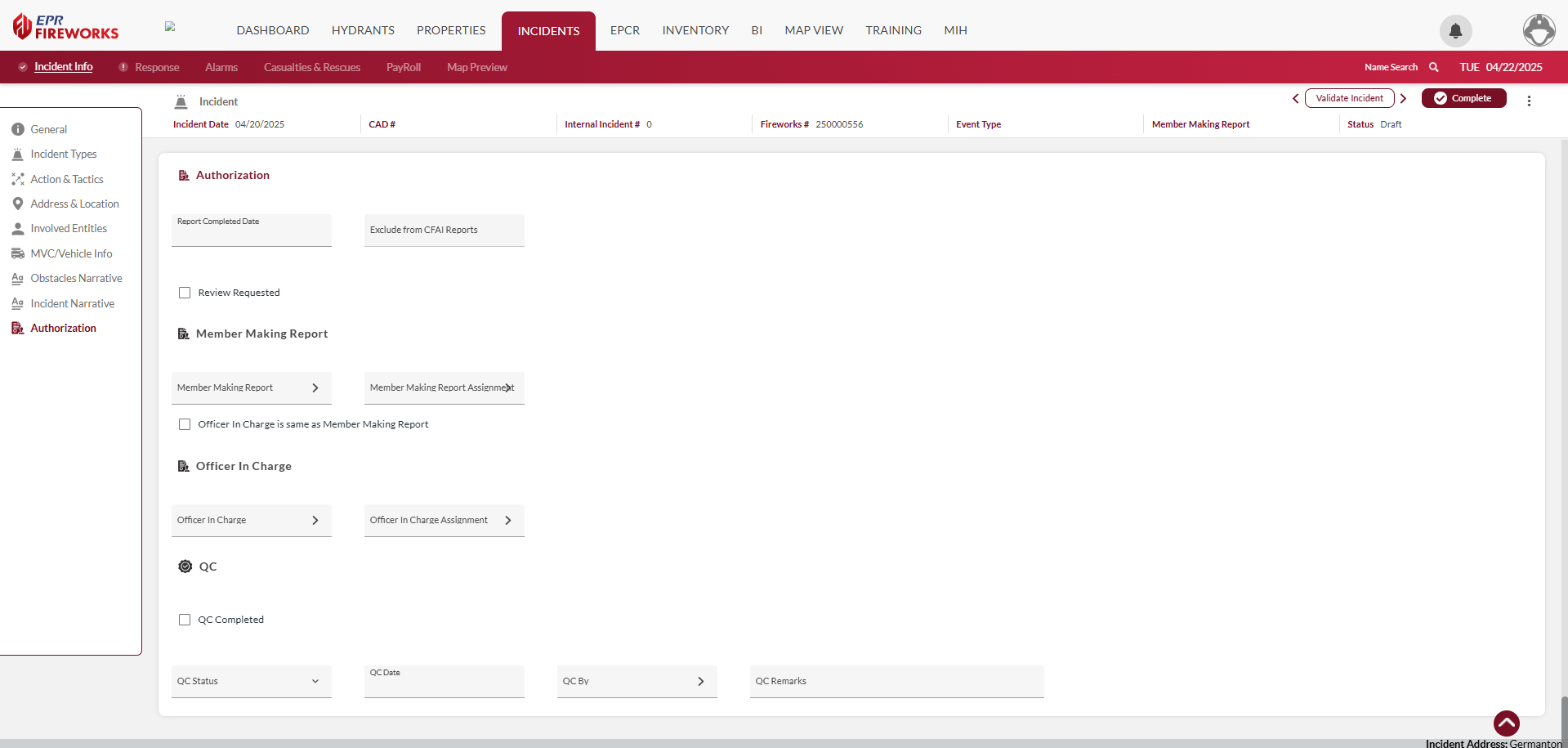
Disclaimer
NERIS is currently under development by the Fire Safety Research Institute (FSRI). This guide reflects the system as implemented in EPR FireWorks. Functionality may evolve as NERIS continues development toward full national implementation by January 2026.
Authorization Fields
Report Completion
Field | Description |
|---|---|
Report Completed Date | Date when the incident report was finalized |
Exclude from CFAI Reports | Option to omit this incident from accreditation reporting |
Review Requested | Checkbox to flag the report for supervisory review |
Member Making Report
Field | Description |
|---|---|
Member Making Report | Personnel who authored the incident documentation |
Member Making Report Assignment | Role/position of the report author during the incident |
Officer In Charge is same as Member Making Report | Option to indicate the OIC also prepared the report |
Officer In Charge
Field | Description |
|---|---|
Officer In Charge | Command officer responsible for the incident |
Officer In Charge Assignment | Role/position of the officer during the incident |
Completing the Authorization Section
Enter the Report Completed Date when documentation is finished
Select the Member Making Report
Identify the OIC (Officer-In-Charge)
Request review if needed
The Authorization section is required for finalizing NERIS incident documentation and ensuring proper approval workflows.
