PayRoll
Overview
Disclaimer
NERIS is currently under development by the Fire Safety Research Institute (FSRI). This guide reflects the system as implemented in EPR FireWorks. Functionality may evolve as NERIS continues development toward full national implementation by January 2026.
The Payroll tab logs personnel involved in an incident, capturing their response details and compensation metrics to support payroll processing and NERIS reporting. This tab is designed to document compensation details for responders involved in an incident. The Payroll tab enables users to track personnel assignments, response types, hours worked, and associated pay, ensuring accurate financial reporting and compliance with departmental payroll policies.
Only responders assigned to apparatuses can be added to the PayRoll tab.
Adding Personnel Records
To add personnel time to an incident, follow these steps:
Click the Add Personnel button.
Complete the required fields in the form (fields described in the table below).
Click Done to save the record.
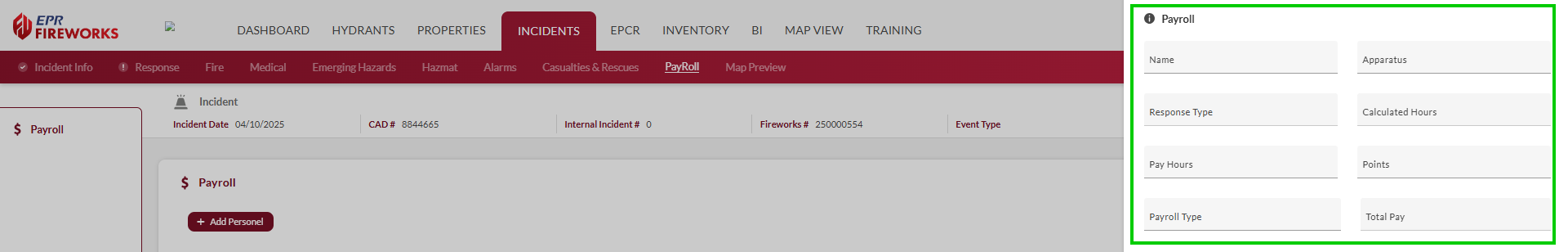
NERIS Payroll Data Field Requirements
The Payroll section captures essential personnel and compensation data for incident reporting. The payroll type field corresponds to the specific pay code your department has configured for the incident or call type being documented:
Field | Description |
|---|---|
Name | Personnel identifier of the responding staff member |
Apparatus | Unit or vehicle assignment during the incident |
Response Type | Classification of response activity (regular, overtime, callback) |
Calculated Hours | System-computed time based on unit response records |
Pay Hours | Actual compensable hours for the incident |
Points | Merit or special operation points awarded (if applicable) |
Payroll Type | Compensation category (regular, overtime, volunteer) |
Total Pay | Calculated compensation amount based on hours and rate |
Payroll Management Tools
The Payroll module includes these management functions:
Refresh Personnel & Hours: Updates the display with the latest data from unit response records
Bulk Update: Allows simultaneous editing of multiple personnel records
