Assignments: Overview
Assignments
Assignments screens are only in the Inspection and Pre-Plan modules. These screens allow you to reassign individual inspections and pre-plans, or efficiently reassign multiple assignments in bulk.
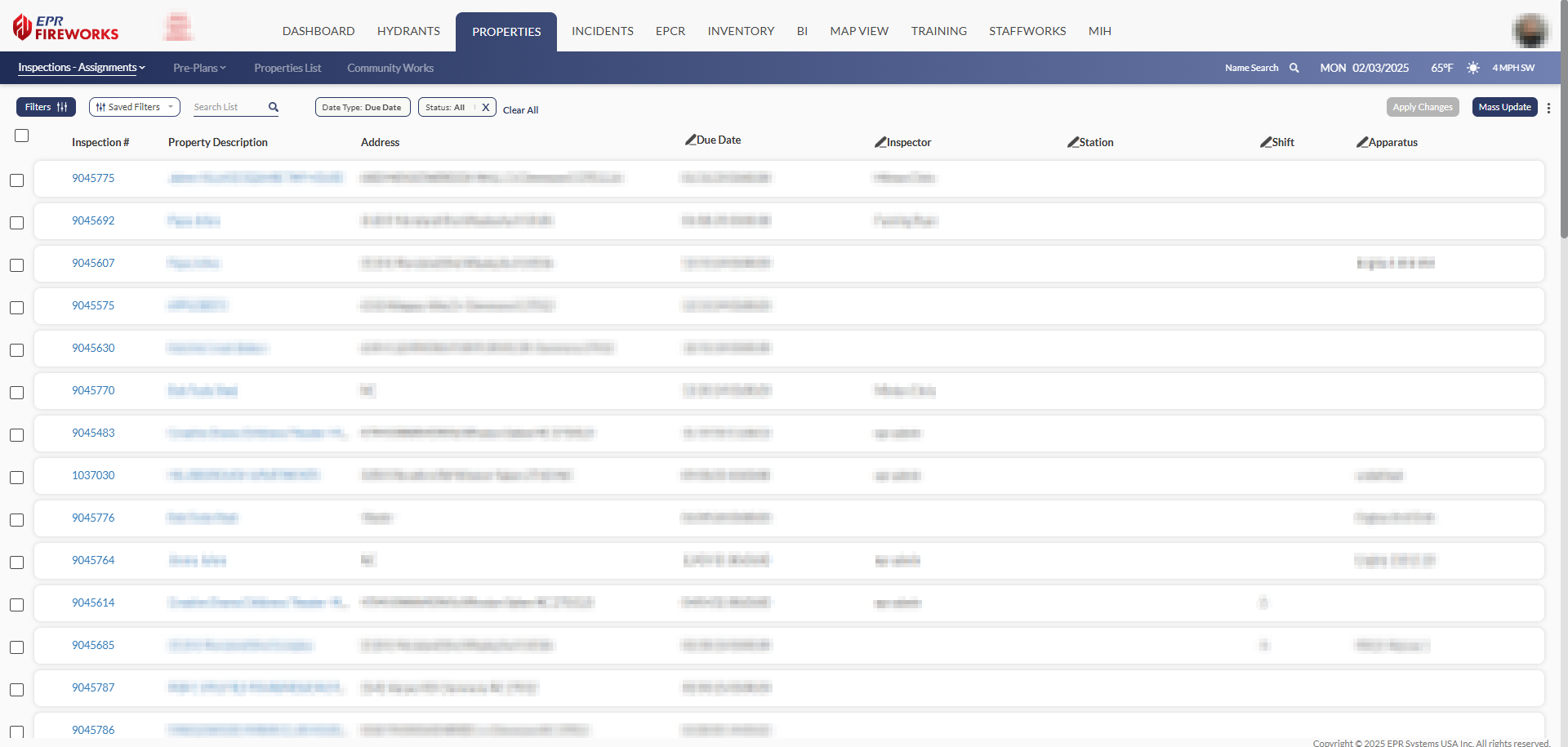
The following details of the assignment can be modified directly from the Assignments screen:
Due Date
Inspector
Station
Shift
Apparatus
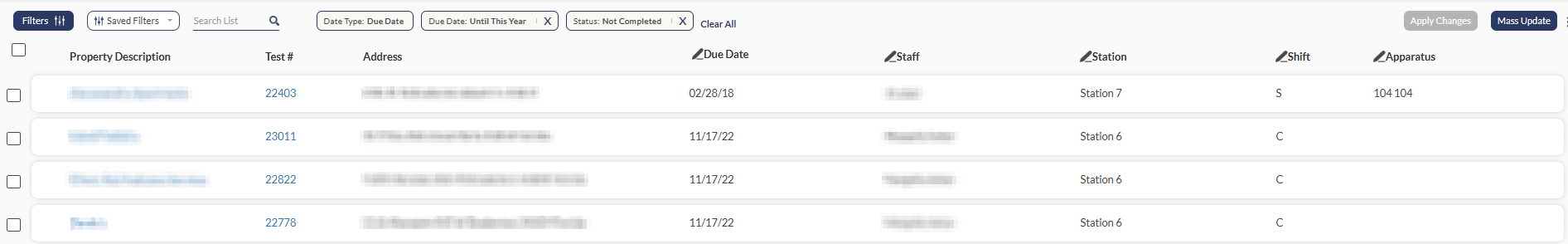
Select assignments using the checkboxes on the left side

Choose your editing method:
Single assignment: Edit directly in the assignment row

Multiple assignments: Click the pencil icon next to the column header and select new details
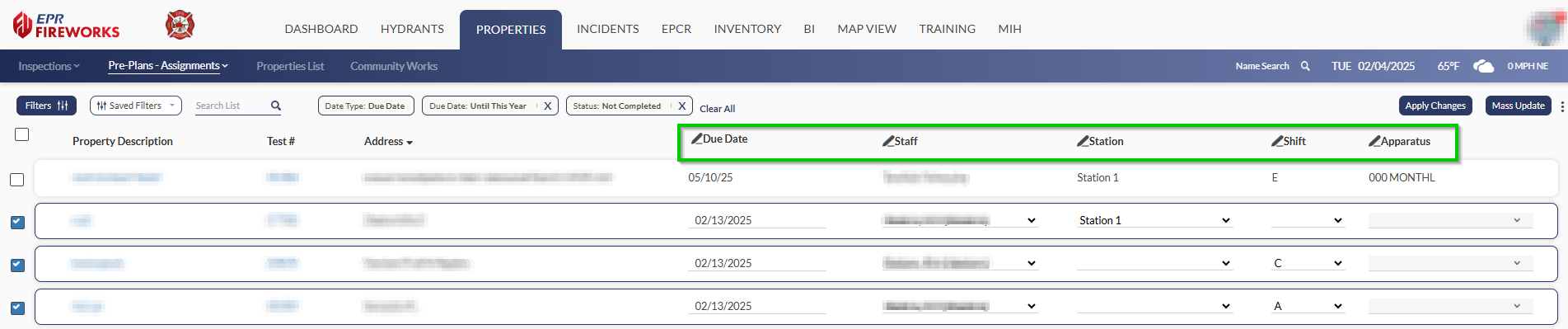
Click Apply Changes to save.
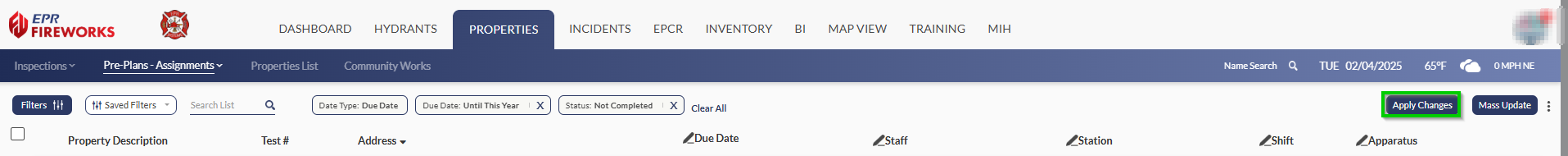
To update all assignments at once, use the Mass Update button and enter new details in the popup window.
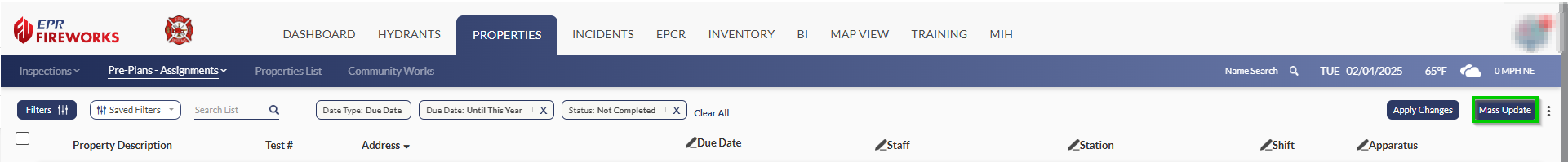
Important! Using Mass Update modifies ALL RECORDS within the list.
