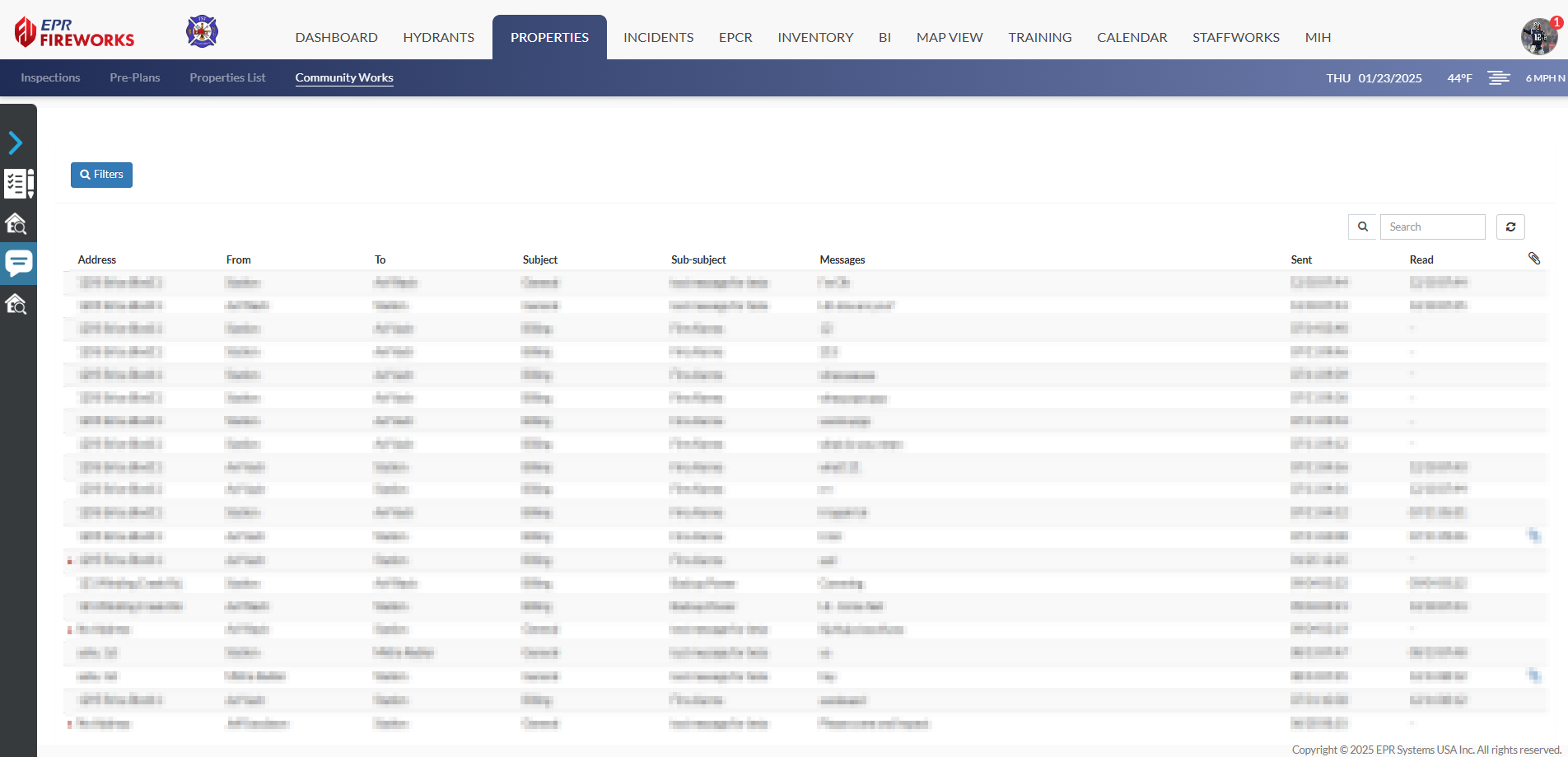Getting Started with FireWorks Properties
In this Guide
Introduction
The Properties module allows you to manage property-related activities across four key areas:
Inspections: Schedule, track, and assign inspections.
Pre-Plans: Assign and conduct pre-plan surveys.
Properties List: Maintain property information.
CommunityWorks: Process and respond to CommunityWorks requests.
Inspections
Track and manage the complete inspection process. Create new inspections, monitor active inspections, and follow up on violations. The system lets you organize assignments by inspector, station, and apparatus.
Learn more in the Inspections user guide.
Key functions
Create and update inspections.
Monitor active inspections and violation follow-ups.
Assign and track by inspector, station, or apparatus.
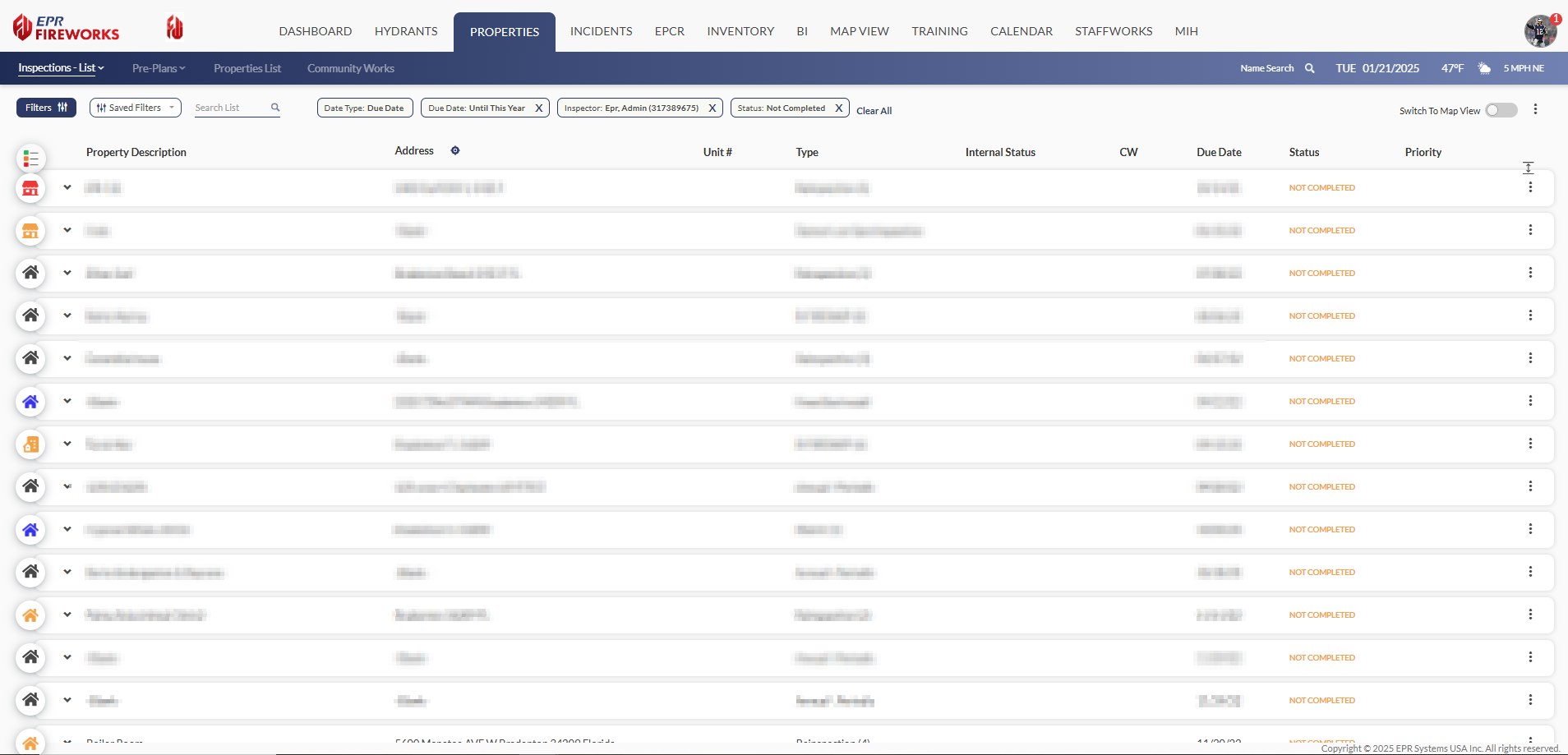
Pre-Plans
Manage pre-plans through their entire lifecycle. Create new pre-plans, schedule them based on defined cycles, and track assignments. The system allows you to organize pre-plans by staff member, station, and apparatus.
Learn more in the Pre-Plans user guide.
Key functions
Create and update pre-plans.
Schedule pre-plans on recurring cycles.
Assign and track by staff member, station, or apparatus
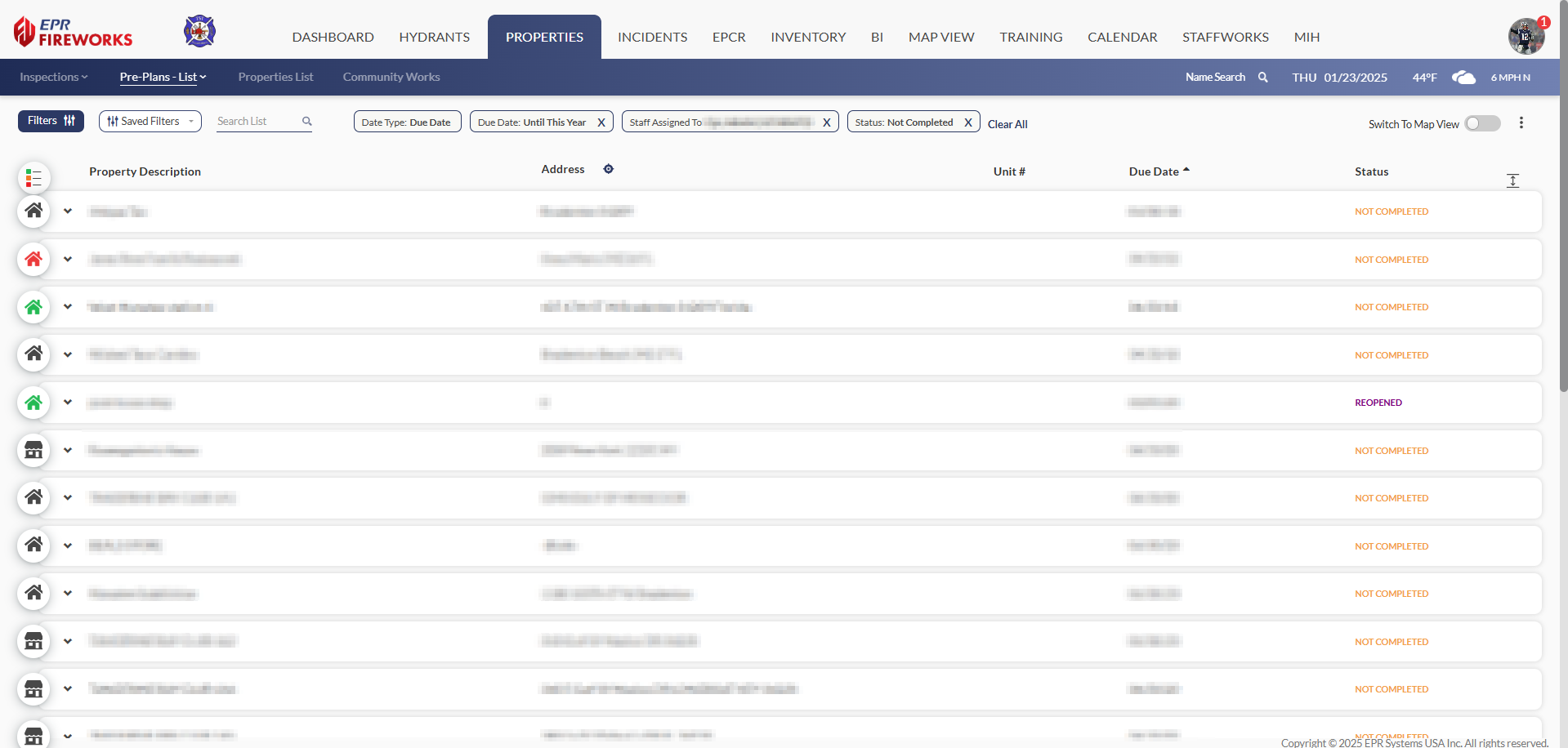
Properties List
Manage property information for properties within your jurisdiction.
Learn more in the Properties List user guide.
Key functions
Monitor properties.
Manage property info.
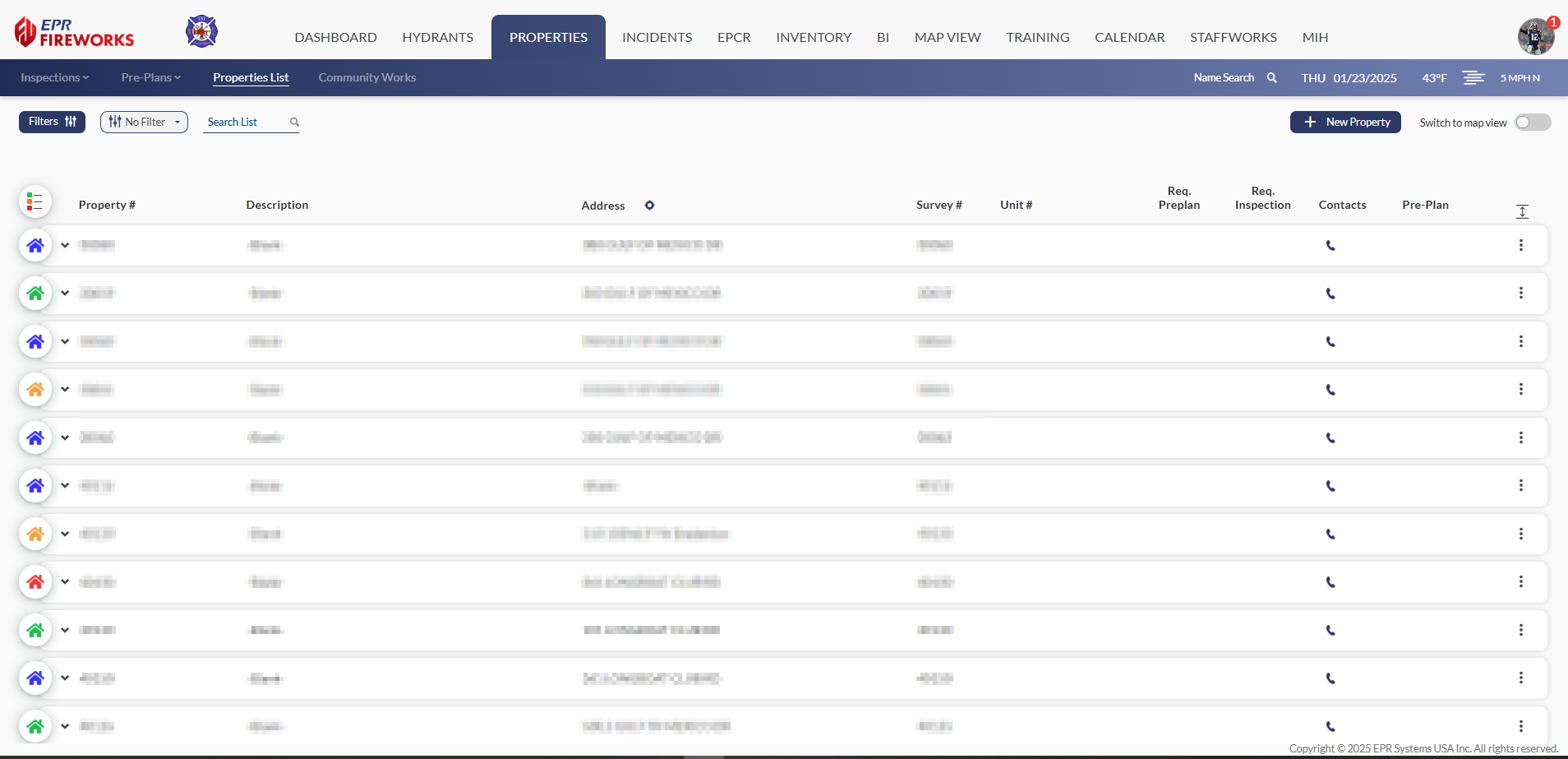
CommunityWorks
Learn more in the CommunityWorks user guide.
Monitor requests from the CommunityWorks website.
Key functions
Review and respond to citizen messages
Process permit and inspection requests