Properties List Displays
The Properties module List screens include the following components:
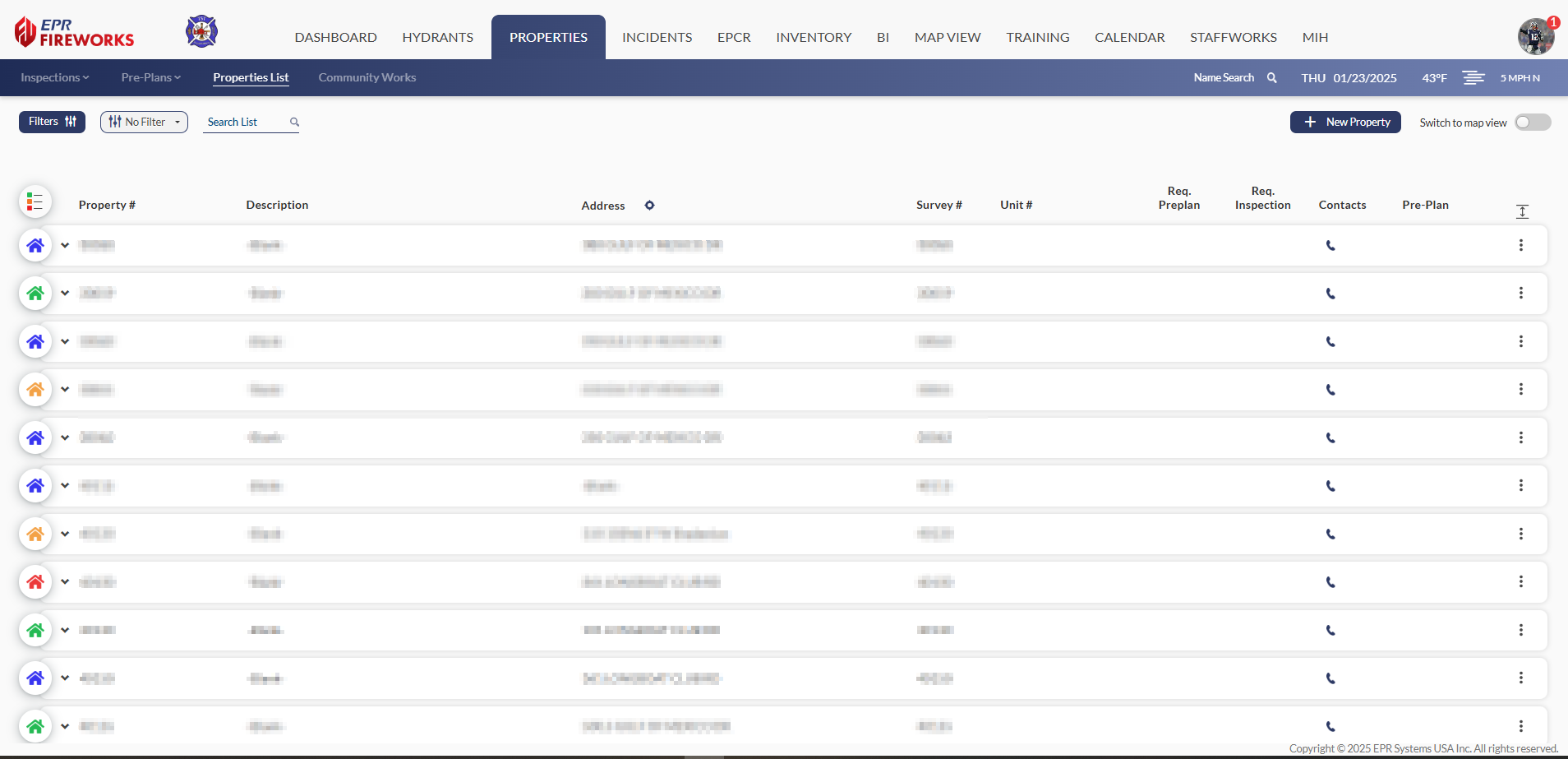
Icon Key | Name | Description |
|---|---|---|
 | Risk Rating | This key marks properties according to their risk assessment conducted in pre-plans. 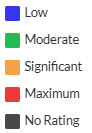 In addition, this key indicates if the property is any of the following: 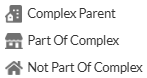 |
 | Filters | You can filter properties, inspections and preplans according to property info, address, occupancy type, complex info, assignment criteria and etc. 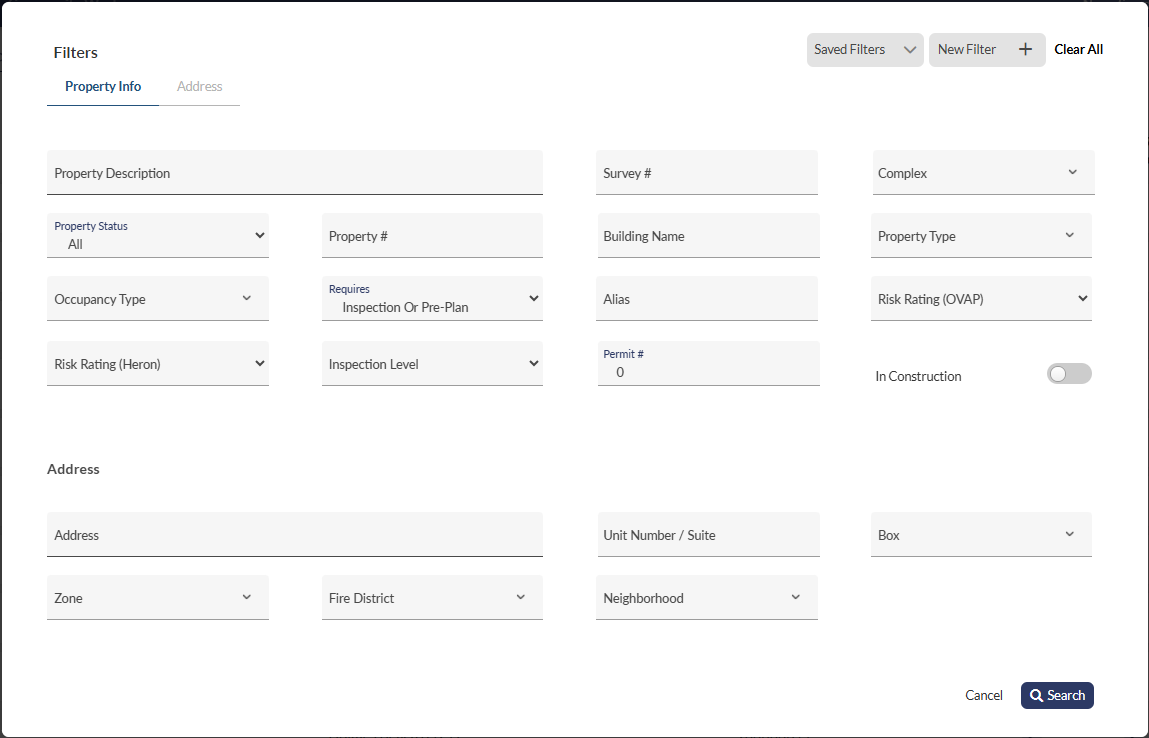 |
 | Saved Filters | You can save frequently used filters for quick access. |
 | Expand | Click |
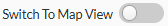 | Switch to Map View | Allows you to view properties on a map. To learn more about switching to map view, go to Planning Pre-Plans and Inspections. |
