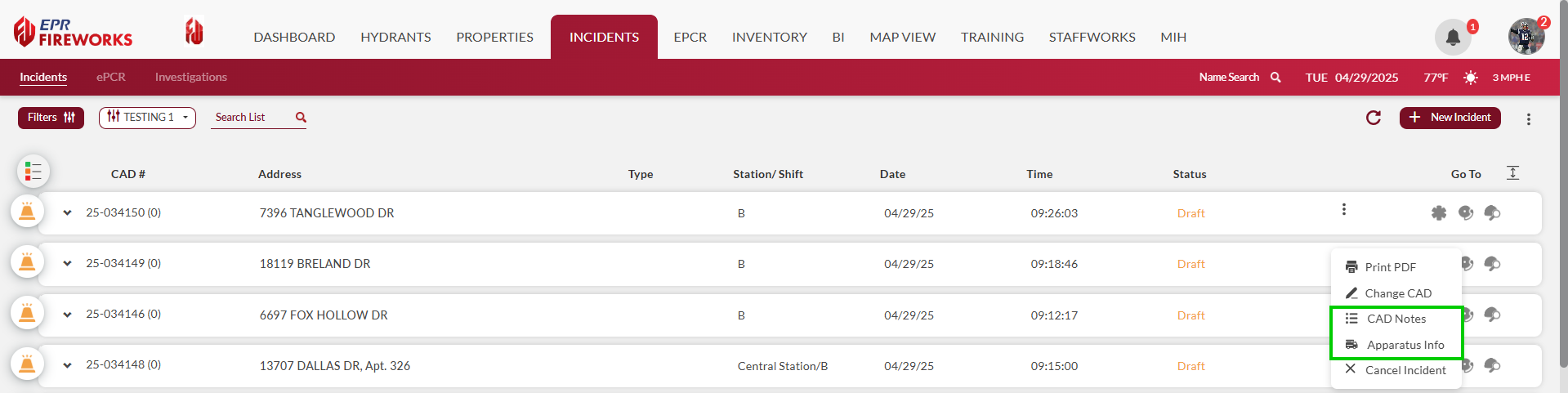NERIS [Incidents] - Release Notes
November 4, 2025 (NERIS 1.5.9.1)
NERIS Incident Info > General > Weather
You can now access weather conditions at the time of the incident using the Weather button.
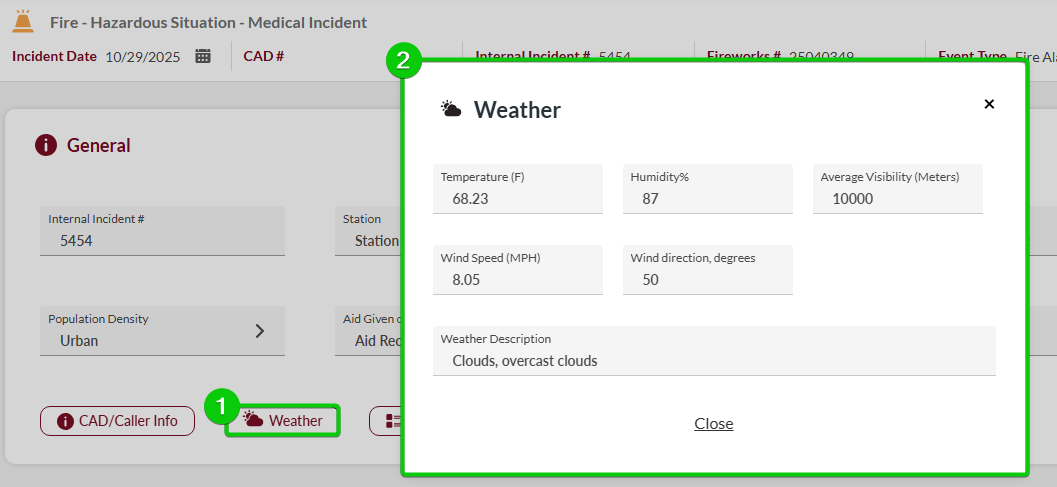
NERIS Incident Info > QC Incident
You can now open a group chat regarding the incident using the QC Incident feature.
Click QC Incident at the top right of the Incident Info page.

Select staff and crew members.
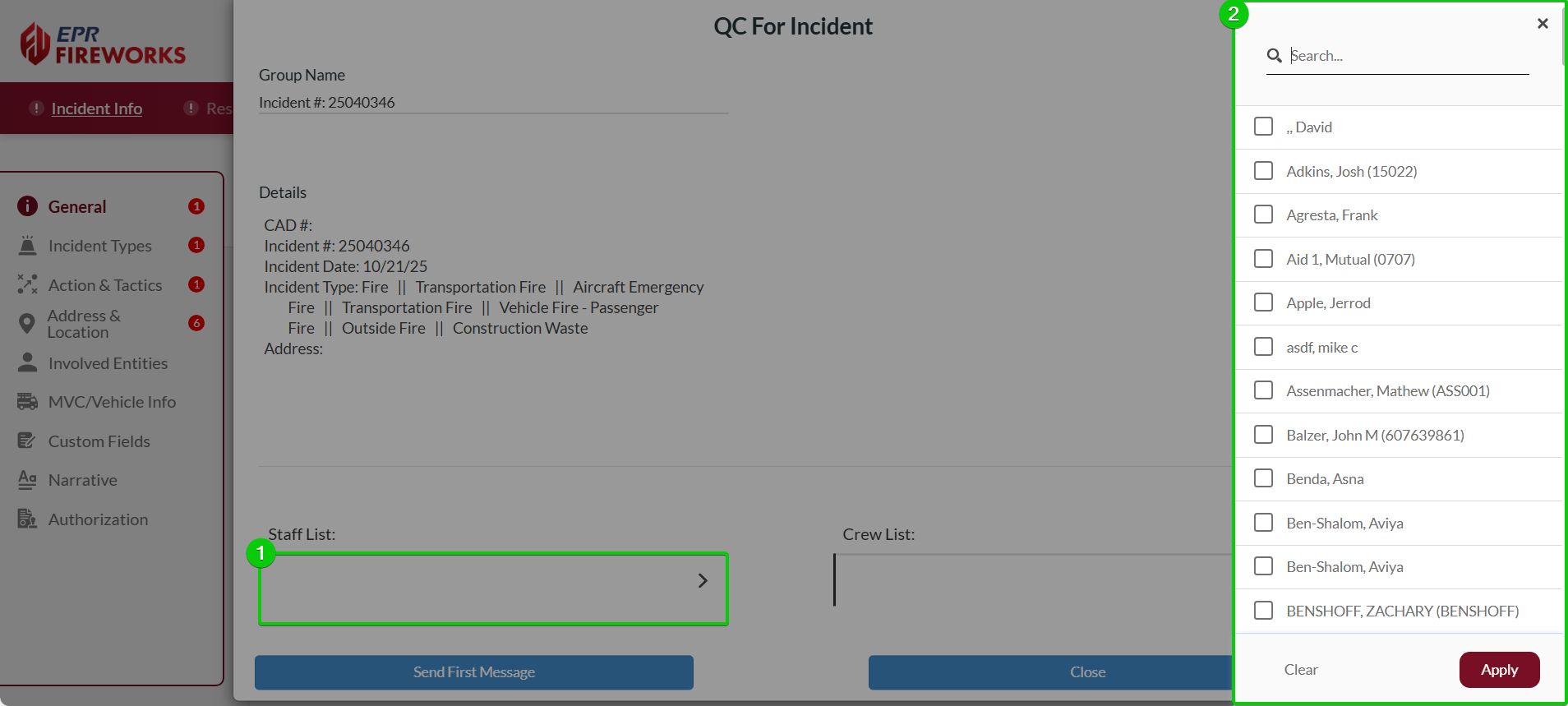
Click Send First Message.
The chat will open in the FireWorks Messenger with the Incident Number as the subject.
NERIS Response > Mutual Aid > Agency List and Non FD Aid
The Mutual Aid section is now split into Agency List and Non-FD Aid subsections for clearer documentation organization.
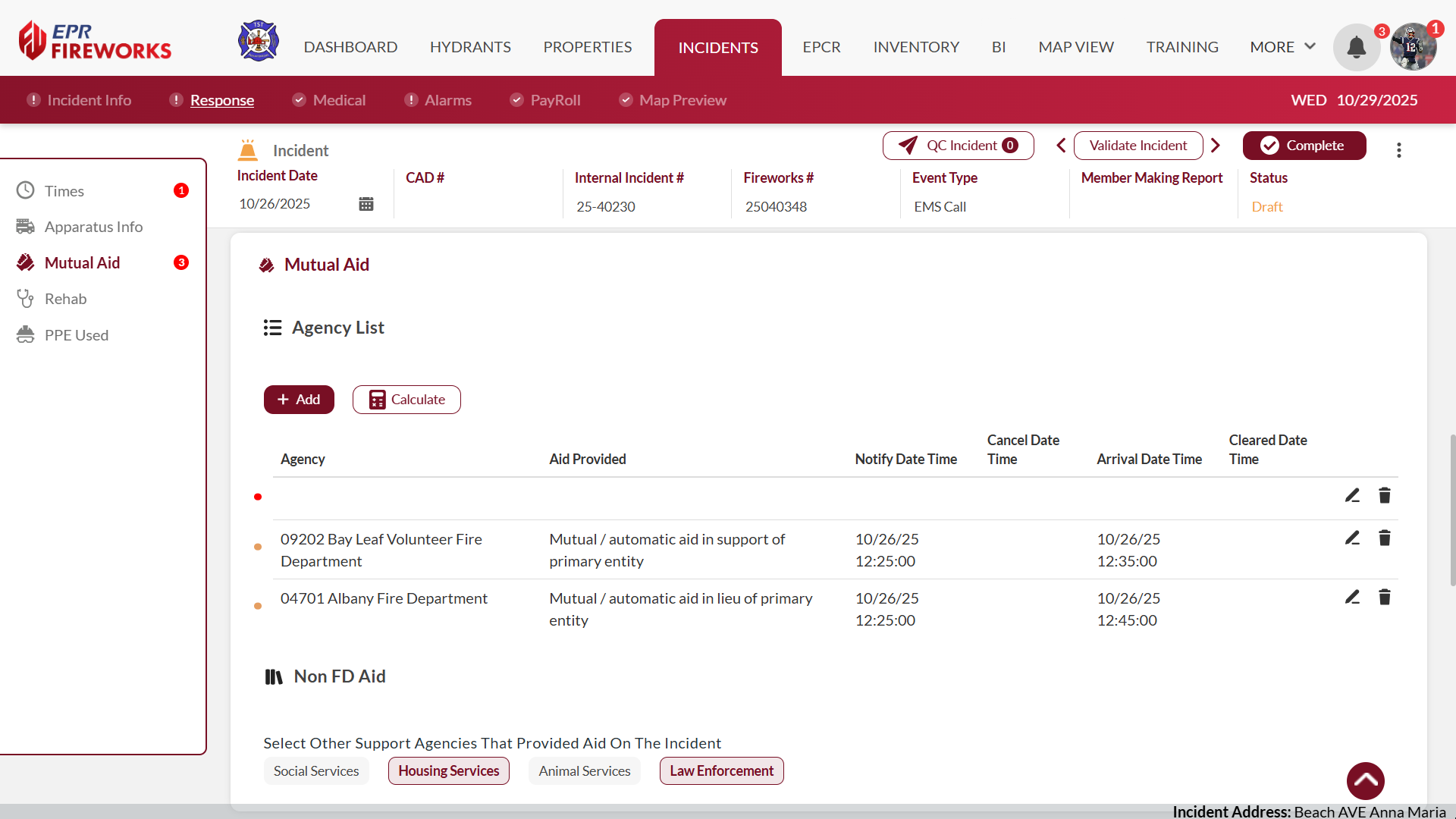
Note: The Agency List subsection will only appear if the Aid Given or Received in Incident Info > General is set to Aid Given or Aid Received. The Non FD Aid subsection always appears.
Learn more about adding mutual aid and Non FD services to NERIS.
NERIS Fire
We added the Hose Lines Deployed field to the Fire tab to document whether hose lines were used during fire suppression activities.
Note: This field was previously available only in NFIRS reports.

Learn more about the NERIS Fire tab.
September 2025 Build 1.5.9.2.2
NERIS > Search Location Types
You can now search for complete location types, including primary and sub-types. Click the Search icon next to the Location Sub Type field.
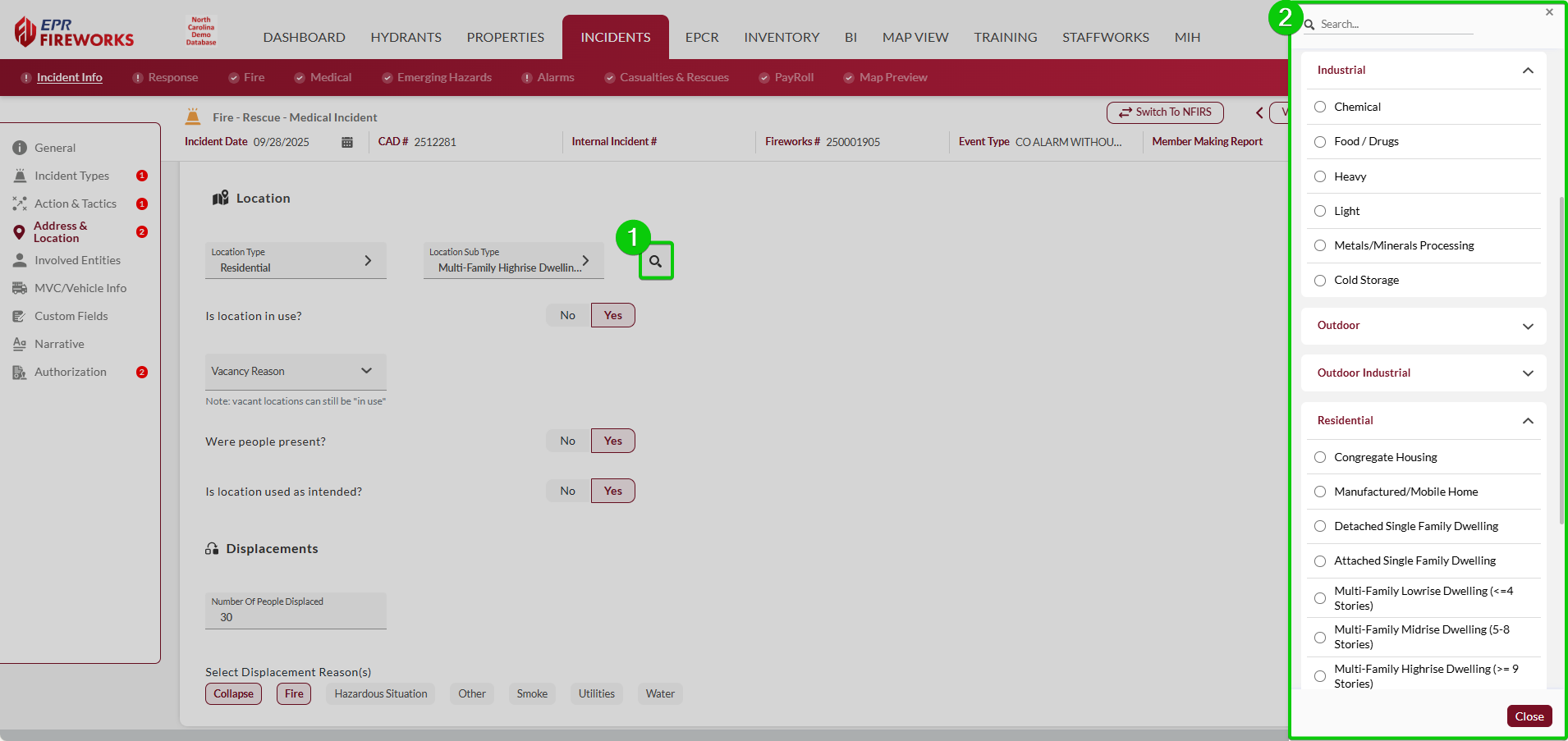
NERIS > Response > Tactic Timestamps
Tactic timestamps now display only for relevant incident types, showing fire-related timestamps exclusively on fire incidents.
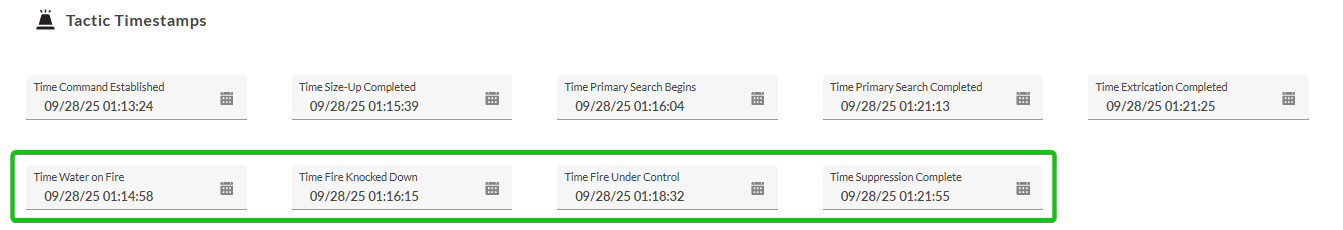
[Back-Office] Incidents > NERIS > Custom Incident Validation Rules Filter
You can now filter validation rules by type (MVC, Payroll, Incident Fields, etc.) for easier rule management.
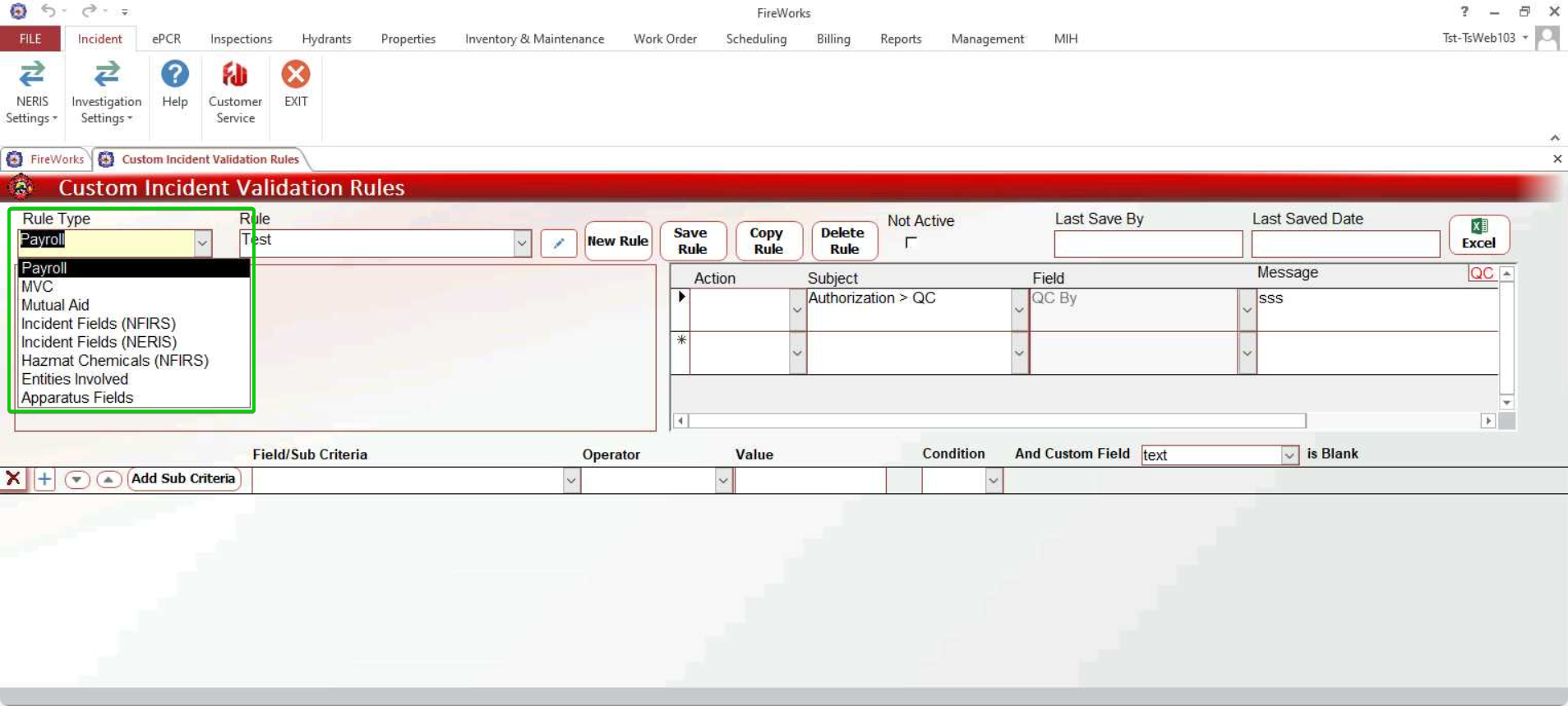
Incidents > NERIS > Custom Incident Validation Rules Export
You can now export validation rules to Excel for offline analysis and backup purposes.
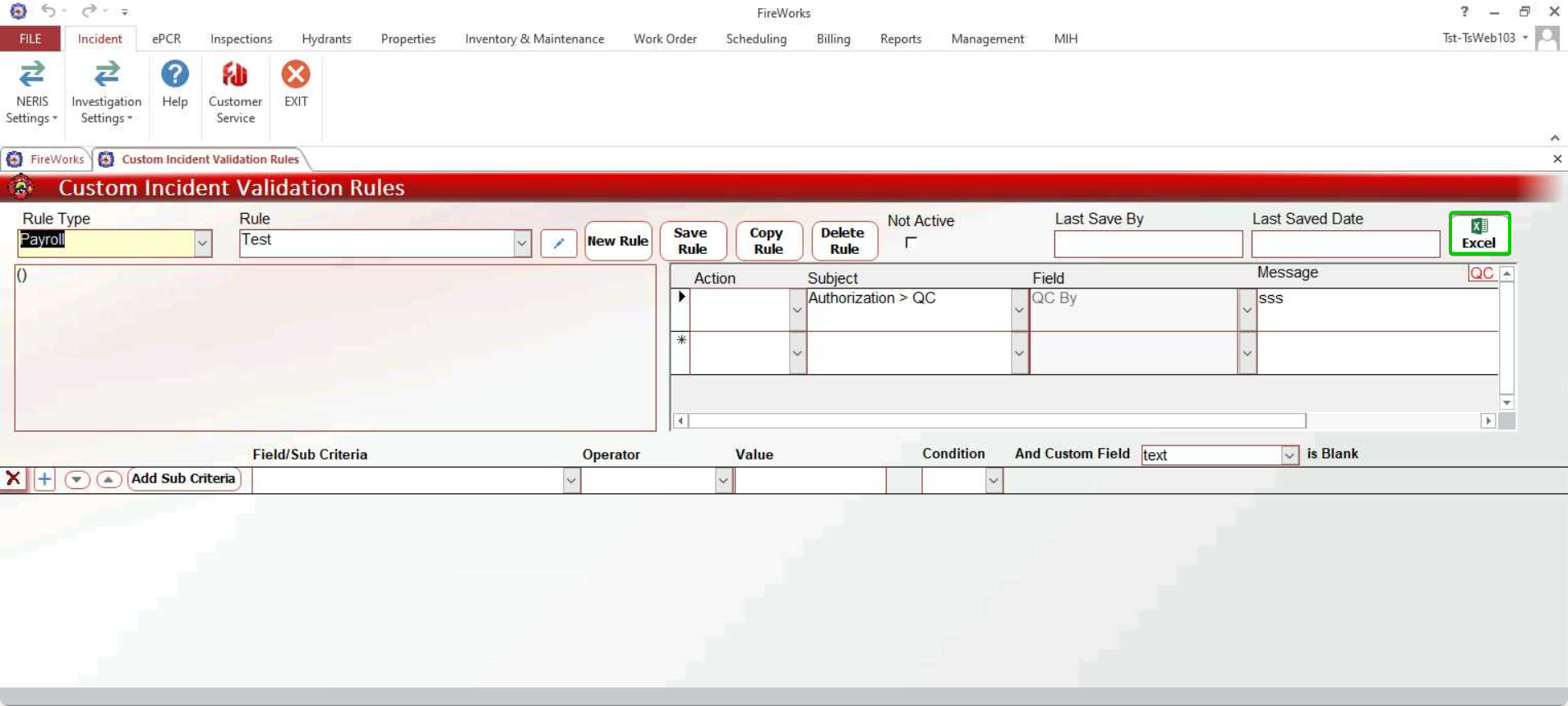
May 2025
Response Mode > Nearest Properties Phone Number Display
We added the ability to view phone numbers for contacts associated with nearby properties. To access this information, in Response Mode > Nearest Properties, clicking the phone icon next to any listed property.
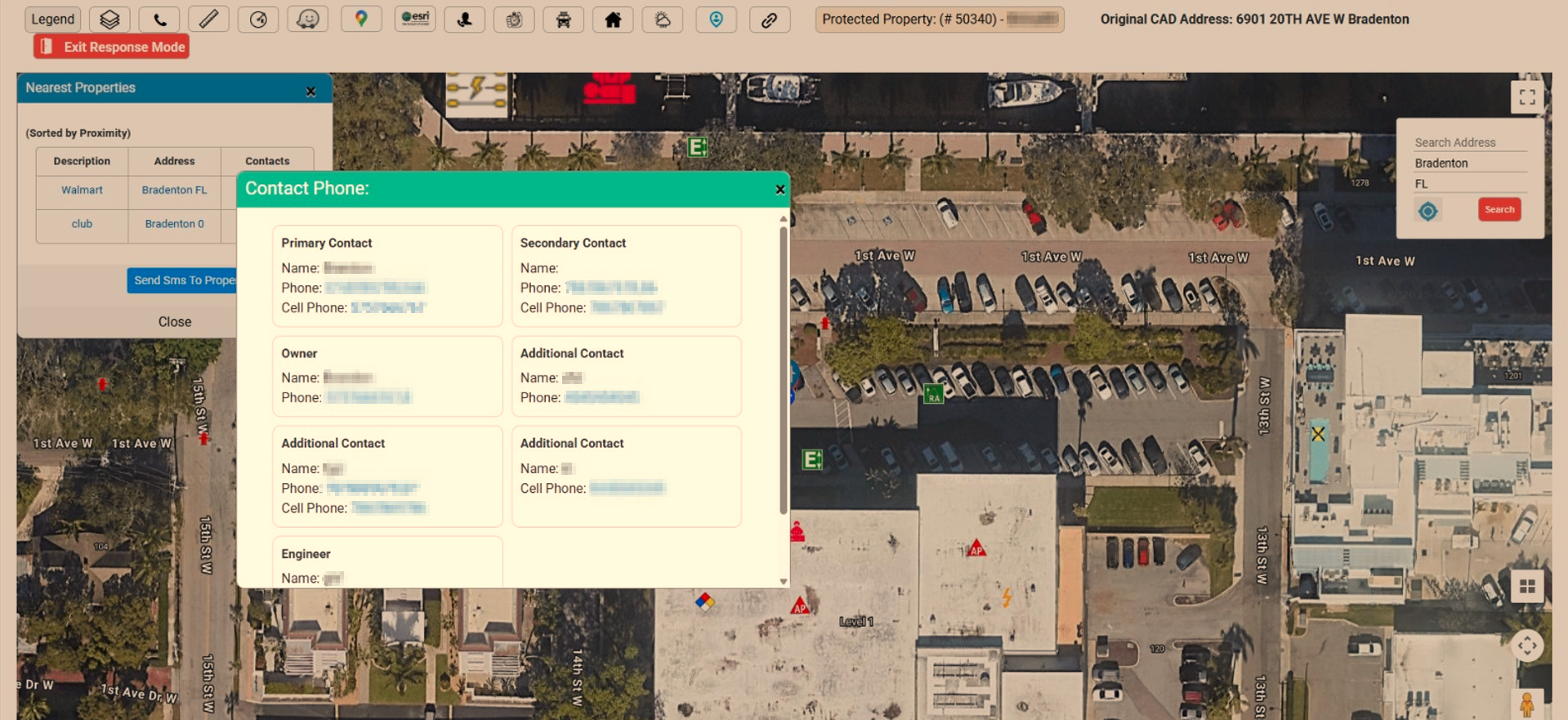
Incidents > Incidents List Actions
You can now access CAD Notes and Apparatus Info as view-only features from the dropdown menu on the right of each incident row.
March 2025
Incidents > Incident Overview
We added the following fields to the incident overview (available when expanding the incident row):
Event type
FSRS Incident
QC Status
QC Completed
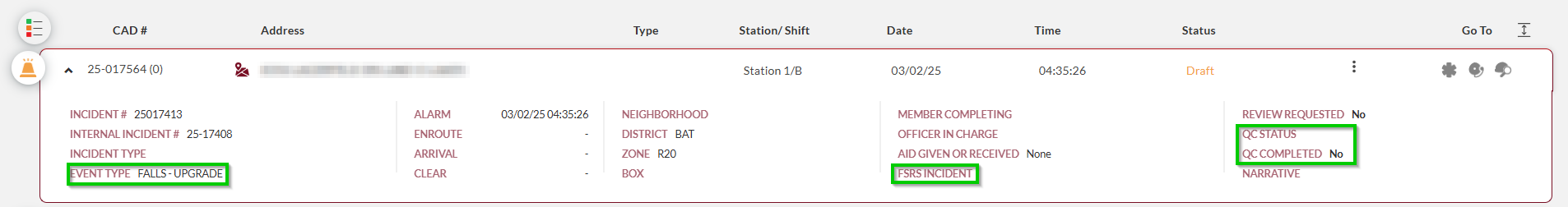
January 2025
Custom Incident Validation Rules
You can now use the "Not Active" checkbox to deactivate custom incident validation rules without deleting them. Setting a new rule to Not Active prevents it from going live.
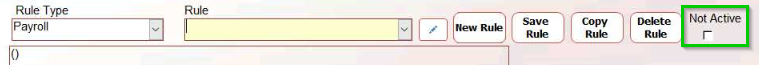
Back to January Back-Office releases.