March 2025 (Web Application)
General Announcements
NERIS 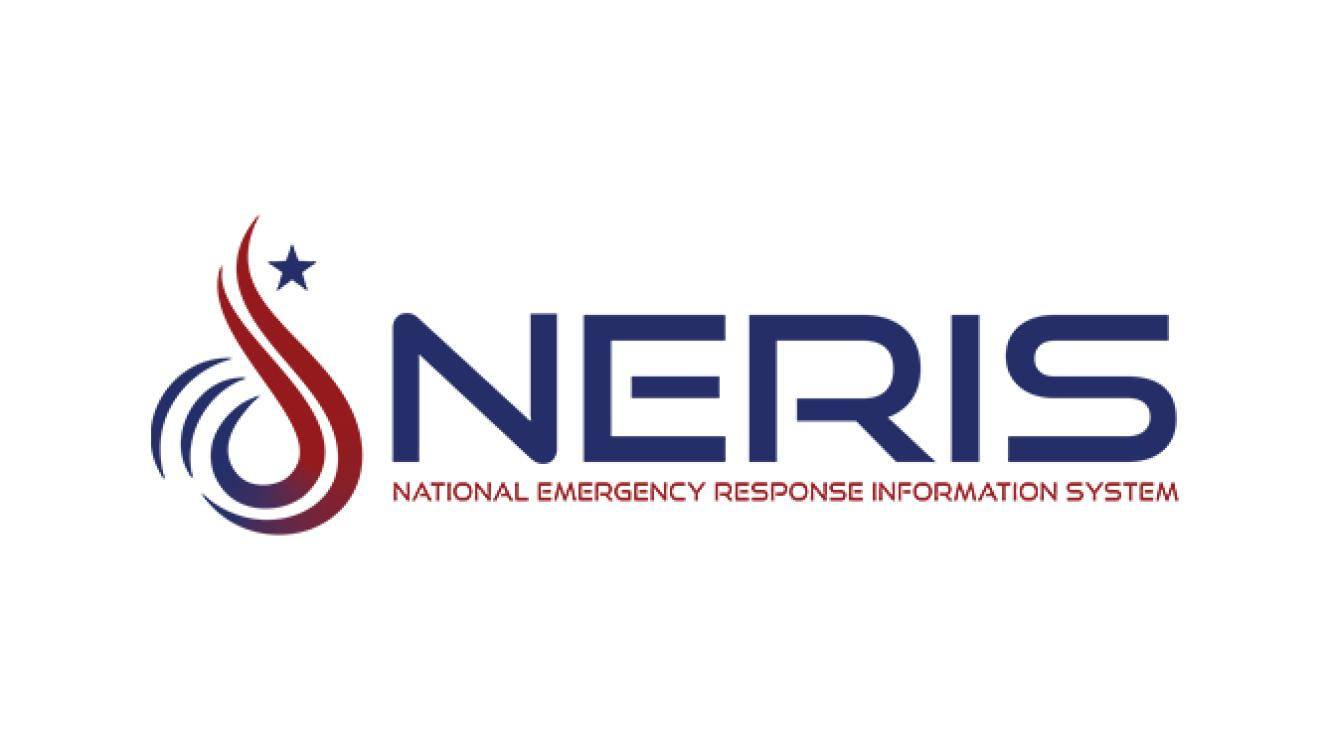
COMING SOON
EPR FireWorks is preparing to transition to the National Emergency Response Information System (NERIS), which will replace NFIRS by 2026. For more information, click here.
ePCR Design Update
ePCR 3.0
ePCR 3.0, which will launch during Q2 2025, features a refreshed interface with optimized navigation and redesigned screens for faster, more intuitive documentation. The all-new Vitals, Exam, and Treatments sections will help medical teams complete reports more efficiently.
For full update details, click here.
March 25, 2025
Integration with the MIH Module
We successfully integrated the ePCR and MIH modules, allowing ePCR to function as a referral source to MIH. This integration aims to facilitate a smooth transition between the EMS team and community paramedicine, as long as the medical condition permits.
Note: This release is only available for fire departments utilizing the FireWorks MIH module.
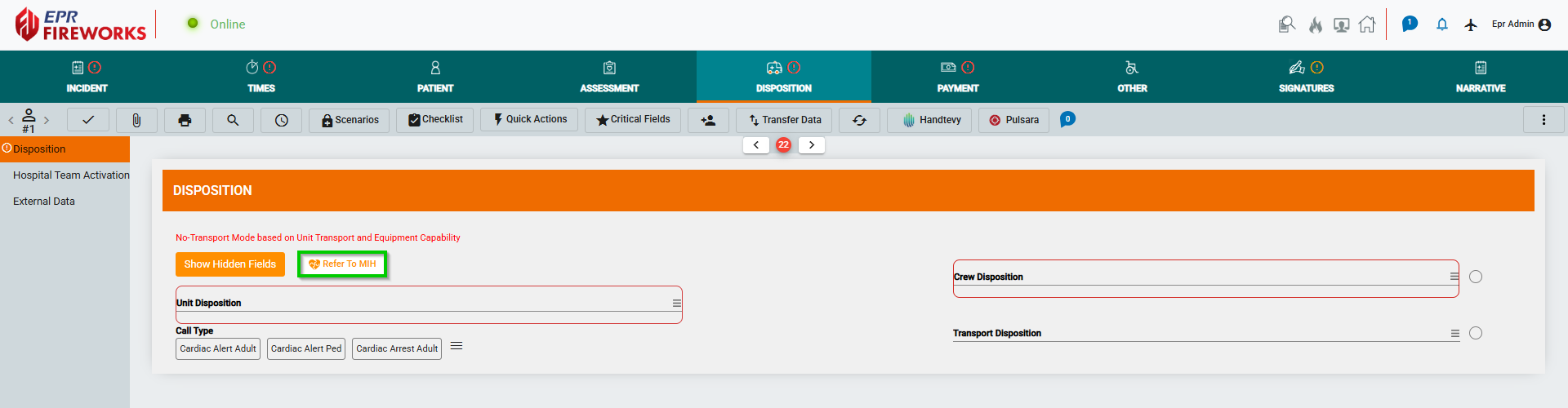
See ePCR Release Notes for the full procedure.
March 3, 2025
Incidents > Incident Overview
We added the following fields to the incident overview (available when expanding the incident row):
Event type
FSRS Incident
QC Status
QC Completed
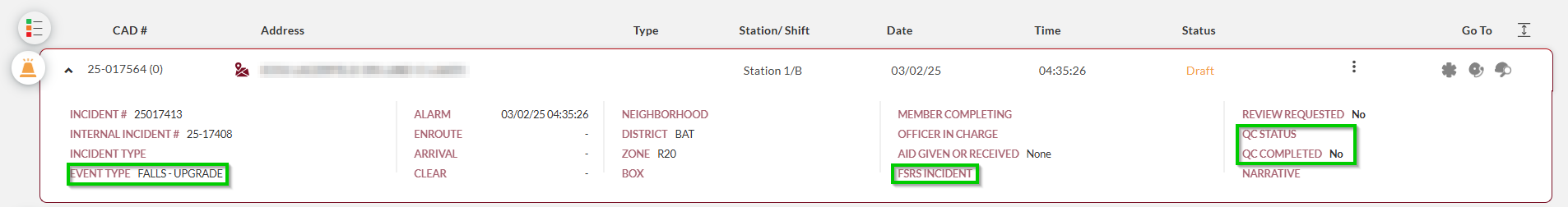
Inspections > Custom Fields
We added the Custom Fields section to the Inspection forms.
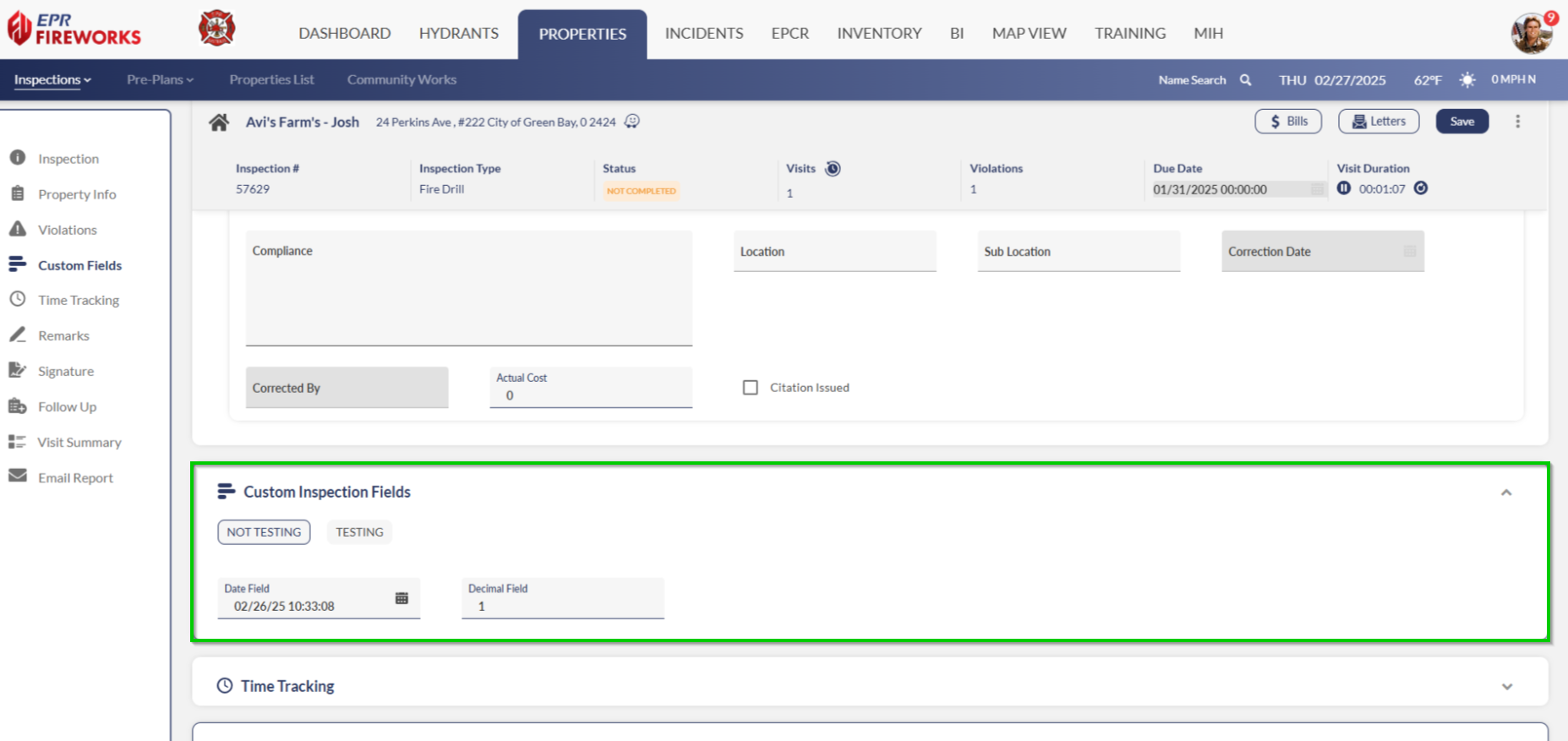
Inspections > Billing > Billing Emails
The recipient email addresses now appear in the Email Address for Bill Recipient section (if the contact's record in the Contact Info section doesn't include an email address, add it here manually).
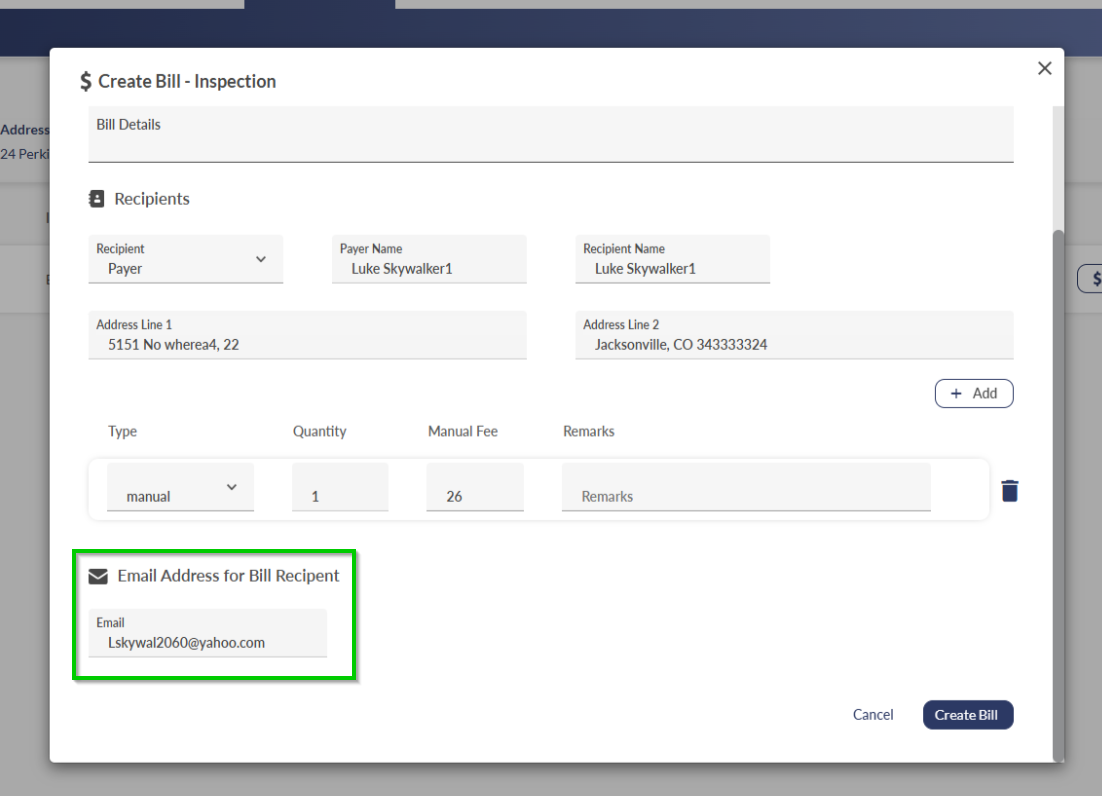
We've also added the Approve & Email button to the bill approval message, enabling you to approve and send bills with a single click, rather than the previous two-step process.
Note: The Approve and Email button only appears when you provide an email address in the Email Address for Bill Recipient field.

