NERIS Management Module Setup
Overview
This guide describes how to configure the Management module for NERIS.
Prerequisites
Before configuring the Management module, please verify that you have:
Completed NERIS Website Integration
Your client ID entered on the NERIS website
NERIS tabs enabled by FireWorks team
Administrator access to the Back-Office
Register Your Stations with NERIS
Your stations need unique NERIS IDs to communicate with the NERIS system.
In the Back-Office, navigate to Management > Department Settings > Stations.
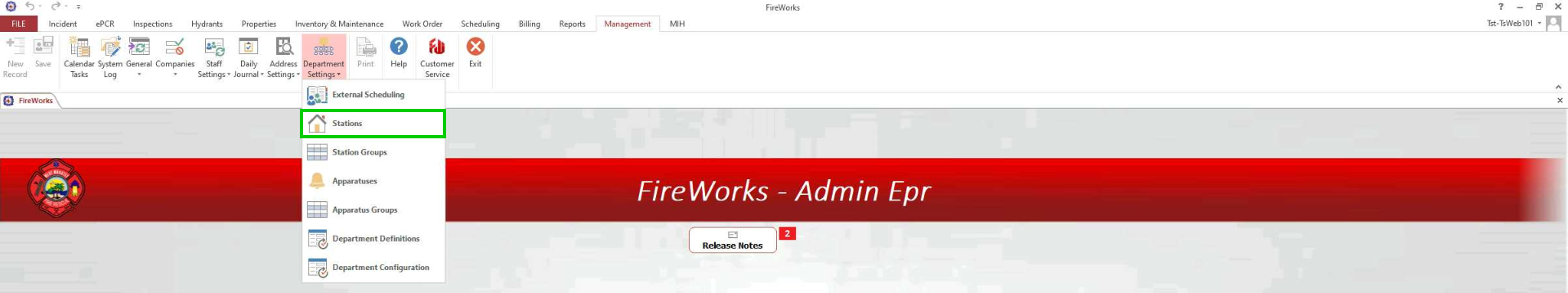
For each station, click Register on the right. If the connection with NERIS was successful, the station’s NERIS ID will appear in the NERIS ID column.

Note: Ensure stations have complete city, address, and zip code fields before registration. Registration will fail if any of these fields are missing.
Creating NERIS User Profiles
After registering your stations with NERIS, you need to create permission profiles for NERIS users. These permission profiles define which users can perform certain actions within the NERIS module, such as creating incidents, modifying reports, and managing NERIS settings.
Navigate to Staff Settings > User Profiles.
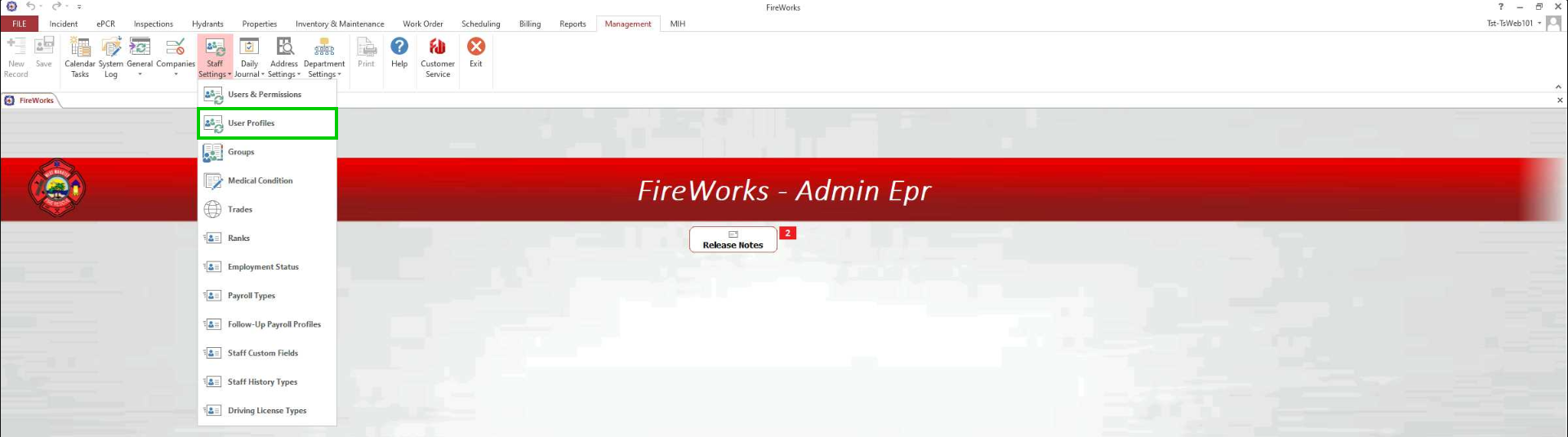
Double-click an existing profile (or create a new one).
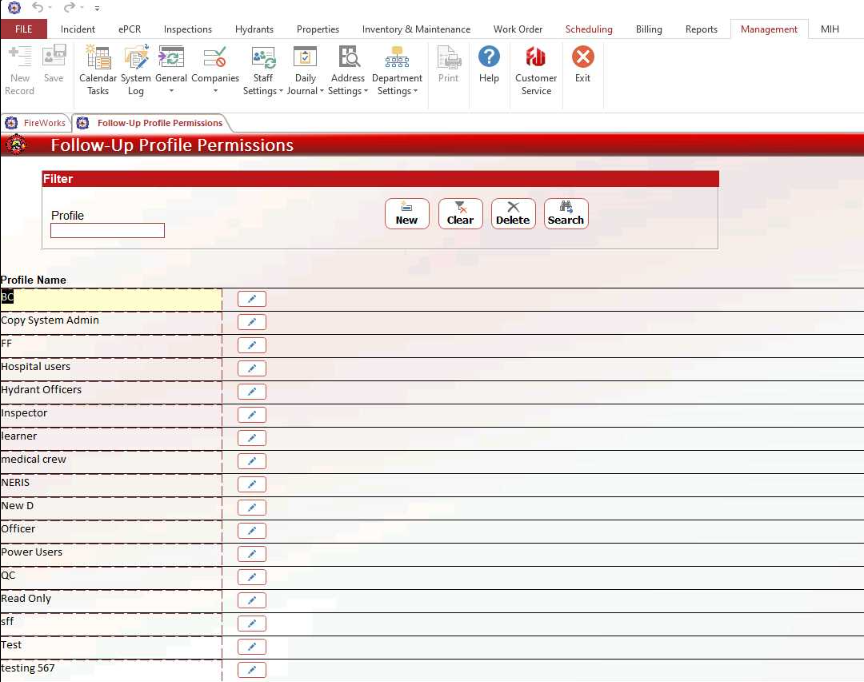
Select the Incidents tab.
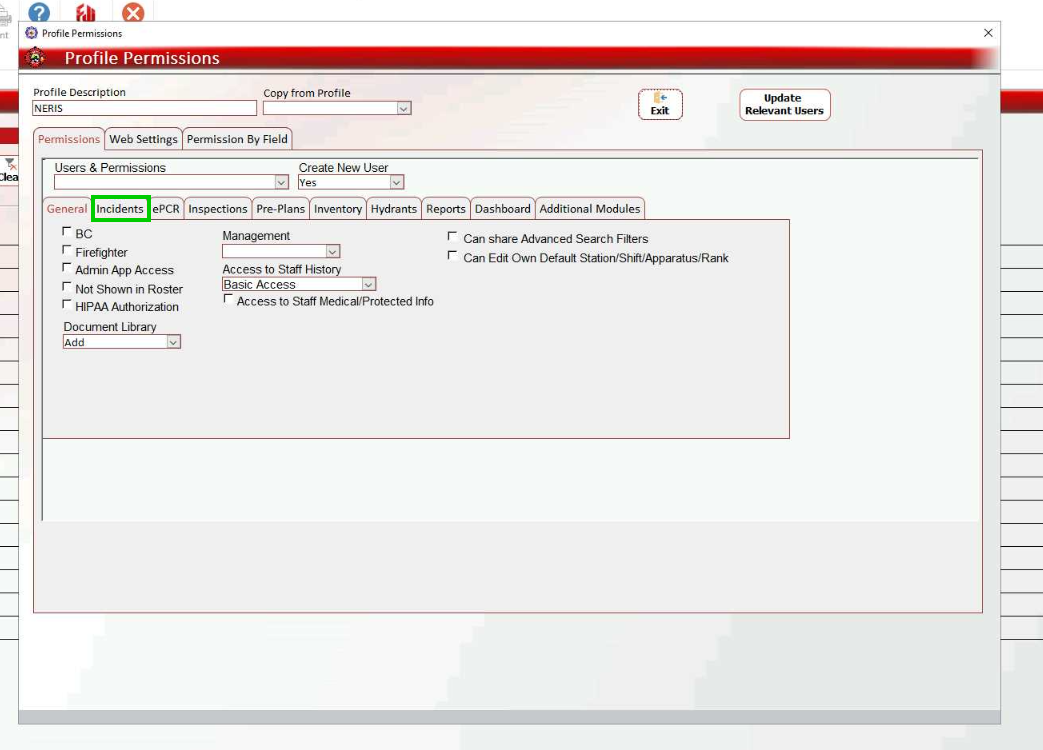
Double-click the Incident Profile (NERIS) field on the right.
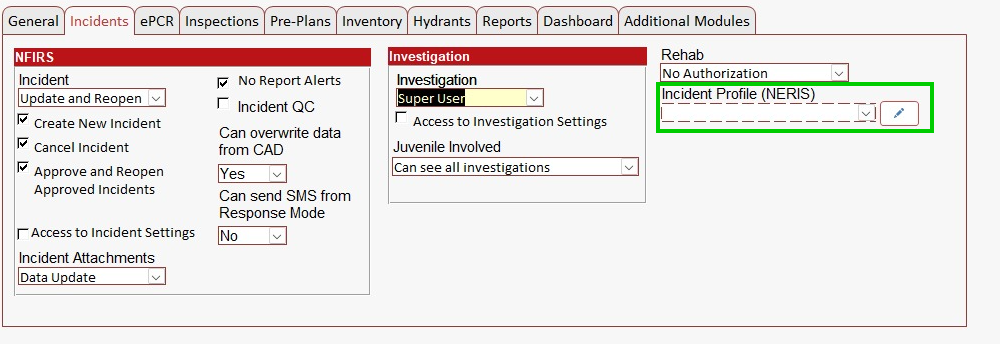
Double-click the desired Incident profile.
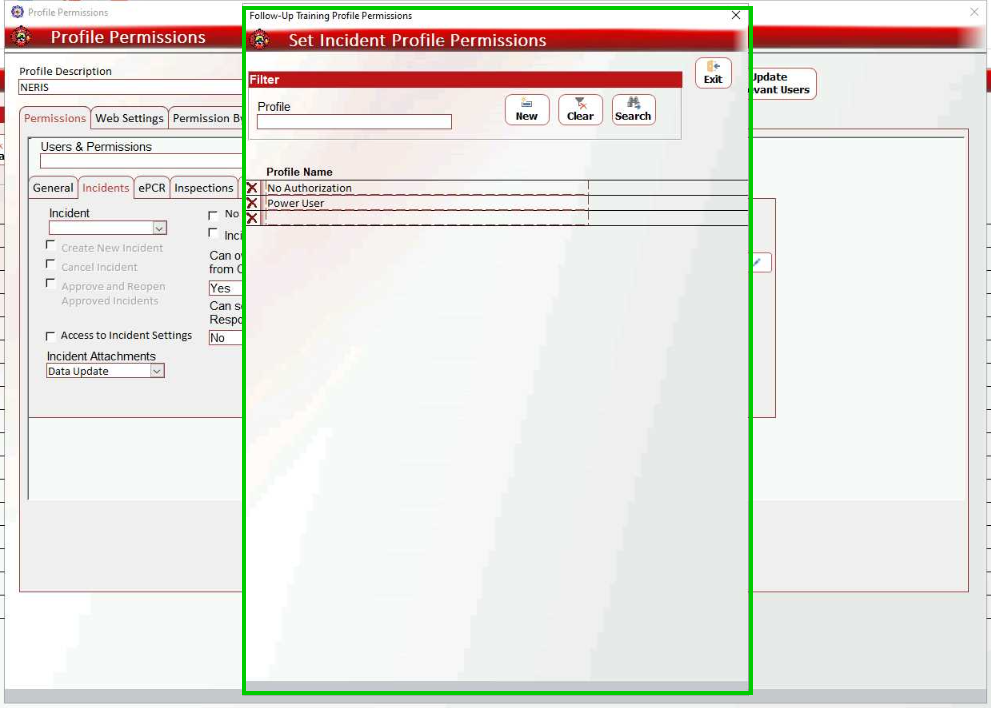
Check the boxes for permissions you want to grant.
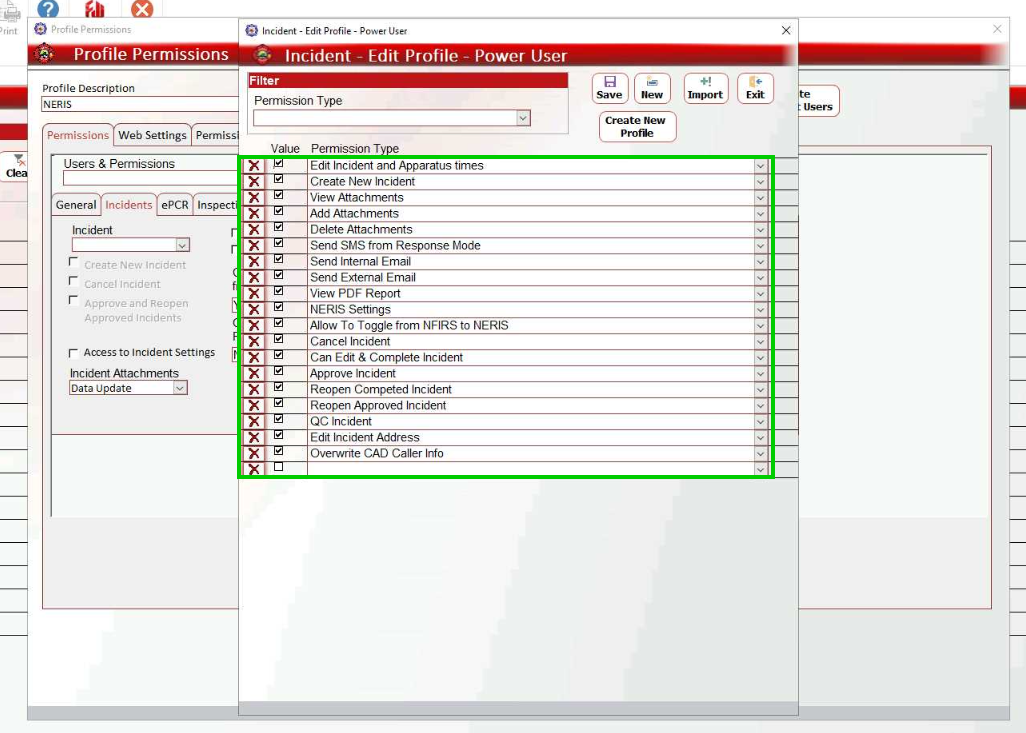
Click Exit on all windows when finished.
