January 2025 (Back-Office)
January 29, 2025
MIH Custom Fields
We added custom fields to MIH clients and visits.
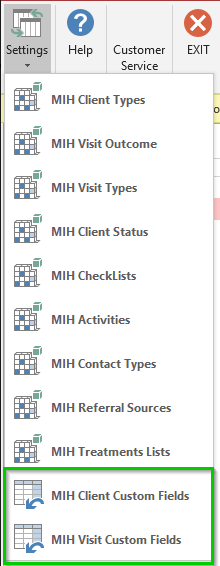
January 20, 2025
General > Release Notes
We added a Release Notes widget to the Back-Office Dashboard. Click it to see our latest Back-Office updates.
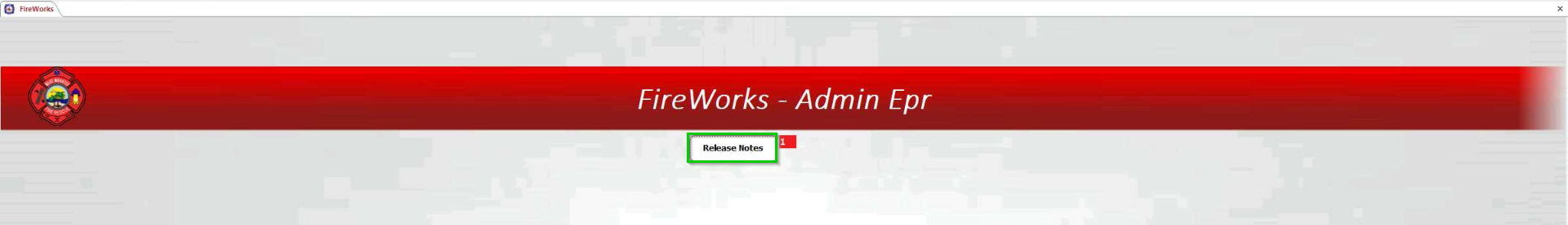
The number in red to the right of the widget indicates the number of unread release notes.
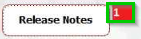
General > Daily Journal
As part of our goal to transition functionality to the web, the Daily Journal has been removed from the landing page of the Admin Back-Office.
Properties > Follow-Up Payers
You can now filter the list of payers according to Payer ID # and Property #.
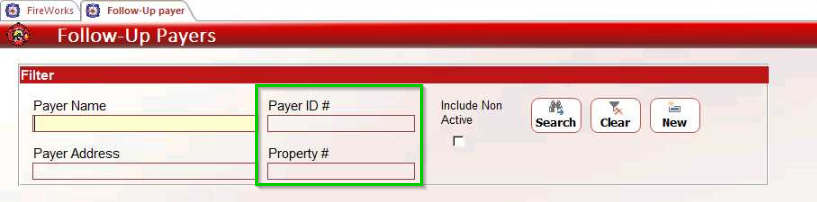
Hydrants > Custom Fields
You can now add custom fields to Hydrants and Hydrant Tests.
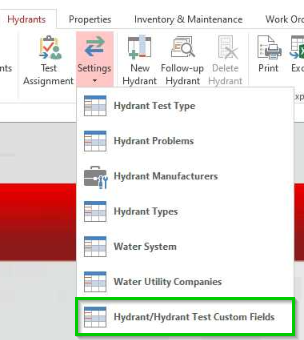
Click here for the full procedure.
Incidents > Validation Rules
You can now use the Not Active checkbox to deactivate custom incident validation rules without deleting them. Setting a new rule to Not Active prevents it from going live. This can be useful when testing new rules.
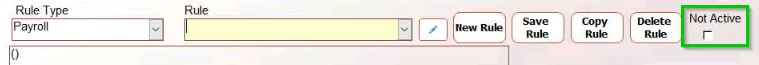
Incidents > Department Configuration > Default Radius
In Department Configuration > Incident, you can now set the default radius (in feet) for the radius ruler used in the Incident Response Mode and on the property map.
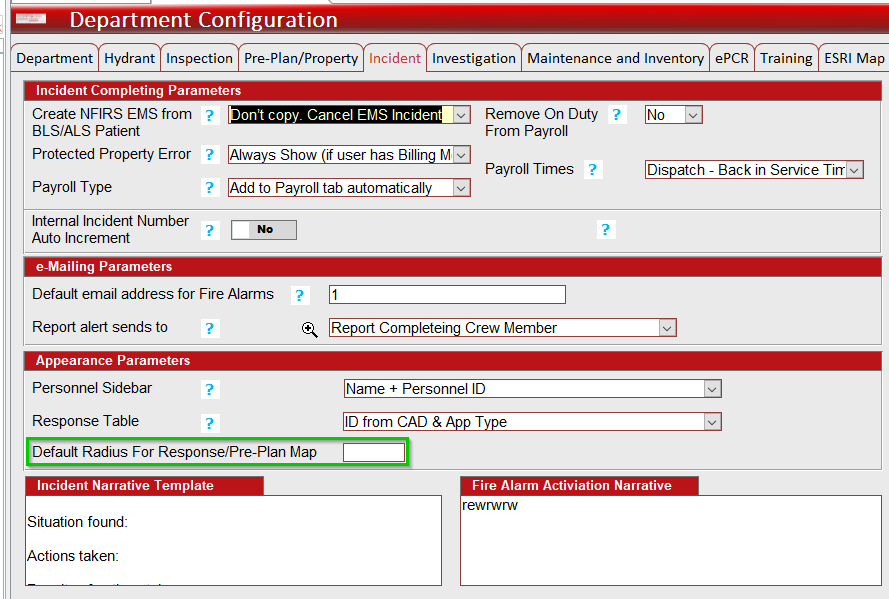
Related Pages:
Inspections > Department Configuration > Inspections
We added the following fields to Department Configuration > Inspections:
Inspection Violation rows expand automatically: You can now define whether violation rows will expand automatically, depending on the preference of your inspection team.
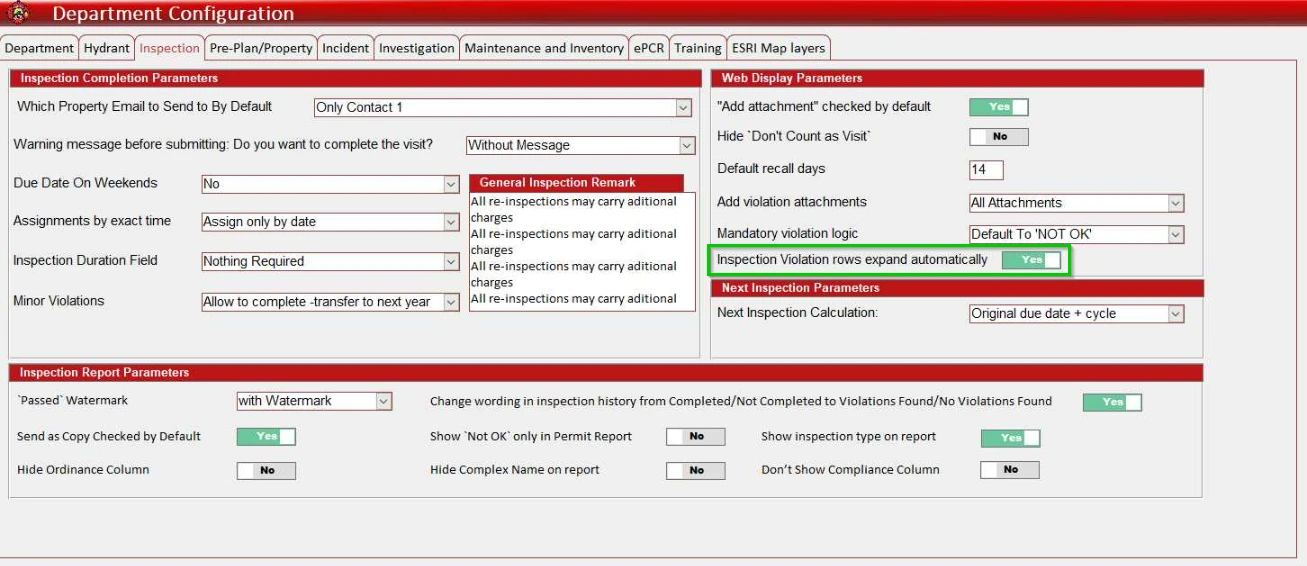
Assignments by exact time: You can assign pre-plan assignments to an exact time of day by selecting Assign Inspections and Pre-plans by time of day.
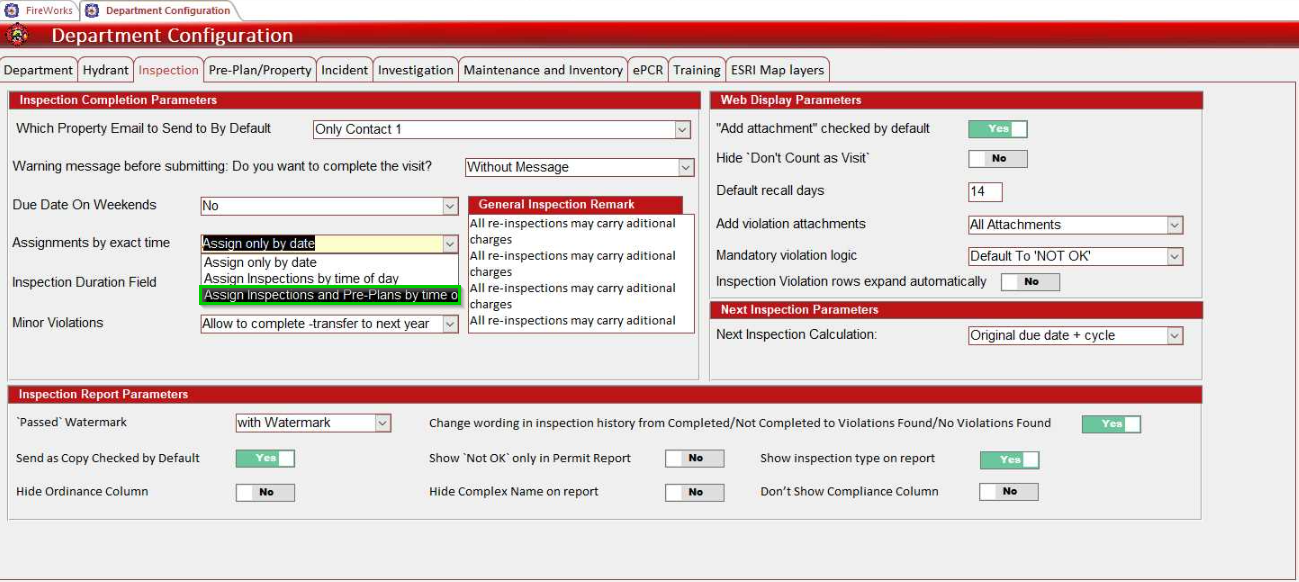
Inspections > Field Customization
You can now disable fields within the inspection and preplan forms for specific user profiles.
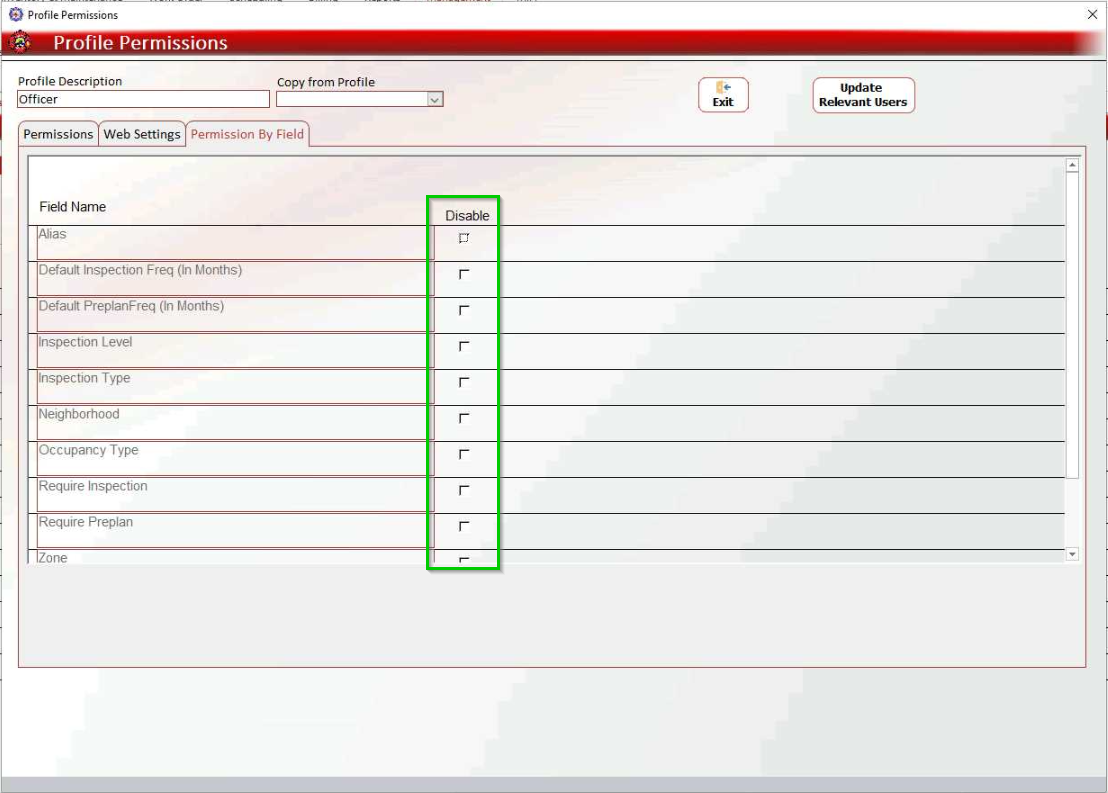
View Inspections - Release Notes for further details and procedures.
Scheduling Settings > Roster Position
You can now deactivate rosters using the Not Active column to the right of the roster.
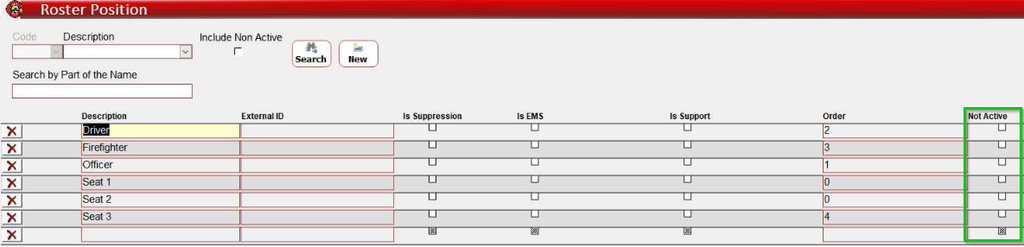
Inventory & Maintenance > Merge Items
We added an option to merge duplicate items in the inventory.
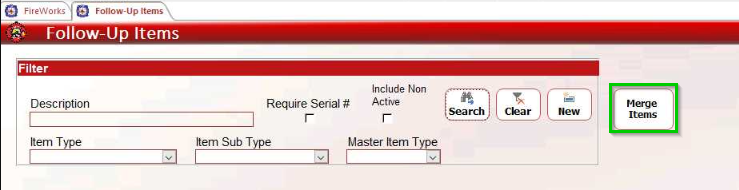
Learn more about merging duplicate items.
We also added an option to toggle between item locations within an apparatus or warehouse. When using the Search Item dropdown list to find a specific item, use the arrows on either side of the item to navigate between its locations within the apparatus or warehouse.
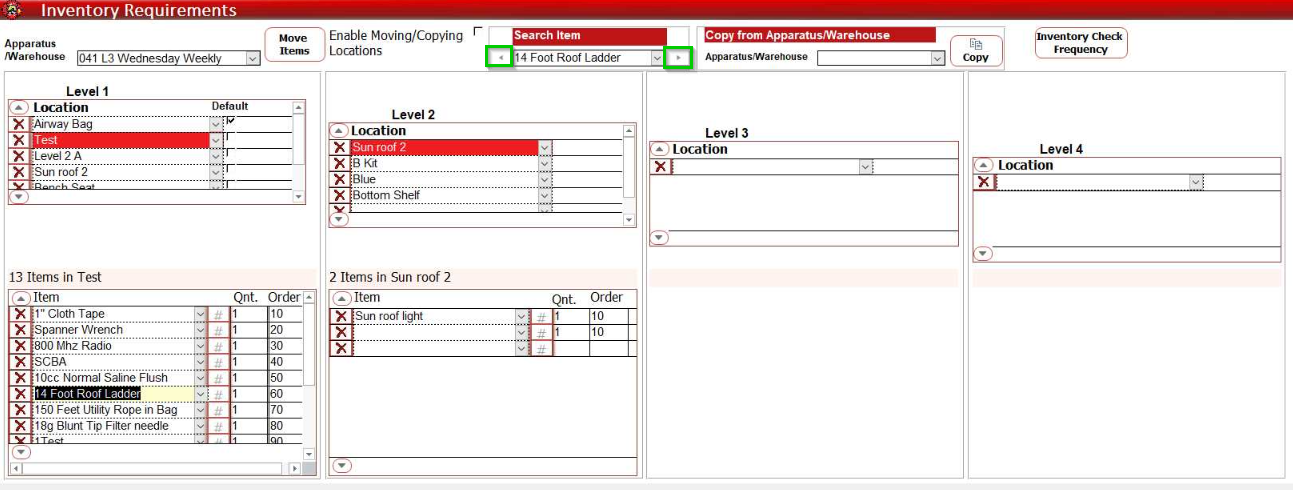
Related Pages:
Management > Dashboard Permissions
You can now define which users can add widgets to the dashboard (Users & Permissions > Permissions > Dashboard).
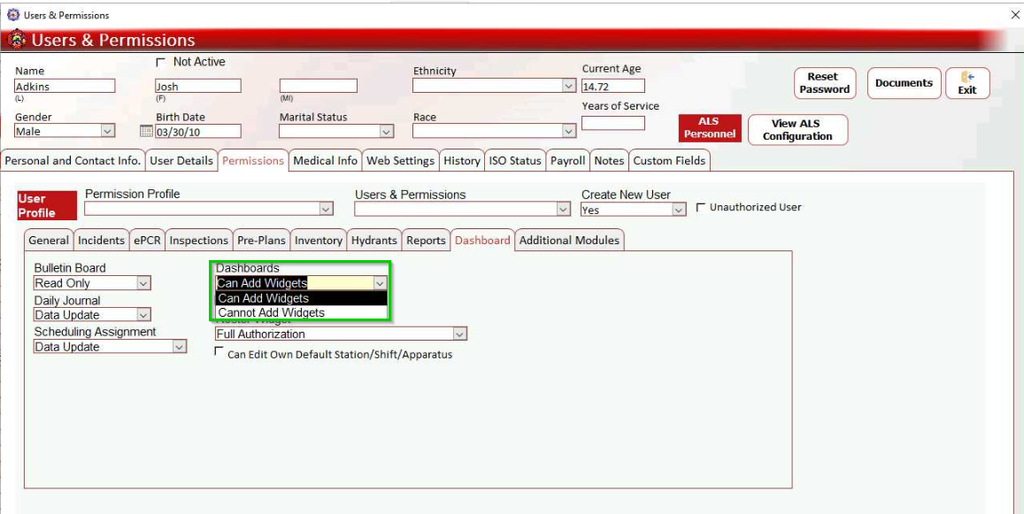
Management > Users & Permissions > Dashboard > Profile Editing Permissions
Users with the Can Edit Own Default Station/Shift/Apparatus/Rank permission can now update their profile defaults, including station, shift, apparatus, and rank.
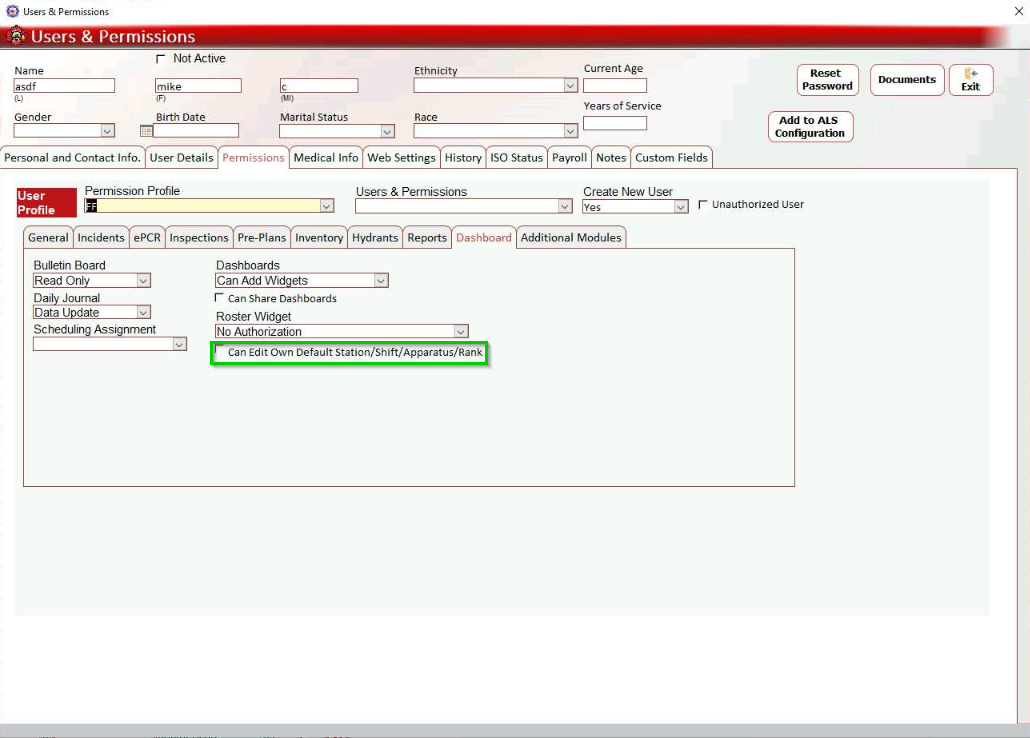
Management > Users & Permissions > Clear Records
You can now remove training history, assignments, and activity records for users who have been deactivated.
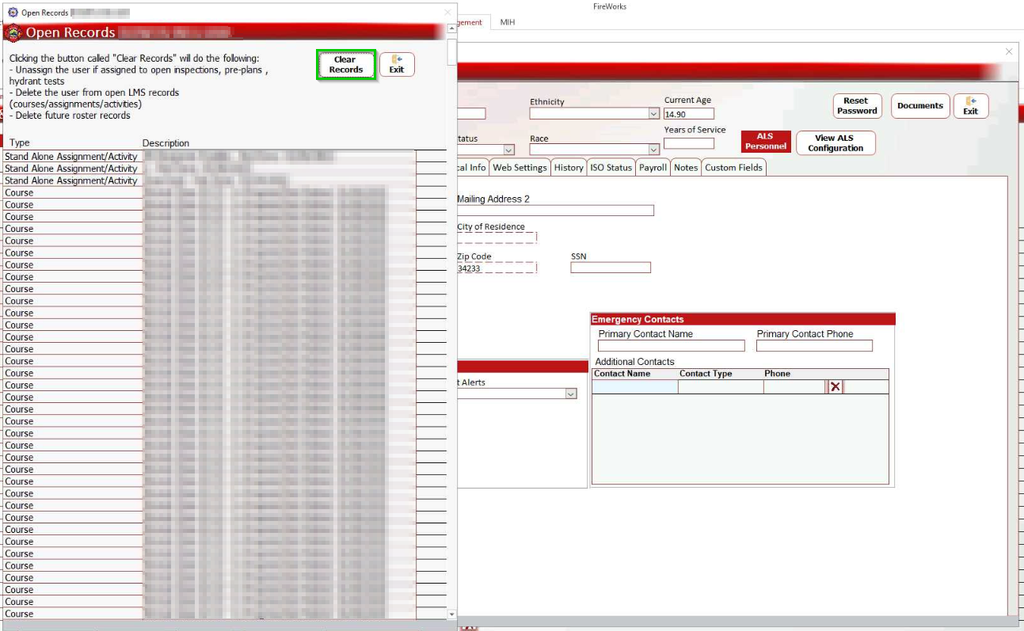
Learn more about clearing records.
Management > Department Settings > Apparatuses
We replaced the Apparatus Specifications field with Apparatus Custom Fields. Apparatus Custom Fields include additional field types such as dates, numbers, text, and lists.
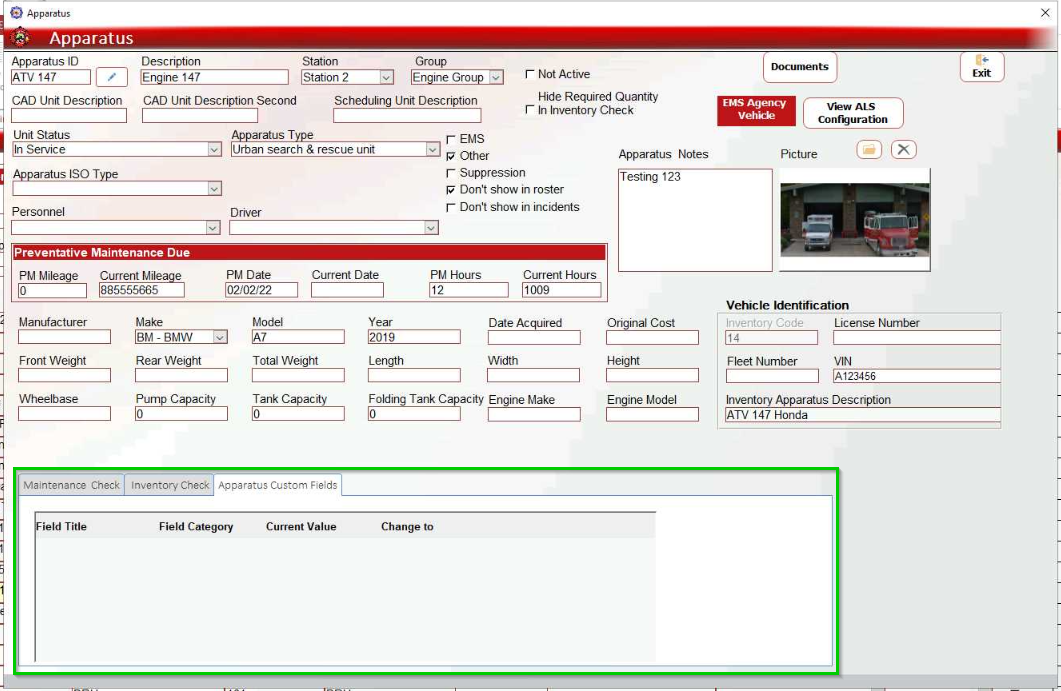
To add or edit Apparatus Custom Rules, in Management, go to General > Apparatus Custom Fields.
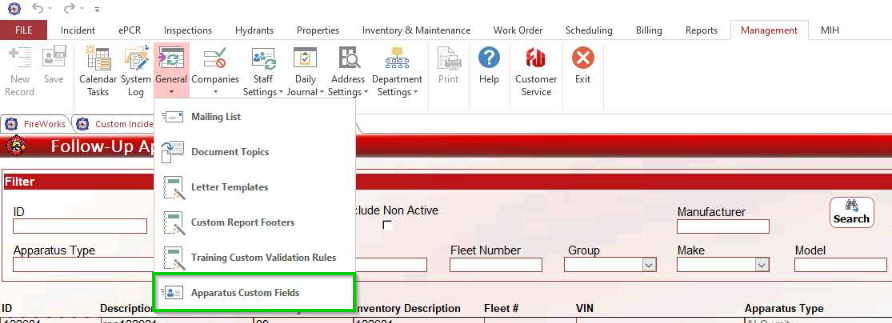
New fields in the Follow-Up Apparatus List
We added the License # column to the Follow-Up Apparatus list.
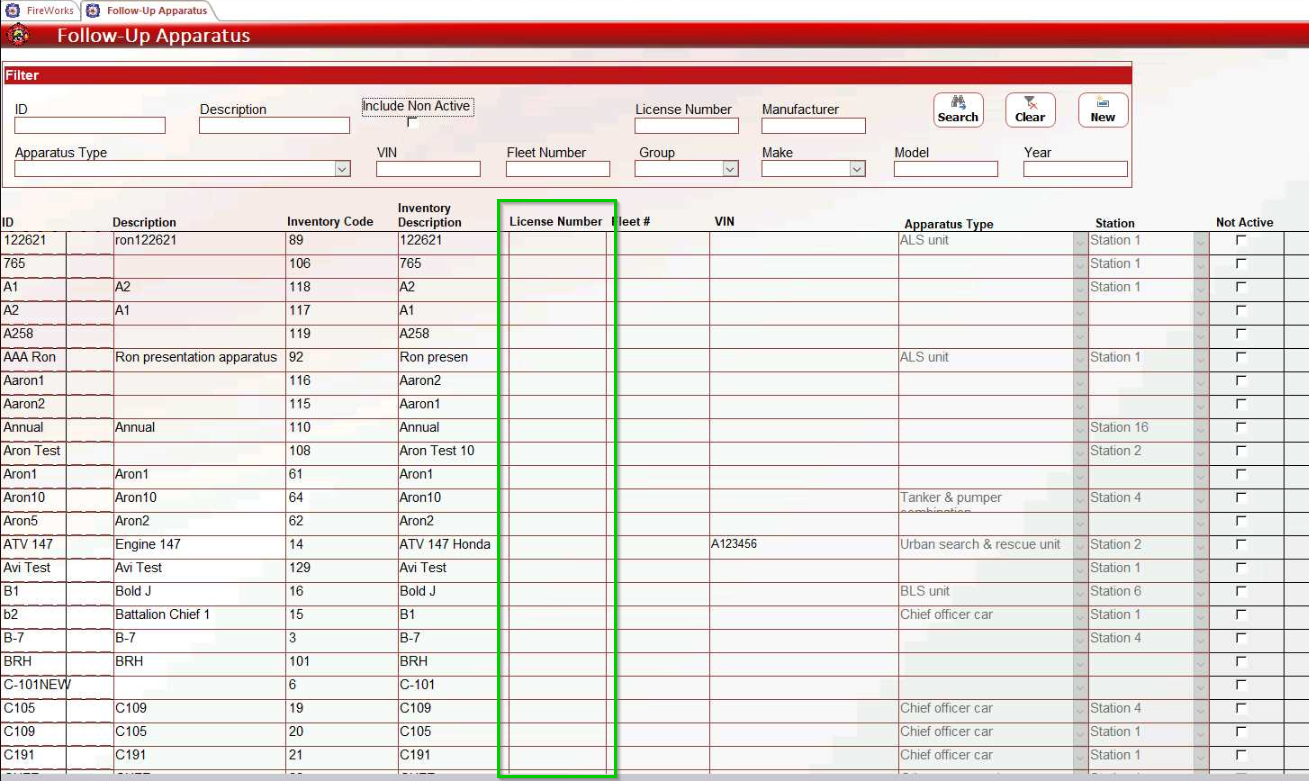
Related Pages:
