Inventory & Maintenance
Transitioning to the New Interface
We are rolling out the new Inventory & Maintenance interface to all users starting July 20, 2025. You can toggle between the Standard (i.e., old) and Beta (i.e., new) designs using the toggle button in your user profile settings. This option ensures a smooth transition while you become familiar with the updated interface. The toggling feature will be available until mid-July 2025.
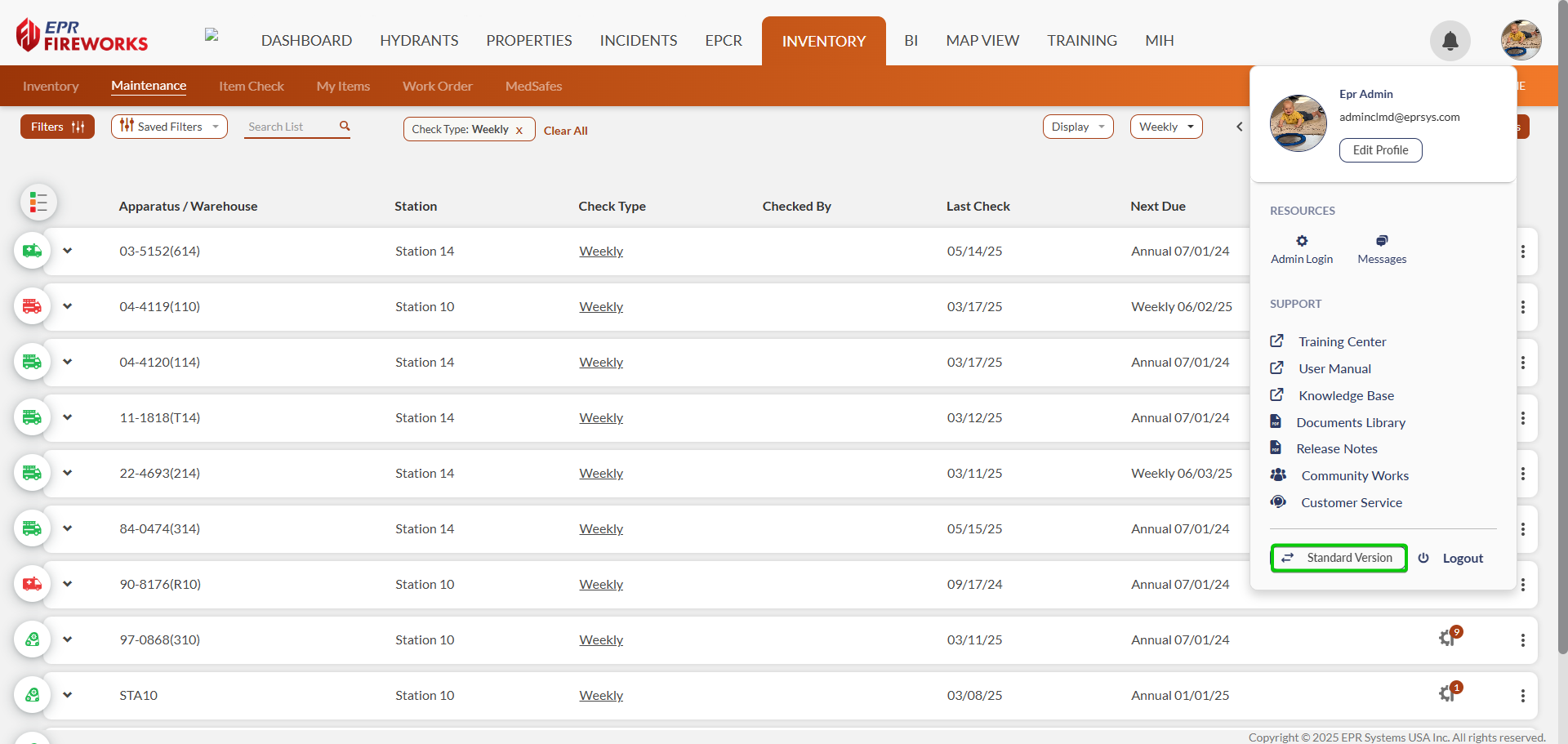
Overview
The Inventory & Maintenance module helps you manage department equipment inventory, track maintenance schedules, and document equipment status. These tablet-optimized tools are designed for field operations.
You can use this module to accomplish the following tasks:
Track equipment quantities and locations across apparatus and warehouses.
Schedule and complete routine maintenance checks for apparatuses and items.
Create and manage work orders for repairs and scheduled maintenance services.
Maintain real-time equipment readiness status.
Before You Start
Ensure you have:
Appropriate user permissions for inventory operations.
A tablet or device with a stable internet connection.
Familiarity with your department's equipment categories.
Understanding of check frequency requirements (daily, weekly, monthly).
For administrator setup, see Setting Up the Inventory (Admin Only).
Getting Started
Quick Start Guide
New to the module? Follow these essential steps:
Understand the Interface - Review Inventory & Maintenance Interface Overview for layout basics.
Understand Check Types - Read Inventory, Maintenance, and Item Checks for inventory, maintenance, and item check procedures.
Understand Work Orders - Read Work Order for managing maintenance requests.
User Guide Sections
Select the section that matches your role and current task:
Setting Up the Inventory (Admin Only)
Configure apparatus, warehouses, and user permissions. Administrator access required.
Inventory & Maintenance Profiles (Back-Office) - User permission configuration.
Apparatus/Warehouse Details (Web App) - Apparatus and warehouse setup.
Interface Overview
Learn the interface layout and display options for efficient navigation.
Inventory & Maintenance List Display - Main list interface features.
Inventory & Maintenance Visual Reference - Icon and color-code guide.
Inventory & Maintenance Filters - Search and filtering tools.
Check Interface Guide - Check page layout and controls.
Initiating Checks
Step-by-step procedures for conducting different types of equipment checks.
Inventory Check - Quantity verification procedures.
Maintenance Check - Appaaratus and warehouse servicing documentation.
Item Check/My Items - Personal equipment tracking.
Work Order
Manage repair requests and track maintenance tasks from creation to completion.
Creating Work Orders - New work order setup.
Documenting Work Orders - Progress tracking and completion.
